My only other question is this: Do you have a modem and a router? or do you have a Modem/Router combo from your ISP?
If it’s the former (both a modem and a router) does your modem also offer Wireless or have multiple ports on the back?
My only other question is this: Do you have a modem and a router? or do you have a Modem/Router combo from your ISP?
If it’s the former (both a modem and a router) does your modem also offer Wireless or have multiple ports on the back?
i gotta admit, man, i really have no idea… my internet provider put this black little box in here and it appears to be a wireless modem. If it also has a router, i really couldn’t tell you. I can use it for wifi but it also has several ports.
No worries, so it’s a modem/router combo. This is good, cause it means you’re not behind 2 routers (this sometimes happens when people think they need another router, other than the one that their ISP provides). But it also means that you’ve done everything correctly as far as I can see. So I got nothing else for ya. MovieFan.Plex will have to continue to help you if he can… Cause that’s a pretty normal and easy setup…
The one last thing you could try, would be to uncheck the manual port and see if UPnP does its thing… But honestly, for me at least, UPnP is hit or miss…
Ok i got it working. After i changed my portforwarding adress to the one shown in the remote acces page, i clicked on ‘save’ and thought that was that. Now i scroll up a bit and see a red error message (something about no flow or no session, idk). I refreshed the page and it seemed the adress wasn’t changed for some reason… changed it again, saved and bingo: remote acces is enabled again.
Thanks to both of you for your help. Movie night with the missus is go!
PS: forgot to apologize for my initial (rude) post. I was annoyed and tired. So i’m sorry for that.
No worries, it happens to us all
i’m back, you guys…
my internet was running really slow, contacted provider, they sent a technician, he told me the modem was broken and gave me a new one and now remote acces stopped working again… -_- haven’t tried streaming to my ps4 yet
the IP adress in my port forwarding rules matches the one in the remote acces page and i allready downloaded the latest version and repaired plex… nothing
why does this crap always happen to me…
Any ideas?
Check if your new router also has a firewall. You might need to make a rule to open PMS in there too.
ok i’m gona try that, but i’m gona need some help… what do i do here?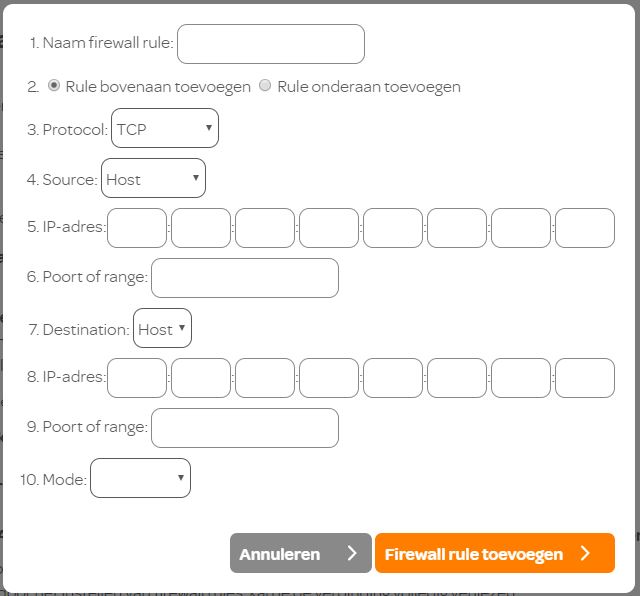
aight, guess i’m trying this myself
streaming to my ps4 is screwed up again -_-
Ok i found it
Had to change the firewall settings of Avast and not those of my modem
Changed the trusted gates for outgoing traffic of the plex media scanner from 32400 to all and that fixed it
self-five
Haha. Glad you found the issue.
This topic was automatically closed 90 days after the last reply. New replies are no longer allowed.