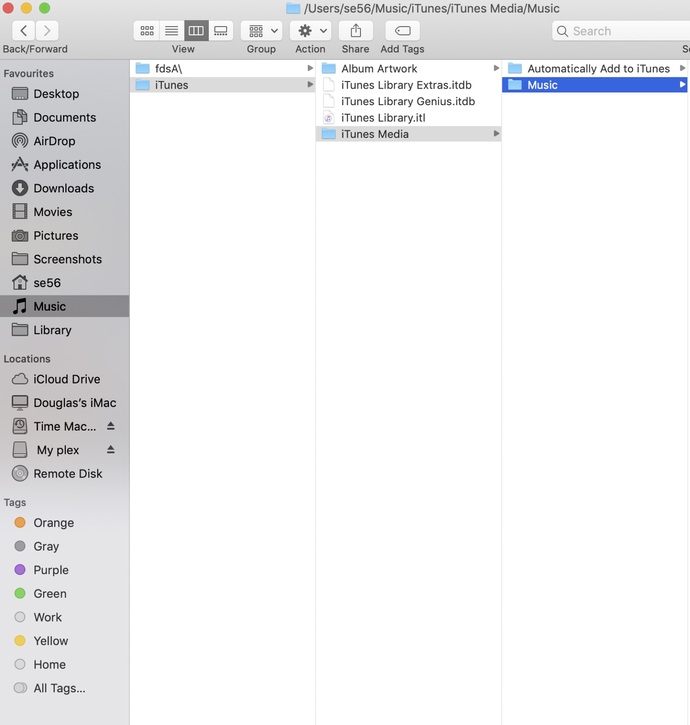Suddenly, none of my videos will play. Getting message: “Playback Error
Please check that the file exists and the necessary drive is mounted.” Huh? Wha? Help!
You really need to provide more info here, if we are going to help you, like:
- What OS are your PMS running?
- What version of PMS?
- What player are you using (Incl. version)?
- Upload logs
Thank you for your response! 1. macOS Mojave, Version 10.14.2 2. PMS version 3.77.4 3. player version 3.77.2 4. Not sure how to find or upload “logs.”
To find the correct server version go to Settings/Authorised Devices. You have given the Web Client version : 3.77.4.3
To guess what is wrong, I would just re link videos Folder to your Library
The version I gave did not have a 3 on the end. That was the item number for the next item. The version is 3.77.4
Here’s what I found at Authorized Devices:
iMac
2 hours ago
1.14.1.5488-cc260c476
Plex Media Server
Mac
MacOSX 10.14.2
iMac
15 minutes ago
3.77.2
Plex Media Player
OSX
And I’m sorry–I don’t understand what you mean when you say: “re link videos Folder to your Library.”
As an Example, your path will be different
How do I find the page you displayed?
Okay, I found the page…but I’m not sure how to find the iTunes movie library I want to add. Would there be value in blowing up everything and starting fresh?
At this point no.
Any idea how to find that iTunes library?
Really looking fwd to going premium, but gotta get this fixed first.
Users/ (yours)/Music/iTunes/iTunes media/Music
(Yours) is your User name or login name for your mac, no brackets
The music from iTunes didn’t disappear–just the movies. Same thing, with Movies, instead of music? Looking for movies from iTunes, not music.
I don’t have itunes movies but will be same location
So the last path entry will be Movies, I gather. Check your path in the finder.
The Library must be Movie Type.
https://support.plex.tv/articles/categories/media-preparation/
I believe you will need to copy the Movie data files and prepare them somewhere else
I do appreciate your help, but this isn’t working and I can’t spend much more time on this. It did load a ton of “movies” from iTunes, but they all get the same error message. I DID run a virus remover on this mac yesterday, so I’m wondering if that’s a factor. I really don’t see any choice but to delete everything, including the software, and download new software. Final thoughts?
It’s probably Naming Issues, send link to support page
Forgive me–send what link?
Okay–I’m completely lost, and the page of support articles isn’t much help to me. Thank you for your time. I’m sorry this didn’t work out. I will delete everything, start afresh, and hope for the best. Happy new year.
If the files are not named correctly they will not show up, ok