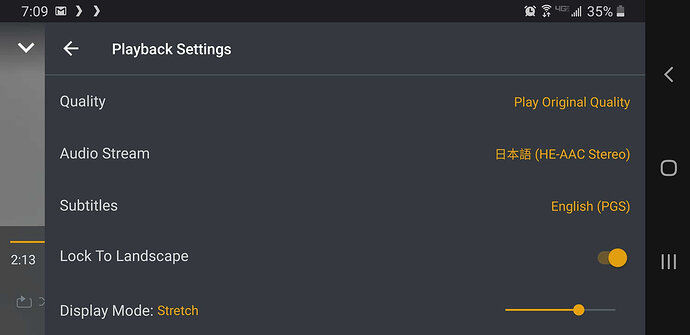Server Version#: 1.19.3.2839
Android App Version#: 8.1.0.17967
The camera punch-hole is forcefully being covered by a black bar, not allowing users to utilize their full screens on the OnePlus 8 Pro. I have no problem seeing the punch hole as long as I can utilize the whole screen, however it seems Plex doesnt support this yet… I assume this issue has something to do with the very wide 19.8:9 ratio of the phone. The “force fullscreen” settings also dont list Plex as a supported app for that feature.
Please fix this!
Edit: Note that the camera punch-hole is always cropped out (i.e. black - check screenshot below for illustration) regardless of what the display mode is set to. Also, the Plex App UI seems to cover the whole screen fine when browsing the menus, however, the interface shrinks from the top (status bar/notification bar becomes black) upon starting any video using the ExoPlayer.
1 Like
While the video is playing, call up the controls. Click on bottom right icon, select Playback settings. Set the bottom Display Mode setting to stretch. That will fill the screen. Or use zoom to have it scale up to fit
1 Like
I already tried changing that.. The status bar which contains the camera punch-hole is always cropped out (black) regardless of what the display mode is set to. Please refer to the image attached for further clarification on what Im referring to.
I’m checking with someone else on the team who has a OnePlus. Not sure if they have one with the notch.
1 Like
Any updates? (Seems like ExoPlayer needs a literal one… xD)
@anon18523487 Any updates? I hope you atleast conveyed this report to the appropriate team… this is an issue affecting ALL owners of OnePlus 8 phones; not just myself.
I have reported the issue. I know we have a OnePlus device, I don’t know exactly which model. So far, you are the only one that’s reported this issue.
Can you take a picture of the screen using another device so I can see exactly what you see? Please put the screen mode in the app to “zoom”.
There was another user with the same issue - the cure/workaround was, in fact, Zoom.
the media doesn’t fit the screen and no amount of fiddling helps - except Zoom.
That may be able to be made better in development, but user options are limited to… Zoom. <—probably 'cause that’s the fix - the same fix used on every TV Set on the Planet so it’ll play those old DVDs with the funky analog display settings - putting bars on all sides. <—just like trying to play media that doesn’t fit the display on your phone.
The only reason I can think zoom wouldn’t work is if there is a bug somewhere so the app doesn’t know the actual screen dimensions or there are bars embedded into the video.
That’s true.
Made it even worse.
The user in the ‘other thread’ was OK with using Zoom, cause it corrected the issue, but was unhappy when he’d need to remember to turn it off.
Here’s where those clever developers of yours come up with an ‘auto zoom’…lol
If a user wants to fill the screen, what would be the scenario to turn it off?
A user option switch?
I know Plex doesn’t recognize those words put together like that, but developers are way more clever than I am. If pressed into service - they could probably invent something - now they know what the problem is.
I get what you want, I was just wondering what is the scenario when a user would want the zoom to not work? If you want to fill the screen, then you would always want to fill the screen, so what is the need to have it “auto” off?
Well, Heck son…
I’m a user.
I don’t know nuthin’ ‘bout birthin’ no babies!
(Butterfly McQueen - 1935)

You guys can come up with something.
Oh, well… when Zoom is on - IT’s ON!
for the whole phone.
that’s bad.
I’m all for options, but not when there isn’t a need. This would be my conversation with the team.
me - can we make the zoom option automatically turn off when it’s not needed
team - when wouldn’t it be needed
me - …
Pardon my edit:
The other user was fine with the Zoom - it corrected the issue, but if he didn’t turn it off his entire phone was Zoomed.
The user then reported that was a PITA.
(User Terminology for Undesirable)
… and the more I think about it, it should be the action of The Phone to correct display issues for those gabillion existing aspect ratios that won’t fit the Super-Duper Phone - and I guess they did by making a Zoom.
Too bad it isn’t automatic.
Maybe Plex can do something clever.
@MoviesFan.Plex The camera punch-hole is visible when in the Plex app (not Exo player), however it is not visible when playing a video in ExoPlayer since that whole top section of the screen is not within frame of the app (i.e. always covered by black bar as shown in screenshots) regardless of the actual ratio of the video itself or the “zoom” scaling/display mode setting set. The black bar which crops the camera punch-hole portion of the screen can be seen in the second and third screenshots below.
I have no idea what that means. Plex’s zoom option only changes the playback window. It definitely shouldn’t be affecting the rest of the phone.
This is so off topic so this is my last comment. I get it. zoom for 16:9 but not for 4:3. ugh. Just rip the files better.