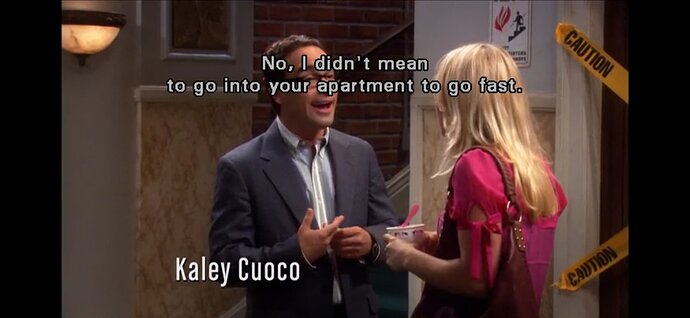Server Version#: 1.18.6.2350 (WD MyCloud)
Player Version#: 8.22.0.27533
I recently ripped some DVDs and for some reason the subtitles work on my iOS devices, but when I try and display them on my Smart TV (TCL), they just do nothing display. See the attached photos - can anyone explain why and how I can fix it so that the subtitles show on the TV? The interesting thing is that SRT files display perfectly fine, and other embedded subtitles from MKV files will also display correctly, which makes me wonder what is different about the VOBSUBs?
Vobsub subtitles are actually pictures, while SRT subtitles are text.
Vobsub only occurs on DVD.
Your tv is not a DVD player, so it doesn’t have support to render those vobsub subtitles onto the picture.
If your Plex server has sufficient CPU power, it can help out your TV and take those vobsub subtitles and “burn” them into the video picture.
However, this means “video transcoding” needs to happen.
I’m not sure if transcoding is disabled on your server or if the server device is simply not capable of it.
Your best way forward would be to find a SRT version of the subtitles and add them to the folder with your video.
You can also convert the vobsub into SRT yourself, if you have the time: Introduction: convert image-based subtitles to SRT with Subtitle Edit
Ok, thanks for the information. How do I check if “video transcoding” is enabled?
On a regular Plex server you can find a check box to disable the transcoder under
Settings - Server - ‘Show Advanced’ - Transcoder
However your particular NAS model is not a regular Plex server. It has been restricted by the manufacturer in various ways, so I am unsure if you can remedy the situation with a simple check box.
Ah darn, didn’t think it was going to be that simple! Thanks heaps for your help anyway.
If anyone else is aware of a fix for this on a Smart TV with a NAS Plex server, please let me know!
This topic was automatically closed 90 days after the last reply. New replies are no longer allowed.