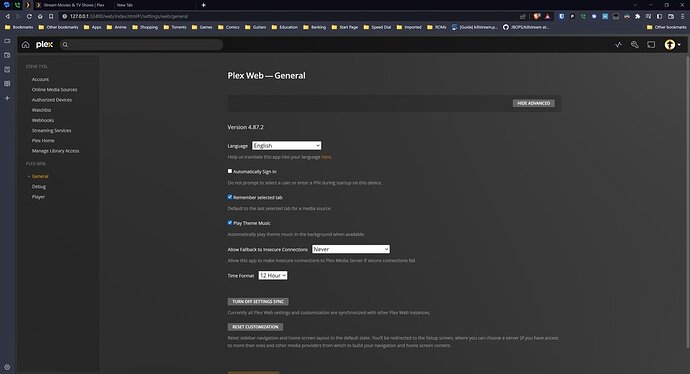Tysl332
December 19, 2022, 3:48am
1
Server Version#: 4.87.2
Ok I just reinstalled my GPU drivers and rebooted and relaunched the server and it is as if it can’t detect any of my media anymore, the server is acting like the client side for the browser too I cannot change anything it does not see any of my drives.
this is weird this has never happened, it was fine earlier and now its like NOPE NO SERVER!
Windows sees the drives fine btw
Tysl332
December 19, 2022, 3:56am
2
[https://plex.tv ”,
I don’t know if this is your exact problem but you might want to try it. A lot of people are having this issue on Windows lately and this seems to fix it
Tysl332
December 19, 2022, 6:06am
4
I just uninstalled PMS with Revo Uninstaller and uninstalled PMS and all related files to it including registry.
THis is gonna be a looooong night re-organizing my media…
II have no idea how this happened though… but Its working now.
system
March 19, 2023, 6:07am
5
This topic was automatically closed 90 days after the last reply. New replies are no longer allowed.