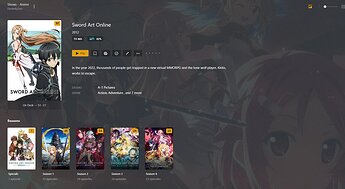Added some shows to my server and it found the metadata for the shows just fine but its all wrong on Plex’s side. It keeps moving the seasons around in the wrong order and episode names. I don’t feel like going episode by episode to correct this when it’ll just re-download the WRONG metadata again thinking what Plex has is correct. Where do I submit a correction for this? Or can I update it? Thanks.
Naming & Organization
Make sure you are following Plex recommended naming and organization.
Plex Documentation → Your Media → Naming & Organizing Your TV Show Files
If you have to rename/reorganize, Plex Dance the show to clear any bad matching information from the Plex database.
Episode Ordering
Some shows have different episode orders based on aired order vs dvd order.
With Plex, you can choose to use the aired order from TMDB or the aired, dvd, or absolute order from TVDB.
To pick which ordering to follow:
- Edit the TV show (pencil icon)
Note: Edit at the Show level, not individual seasons or episodes. - Choose Advanced
- Scroll to Episode Ordering
- Pick desired ordering
- Save Changes
- Refresh the metadata for the show if Plex does not do so automatically
If you still run into problems, please supply a directory listing, screenshot, etc showing how the TV show is named and organized, including which folder is added to the library.
^ Most likely this. Plex does not (by default) take metadata from your files. It uses the episode orderings used on TVDB and TMDB (default) for show numberings. It scans your filename to figure out the season/episode number, then disregards everything else about the filename or contents.
All of my episodes are named correctly and based off the shows own episode list wiki. Name is “Show Title - S##E## - Episode Title” and yet it is throwing the seasons around. Prime example is Dragonball. The original show. Season 4, episode 1 is called “Bulma’s Bad Day” but yet plex is saying its the Season 6 first episode “Who is Fortuneteller Baba?” but still calling it Season 4. Its all over the place.
Screen shot 1 shows what plex downloaded as the meta data for season 4, which is actually info for season 6.

And screen shot 2 shows the 1st episode data but look at the file name for it:

and thats just the start. everything past that is wrong and mixed up. So how do I correct what plex has on their database that my server is fetching metadata from?
To add I tried the advance option in the tv show and that actually made it worse. The one option that did at least get all the episodes and seasons in the right order was the “TheTVDB (Absolute)” which also contained zero metadata. So now the episodes just show as “Episode 1” with no details. Guess thats closer but still no cigar. Just need to fix the database this info is coming from.
Two things.
First, you should place the shows in a sub folder such as I:\TV Shows, I:\Anime, etc. Plex does not like to be pointed at the root folder of a drive. It can cause problems with correct recognition of movies and shows. This is not the cause of the problems with Dragon Ball. Just some system maintenance you should address at some point.
Second, the problem with Dragon Ball is the order of the episodes. Plex uses the previously mentioned orders from TMDB or TVDB. The order of your episodes matches none of those.
If you want Plex to correctly display the show, you will have to re-order your episodes to match either TMDB or TVDB.
It is a PITA, but there is no other option.
TMDB: Dragon Ball
TMDB lists all episodes in one season. It appears to match the Absolute order at TVDB.
Bulma’s Bad Day is s01e46.
TVDB: Dragon Ball
As mentioned above, you can choose the Aired, DVD, or Absolute order from TVDB. TVDB may list other orderings, but they are not supported by Plex.
They vary widely in how they order the episodes.
For example, look at Bulma’s Bad Day:
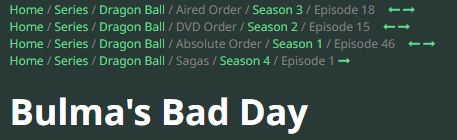
Notice that the Aired, DVD, and Absolute orders are all different for the same episode. The “Sagas” ordering seems to match what you have. Unfortunately, you cannot choose that ordering in Plex.
Bottom Line
If you want Plex to correctly recognize Dragon Ball you will have to re-order your episodes to match one of the supported TMDB or TVDB orderings.
It is a pain, but there are no other options.
Warning: This may look like it “works” for you in Season 04, but it’s kind of a red herring. When you turn on “Absolute ordering”, Plex uses that naming scheme from TheTVDB - Dragon Ball - Absolute. In that scheme, all episodes are listed as if there is no concept of “seasons”, so it just lists all numbers from 000 to 153. However, it still “TECHNICALLY” is season 1, which has all episodes. If you go to Season 1 in Plex, you see if was able to download the metadata for those episodes, but the “rest” of season 1 is missing (because you put them into other seasons). So it looks like S01 has info, but the rest are filled with generic no-metadata listings via “Episode 1” and “Episode 2”.
Unfortunately, TVDB and TMDB do NOT always match their numbering systems to that of “official” show wiki lists. With Wikipedia, wikia pages, TVDB, TMDB, fan pages, etc; It would be impossible to support all those (possibly) different numbering scheme. So Plex only supports TVDB/TMDB number systems. As I said earlier, the only part of your episode file names is the “SxxExx” in the name. It ignores EVERYTHING ELSE about the filename, and simply matches that number versus the online database you specify (TVDB/TMDB). If you try to fight Plex on this, you are going to have a bad time.
Bizarrely, I cannot seem to get the Dragon Ball episodes to display the English title when I look on TVDB in season view. I have to click through to the episodes themselves, where I see that S04E01 is “Who is Fortuneteller Baba?”, which you see in Plex.
This is the source of your “problem”. Your Plex is pulling metadata for episode data from TVDB, and that does not match your numbering system. If you wish to “correct” this, take it up with TVDB. I don’t think they’ll change anything here for you, but it IS a site based on user-submissions. An old show like this is probably fixed in stone at this point.
FYI, a free file renamer program I use and suggested by others in these forums called Rename My TV Series can help you quickly rename your files to work in Plex. Otherwise, you may have to edit the metadata on all the Plex entries MANUALLY, which will suck royally.
Plex (and tvdb)is not good for Anime. Always something getting wrong with order, names, meta etc.
Example:
.
Same show in Sonarr (Correct!) and in Plex (obviously Not correct)
That looks like it just matched to the wrong show. I would do a fix match or use the TVDB iD in the folder name
Yes, it matches the wrong show. And it continue to match the wrong one as long you use TVDB. Which is the weird part since Sonarr also uses tvdb (and TheXem).
Switching to TMDB it got it right immediately.
i did use the TVDB and it matched immediately. ソードアート・オンライン - TheTVDB.com
or you could just use Fix Match and select the right one.
To be clear I am using the Plex TV series agent with tvdb order
This looks like you’re using the legacy TVDB agent as well as potentially an outdated version of PMS (as this show still displays the rating bug which was fixed a few months back).
Oh i did auto-match, “manual” match a couple of times. TMDB was the only one getting it right.
“Outdated” lol. Im using an older PMS yes. The new ones are not good at all. And i will newer use Plex Agent (or “upgrade” libraries). The POS refuse a lot of the shows i got.
and no, renaming is not an option. Many of them are not listed on tvdb, and even sat as “movie” Plex agent gets a fit and deltes them. (tried this with “upgrading” library. What a mess.) So Just because there is a couple versions newer than the one i got dosent make them any better.
I don’t know which server version you are on but there have been some fixes to legacy agents as recently as 1.27.0 but in general they are not getting updates. Sometimes we can account for issues whether it be incorrect metadata on sites, or metadata our side not updating correctly, not the agent itself.
If you have no plans to update your server then you are going to run into the same issues over and over. ( I understand it may be other bugs/issues, not related to metadata, causing you not to want to)
This topic was automatically closed 90 days after the last reply. New replies are no longer allowed.