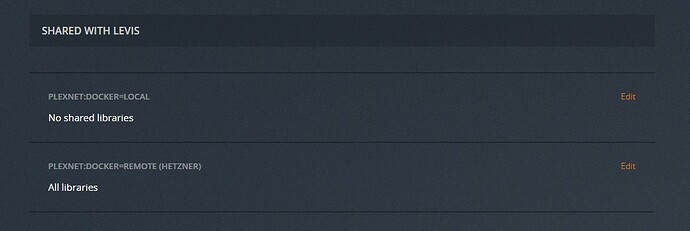i recently bumped into this where any home user can access libraries/server that aren’t being share with them ? is this working as designed or am i missing something here ? same thing happens in the web ui as well 
Have you maybe shared some individual items from that local server with your friend?
no as u can see in the picture no libraries is being currently share with this managed user
Hey, make sure this box under NETWORK is blank. If you accidentally put any of your network IP addresses and subnet masks in that box, then managed users on your home network WILL absolutely have unauthorized access to the admin libraries. I would make sure it’s blank, then click SAVE.
I understood that part.
My point was about single item sharing – those should be available to your friend in a Shared entry inside your server listing. On your server you should see all individually shared items in the Shared Media tab (Settings > Users & Sharing → <select user> → Shared Media)
that did the trick, so this is on a per network basis, i put some info in there for offline access, i guess i cant have both ?
What’s your definition of “offline” though?
The answer is YES, YOU as an admin can have authorized access to the server and all the libraries without authorization from Plex in an offline situation such as a internet outage but personally I would assign a static IP address to one or two devices such as an unshared laptop or desktop that can be dedicated for such situations in relation to the server. HOWEVER, if you are talking about offline usage for the Plex client apps on other platforms like AppleTV, FireStick, Roku, and SmartTV’s, then you have to setup those devices individually with the following settings for home network offline access:
On the TV app*, ensure that Settings -> Advanced -> Allow Insecure Connections is set to Always, and on the server, ensure that Settings -> Network -> Secure connections is set to Preferred.
-
Note: on some older TV apps the equivalent setting can be found under
Settings -> Main -> Allow fallback to insecure connections.This should be set to Always.
These instructions are the recent settings that are advised due to the current collapse of SmartTV manufactures no longer updating their OS platforms for their brands. Unless you have a certificate issue as brought up from this situation, those settings above should allow your managed users offline usage just in case an internet outage occurs.
No… it’s just about sharing individual items instead of full libraries.
You create such a share via the context menu of a movie / episode / playlist / … (⋮ > Share). Users will see such individually shared items in a dedicated section – kind of like the Playlists entry in the sidebar… just bundling those single shared items from that particular server → I guess if your friend will click on your server, there’s just that one section (Shared).
This has nothing to do with offline use (Download/ Mobile Sync).
yep that make sense, i will give my main pc ip the only one access without auth to prevent access to unwanted libraries, issue has been fixed, i also double check by accessing it through my lte and i was not able to see the libraries.
am little confused but the issue was that i allowed the entire network to have access without auth and i think that translate to having access to non shared libraries, anyways i think i know what io must do now
No, you’re not wrong for being confused because I’d like to know myself why - EDIT: I mean managed user accounts are given unrestricted access to what would otherwise be restricted on a local network level. I don’t understand it myself because I thought it was an intuitive setup and the information has been misleading based on the Support Article provided by Plex themselves.
“List of IP addresses and networks that are allowed without auth”(-entication)
If you are allowing your whole local network unauthenticated access, it means there is no check for which user is accessing. Therefore any user-based restrictions are ineffective.
u are correct the article either needs to be updated or make it so that u can access plex offline but libraries shares access as per admin config as respected
but is this mentioned in that article as disclaimer at all ?
Why don’t you read it? Network | Plex Support
True and it’s why others have had to instruct others who ask about those settings are not going to result in the behavior they think they’re setting. Instead, it’s been mentioned on the forums many times that local offline access has to be setup per device and before any internet outages occur. Hence why this info should make its way into the support article and would greatly reduce the flood of threads that show up when there’s a major ISP outage across any country.
I see nothing wrong with the support article and Warnings
i just skim and scan the article and i didn’t see any disclaimer saying user will have access to all libraries
Plex doesn’t pay me or any one of us to lend a hand but I do it every so often when I can. I understand that you don’t think there’s a problem because well, there might not be because you have a clearer understanding based on the knowledge you already know and the usage of Plex from whenever you started to use it and you may have already known about that support article. If many people actually read the support articles, then maybe the basic “dumb” questions would be reduced but not everyone reads the manual to anything lol. There are many newbs and even users who are fixing their errors with the help of the community here and on Reddit. There’s ALWAYS room for improvement. Many of us users are on the damn frontlines figuring out the bugs or nuances of Plex and for what? So the marketing team can continue to push this narrative that the server and clients are absolutely a cinch to use with almost no effort? Not everything is that damn easy.
well said…