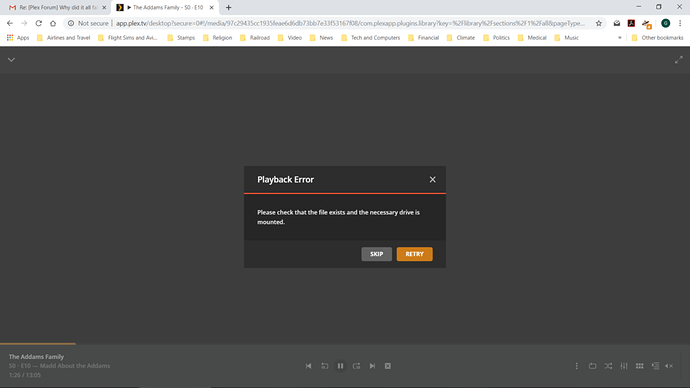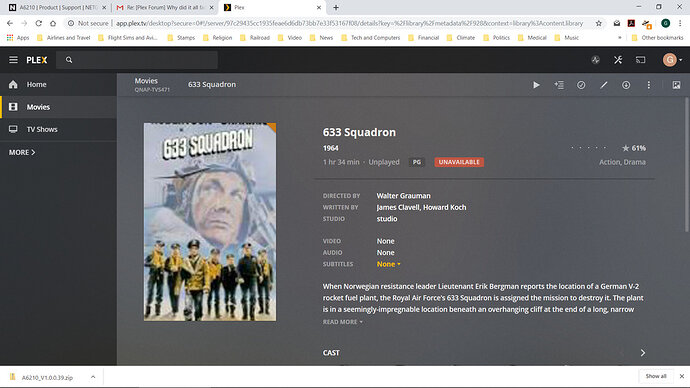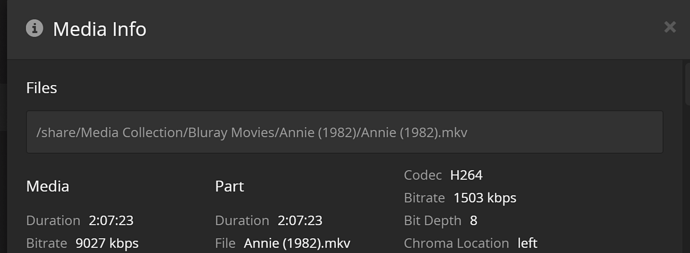I hope someone can help. Until three weeks ago, I had a very smoothly working system, playing all of my media through Plex via a Drobo B810n NAS. Without any warnings or indications of problems, PLEX stopped accessing the NAS. I made no changes to the system, I simply started getting the message that I needed to make sure the files exist and my NAS drive was “mounted.” PLEX can no longer find the Drobo NAS. So, I copied a number of files over to a small QNAP TVS471 NAS Drive to see if there was some sort of a problem with the Drobo. Now PLEX finds the TVS471, but still gives me the same message to make sure the file exists and that the drive is mounted. I made sure I had the latest versions of PLEX Media Server on both NAS devices and my computer (PC running Windows 10). Again, I had made no changes to the system whatsoever. One day it played media, then next it did not. I can see all of my media in Explorer, and can play all media on my PC with VLC media player. Any help would be greatly appreciated. if possible, please email me at gjmichels53@gmail.com. Thanks! Jerry Michels
Can you get a screenshot of that message from Plex?
- Is it not seeing the server at all, or just saying there are no files in the libraries?
- Plex Media Server is running on the Drobo right? Or is Plex running on another computer with the Drobo mapped as a network drive?
- What hardware are you running the client interface with?
Here is the screenshot I get when I try to access the files from my computer.
This is for the QNAP TVS471
PLEX is not seeing the Drobo server at all. Although it did for over a year.
PLEX Media Server is running on both NAS drives (QNAP and Drobo)
The Drobo and QNAP are mapped as network drives
I guess the hardware is a ROKU box, and I have unplugged it and plugged it in again to reset it.
Thanks
Jerry
(Attachment QNAP Screenshot.docx is missing)
Let’s try the attachment again.
(Attachment QNAP Screenshot.pdf is missing)
Your screenshot probably needs to be in PNG or JPG.
Ok. So it looks like Plex Media Server is running, you are able to connect to it, and the database is still intact, but the media file is missing.
If you go into the settings for a movie or individual show episode what does it show in the Media Info box? Should be something roughly like this:


Sorta. Except I actually wanted to see the media info box that shows the URL to the file.
To be clear. You are running PMS on your Windows computer and your media are on the 2 QNAP devices? Or are you running 3 PMS’s, 1 on Windows and 2 and 3 on QNAPs.
If it’s the first, with PMS running on Windows, then try restarting PMS only. Your drives need to be mounted before PMS starts. If you restart everything at the same time, your Windows computer will most likely be ready before the QNAP’s so they will appear as unavailable to PMS.
It depends. Typically it runs automatically on the QNAP and Drobo, but I get the same problem even if the PC is turned off. Could there be a conflict running PMS on both NAS drives at the same time?
I’m not sure what you mean by that. Plex Media Server runs on a specific device and serves up media based on that configuration. If you have PMS running on multiple things, then you have multiple servers. Having 1 running does not give you access to the others.
He is saying he has two instances of Plex Media Server running. I have a similar setup. Plex is running on my QNAP NAS for my main library, and another instance running on a Windows computer for live TV watching and recording.
That URL in the previous post is definitely strange though compared to my QNAP URLs. I don’t know if it is the reason behind his problems or not.
On mine the folder called “Media Collection” is the network share created in the QNAP. In his it looks like it might be the folder called “Multimedia”. So there is a lot of gobbledegook in between the /share/ root and the actual public folder.
So this seems to be rather complex and nor easily fixed. Perhaps the question to ask is how do you start over fresh from the beginning as if I was first installing a QNAP or Drobo NAS. I have no problem starting over from the beginning. Jerry
Have the Drobo or Qnap had any OS upgrades around the time this started?
This topic was automatically closed 90 days after the last reply. New replies are no longer allowed.