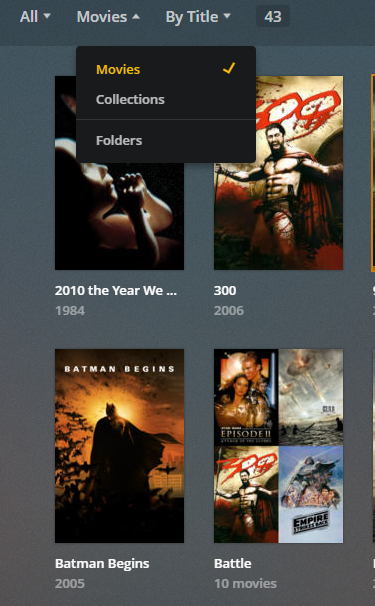I do not have my collections selected but yet they are showing up?
Why is this and how do we get Plex to work correctly?
As you can see in the image attached, “Battle” is a collection and is showing up.
Can someone move this to the proper area. Sorry, noob mistake.
This refers to a feature called „inline collections“. It’s supposed to help clean up your movies by bundling all movies of a franchise in 1 item.
https://support.plex.tv/articles/201273953-collections/
If you don’t want those collections to show up, you can disable it.
Click „edit“ on your movies library and go to the „advanced“ tab. There you can configure if/how collections should be displayed (disabled=no inline collections, hide items within a collection=show only the collections not their content, both=show collections and movies contained in those collections). Now you can also change the metadata of your collection (poster, description).
Great answer. Thanks!
The Advanced tab is grayed out! How can I access this? I am running server 1.15.8.1198
Can you share some more details on how / from where you try to access the advanced tab and maybe a screenshot?
Thank you for replying. I discovered that a server update was available and the button issue resolved itself after the update.