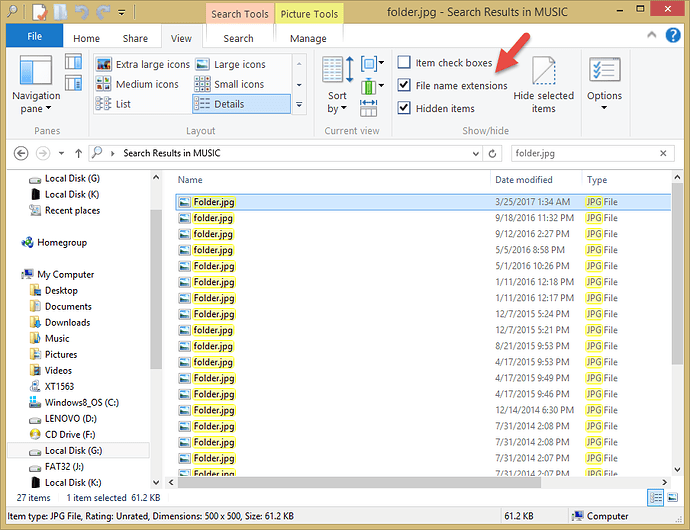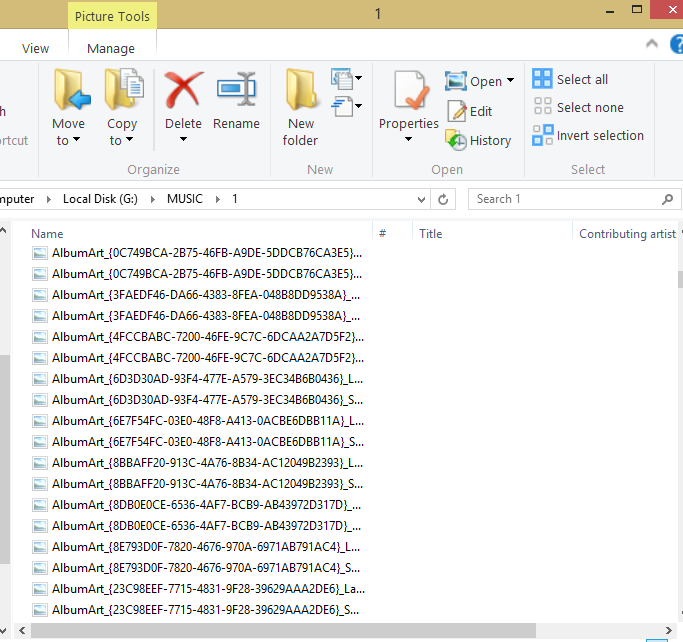When I add a new song to my music library while searching for metadata it find the right poster art then switches it to something completely unrelated. see pic below. it uses this image for all new songs. and yes I made certain that the meta data is correct in file properties. logs below.
You have a hidden folder art graphics file somewhere higher in your folder hierarchy.
I sometimes manually use a generic musical note pic which I have saved on PC but that is not the image Plex automatically uses. I only use this pic when plex uses wrong image tho. could this be it? see pic below.
This is what Plex automatically sets.
What I manually set.

@OttoKerner said:
"Then go on the hunt for graphics files in the root of your tv show folder, named most likely like folder.jpg or smallthumb.jpg or similar.
Seek and destroy.
Where do I find this?
@doormandoorman said:
Where do I find this?
Start in the folder where you did point your library.
If you can’t remember which folder(s) or drive(s) it was, then
‘edit’ your library and go to the ‘Add Folders’ tab. They are listed there.
@OttoKerner said:
temporarily activate display of ‘hidden’ and ‘system’ files in Windows explorer.
So I went into my music folder main directory in which plex gets my music from but could not find the album art that plex has been automatically setting as my poster for all individual tracks.
Seems I do not have the system files check box option. unless file extension is the same thing. see pic one
here is a pic of my artist agent settings. albums are the same.
@doormandoorman said:
Seems I do not have the system files check box option. unless file extension is the same thing. see pic one
Yes, you have it as well. It is just not exposed on this menu bar.
In the guide I linked, scroll down a bit. It is explained in detail how to switch on the display of ‘system’ files.
thanks,
I could not seem to find the poster even after that. I’m thinking maybe because these are just individual songs I put in a sub folder named “1” in my music folder on local pc that is why plex is doing this, yet I do set the correct metadata in properties. These are songs downloaded from youtube which come without metadata. Just to clarify I was to delete this image file when found?
ok I found the file but it was named weird instead of folder.jpg. I deleted it. gonna test it out now…
Forgot to include images:
here is what the file was named like in music folder, there are quite a few other there:
here they are under the edit poster tool in plex, i’m guessing Plex is just going to use another one og these pics should I delete all of them?
I was right it’s just using another wrong image from it’s vast selection. lol. I’m thinking about deleting all those images with the weird name, unless you fell it might make more issues since they are hidden items.
@doormandoorman said:
I was right it’s just using another wrong image from it’s vast selection. lol. I’m thinking about deleting all those images with the weird name, unless you fell it might make more issues since they are hidden items.
No, I think you can get rid of all these. There is no big loss since they’re so small and bad resolution.
Thank you so much for all the help. Solved.
1 more thing is there a quick way to fix all the old poster art errors in music library? maybe refresh metadata?
@doormandoorman said:
1 more thing is there a quick way to fix all the old poster art errors in music library? maybe refresh metadata?
You can try Refresh, but I fear you have either edit each album individually
or
remove those albums and add them as new afterwards.
You’re right refresh did nothing for manual edits I did. But it did fix
some of the poster mistakes Plex did.
That did it for me. It was a folder.jpg file in the root folder!!
This fixed an issue I had where every poster was Westworld. It made it very confusing haha. Thank you!