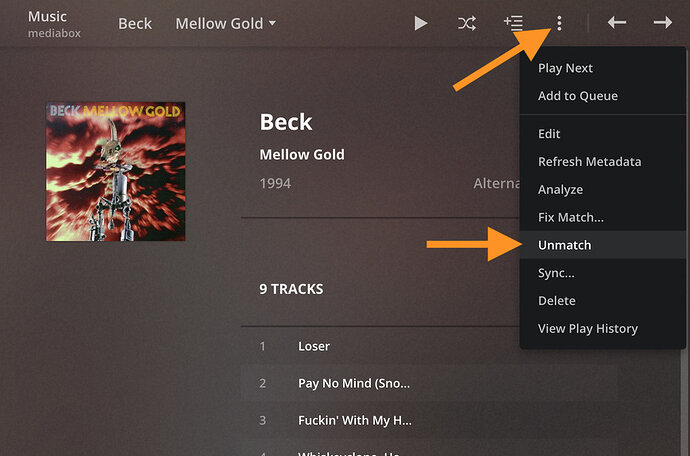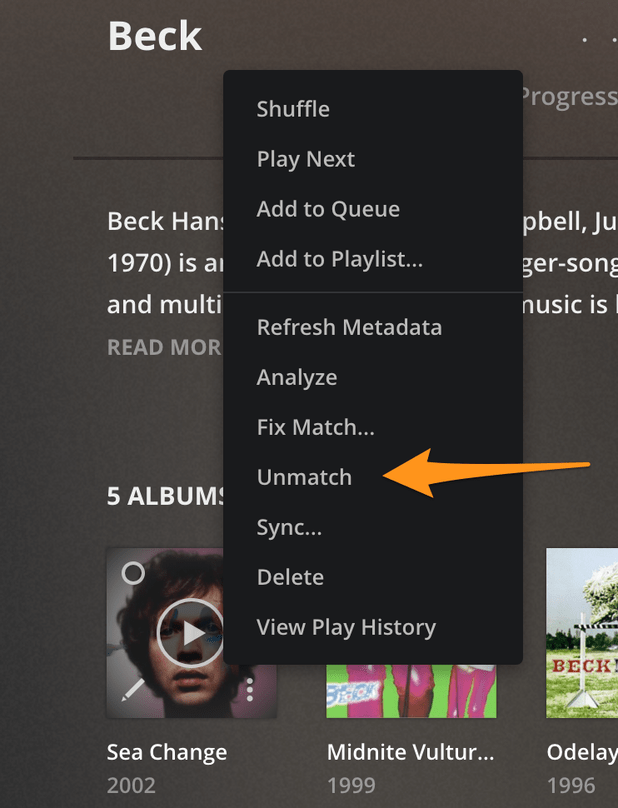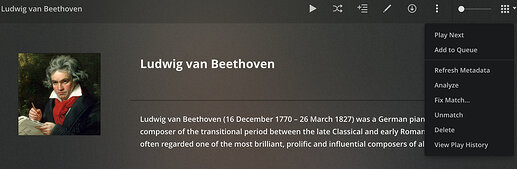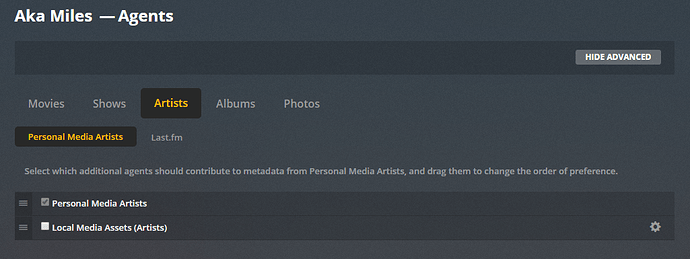I carefully edit the metadata of a song. There is no album art. This is intentional.
I add it to Plex. Plex fetches its own album art. There is no option to unmatch. I cannot even remove the art manually because I have to change it to something else.
Somehow it leaves traces in the source file. I can see the incorrect (and very unflattering) artwork in the thumbnail and when I play my files with Windows Media Player.
I have no idea how to fix this because both MP3tag and iTunes tell me there is no album artwork associated with the file.
All I want to do is upload my files to Plex and not have the server mess with it.
I understand how Plex works. I have a separate library where this feature is helpful. However, when dealing with obscure songs and rarities, this feature doesn’t work effectively.
That’s understandable. I’m not asking for perfection. Just let me fix it manually. That’s all I ask.
And please don’t mess with the source files. Some of these are the only copy in existence or otherwise difficult to obtain again.
Plex should realize that a lot of the people using Plex are coming to it for its ability to integrate user files. They should realize that oftentimes you cannot find an exact match for these files because they may not exist on the server.
Any help with this would be greatly appreciated. I’m a paying user and I genuinely belive I shouldn’t have to waste hours of my day trying to work around the app’s issues.
Thank you.