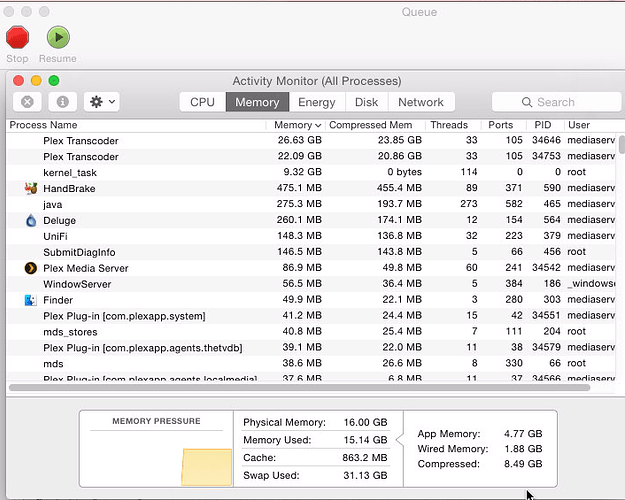I believe I’ve met the requirements and enabled the right settings.
But, when I play a file on Plex, the Now Playing screen shows that hardware transcoding is NOT taking place.
Windows system requirements:
- Windows 7 or later [I’m running Windows 10 Pro]
- A recent Intel CPU meeting these requirements [I’m running a Core i5-2500K, which should meet these requirements]:
- 2nd-generation Intel Core (Sandy Bridge, 2011) or newer
- Supports Intel Quick Sync Video (Not sure? Look up your processor)
- Plex Media Server 1.9.3 or later [I’m running PMS v1.11.3.4803]
- Plex Pass subscription [I have one]
I have made sure to enable “Use hardware acceleration when available” in the settings.
Is there something else I should be doing?
Other info (no clue if this is of any use, but thought I’d include it anyway):
- Hardware transcoding doesn’t seem to work if it’s Live TV or playing files from my server
- My client is a Roku 3 and this is a remote client (i.e. not in the same network as the server).
- Not using a discrete GPU; just the integrated graphics
Are you using subtitles?
Is it one particular show or movie?
Or one particular format?
You know that it’s working when (hw) appears after your specs. You’re running a stock Windows 10 install in a regular physical box, right? No Virtual Machine or anything like that? This is all physical hardware?
I looked up the processor, and it says it supports QuickSync, which is a requirement. I believe someone noted somewhere that the older the processor, the less compatible the files might be with QS… Might be that?
You’re running a stock Windows 10 install in a regular physical box, right? No Virtual Machine or anything like that? This is all physical hardware?
Yes. It is headless since I use this machine only for PMS. Would that make any difference?
Someone on reddit did point out that Sandy Bridge processors can only decode MPEG2 while they can decode/encode H.264. So the 2500K should still work for my purposes…I think
Forgive, as I’m no expert here… but I wonder if you need a dummy plug. It’s a plug that goes into your monitor port to simulate a monitor being connected. Some graphics adapters require a monitor or a fake to be connected before they will function fully.
That’s a full shot in the dark. I have no idea if that will work.
I installed PMS v1.12.something (the latest Plex Pass build) on a spare laptop (with an i3-7100U CPU) and did get hardware transcoding to work on the H.264 encoding side (still no luck on hardware decoding of MPEG2 though).
Not sure where the issue is or if it’s just time to upgrade the CPU if I want the (hw) to show up…
@theramsplex said:
You’re running a stock Windows 10 install in a regular physical box, right? No Virtual Machine or anything like that? This is all physical hardware?
Yes. It is headless since I use this machine only for PMS. Would that make any difference?
Someone on reddit did point out that Sandy Bridge processors can only decode MPEG2 while they can decode/encode H.264. So the 2500K should still work for my purposes…I think
Yes, the last time I checked there are indeed issues with Quick Sync working without an active monitor attached. Just temporarily, you should try attaching a monitor and rebooting, then seeing if acceleration works. If it does, you can buy an HDMI dummy plug for your computer. There are a number of options (likely some cheaper), but here’s an example of one at Amazon:
https://www.amazon.com/Headless-Display-Emulator-Headless-1920x1080-generation/dp/B06XT1Z9TF
(Also, the h.264 decode/encode is key. Plex doesn’t support MPEG2 hardware-accelerated decoding at this time)
As others have stated with Windows 10 you need to have a monitor attached. A dummy plug might work, have not tried a dummy plug my self with windows 10. I know older versions of windows you could setup a virtual setup with the monitor in the display properties which would allow you to use QS without a monitor, it doesn’t appear to be implemented in Windows 10 though.
So I was chasing down a really odd issue with the new Plex media server, it was getting a 60GB memory footprint and transcoder errors when attempting to Sync to iOS devices. After poking around I found it was caused by the “Use hardware acceleration when available” setting. I have a 2012 i7 QuadCore MacMini on 10.10.5. When I unclicked this box and re-started PMS 1.12.0.4829 everything began to work again!! There is a Dummy plug installed. So I guess my machine does NOT support “Use hardware acceleration when available” Too bad as I have a good deal of clients using it at once.
Just in case I got a HDMI dummy head off Amazon and turned on use HW acceleration. The large memory usage returned and sync also does not work again. I turn off use HW acceleration and everything works.
Does this mean the use HW acceleration is not working on OSX?
@CoMb0BrEaKeR said:
Just in case I got a HDMI dummy head off Amazon and turned on use HW acceleration. The large memory usage returned and sync also does not work again. I turn off use HW acceleration and everything works.
Does this mean the use HW acceleration is not working on OSX?
I’m also seeing an issue with HW on my QuadCore Macmini (2011). However, I’m running CentOS 7 and not OSX.
When I turn it on, it seems to offload the CPU (from +300% load to below ~10-20% load), but the quality of the transcoding is horrible with visible artifacts etc.
Here’s my thread: https://forums.plex.tv/discussion/314046/bug-hardware-acceleration-not-working-after-update#latest
CPU: Intel(R) Core™ i5-2415M CPU @ 2.30GHz
@ BeyondEvil Did you ever try this on a higher bitrate file? I have tried it on low and high x264 files and the issue seems to always be present.
@CoMb0BrEaKeR
Yes, tried on different files, across different clients, and local and remote - same thing.