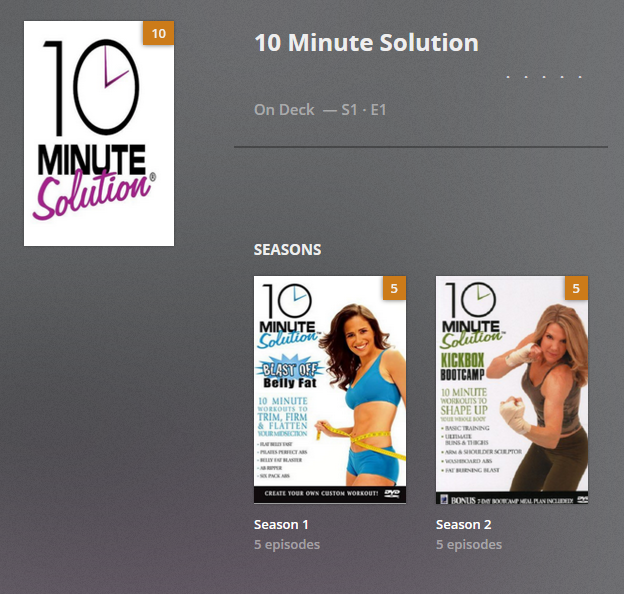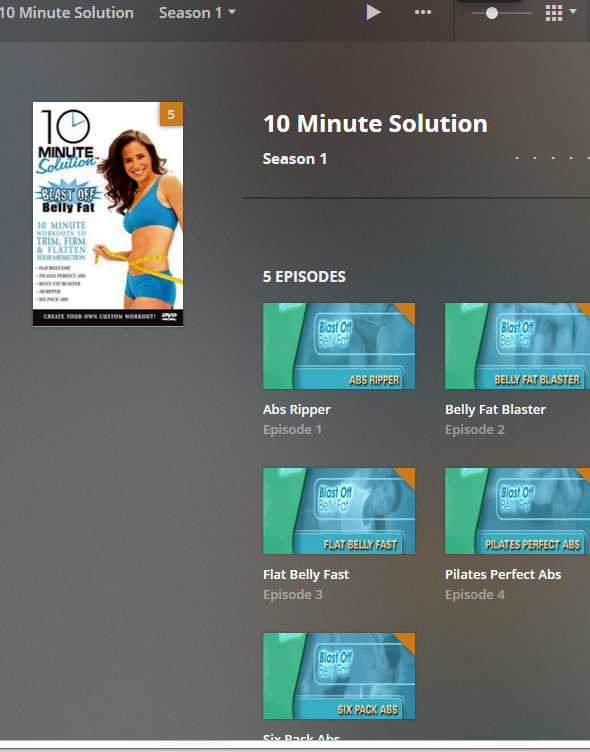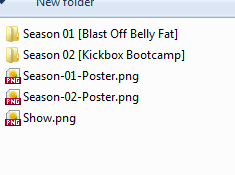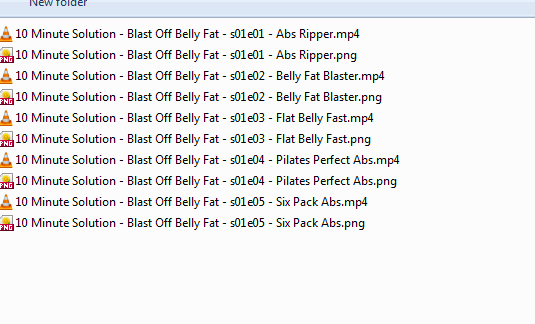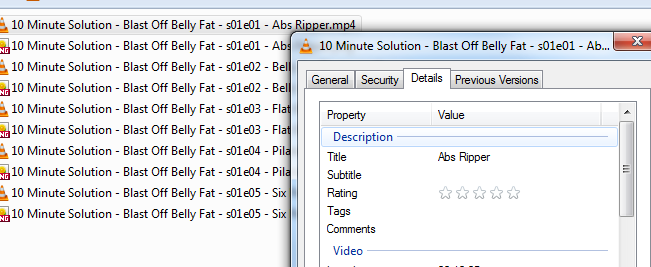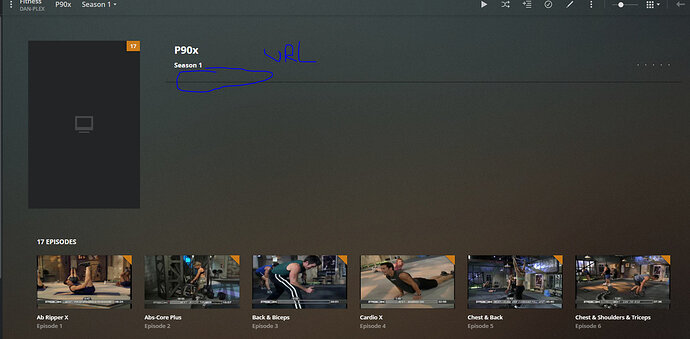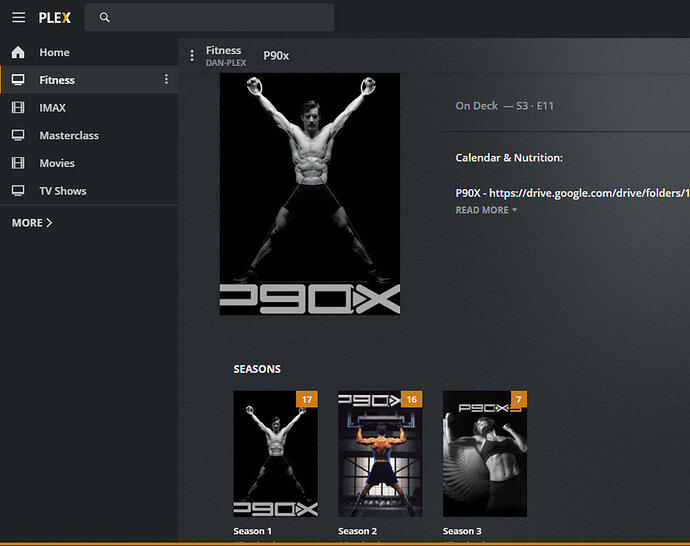Hello,
I have been googling like mad trying to figure out the best way to add Workout series to Plex. Collections are kinda meh since I want to share with computer illiterate family.
I tried adding P90X3 as a library and these seems to work great. You’ve got TV Shows, Movies, P90X, P90X2 and P90X3. When you go into P90X3 everything is named correctly (using the file name as the title ‘ab-ripper’, ‘chest and back’ - cool!). The problem with this is if you want to have dozens of Workout Series it is not scalable. Nobody want P90X-P90X100 pinned in their libraries
Rather, adding a “Fitness” library as a TV Show makes the most sense to me. From there you add the “TV show” P90X, “TV show” Jane Fonda etc…
From there, in the P90X “show” you’ll have Season 1, Season 2 and Season 3 - representing P90X, P90X2 and P90X3 respectively. Very cool.
But why…WHY…do the titles come up as episode 1, episode 2 etc. instead of ab-ripper, glutes & hams etc…they were named completely fine when each P90X was added as a library instead of a TV Show. I even tried to import as movies/other videos and it totally used the file name as the title like one would want to see, so it clearly knows how to…
People on Reddit point to this link: http://imgur.com/a/dDe9E which is what I’ve been trying, but if the titles randomly get changed to “Episode 1” instead of “ab-ripper” there’s got to be a way to say ignore this and use the damn file name like you did when I imported you many other ways…
When adding as TV I even placed the S01E1-S01E17 for the P90X series - I shouldn’t have to go into each title and edit it manually (what if I ever need to rebuilt the server or the library) this is becoming absurd