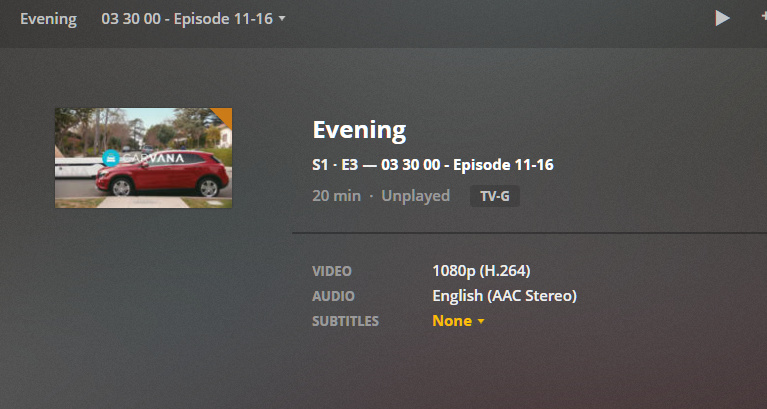Server Version#: 1.14.1.5487
Some of the TV show thumbnail posters are showing a generic Carvana image. This is showing up when I click the show to see the multiple episodes. Each episode shows that image. I’ve refreshed, emptied trash, etc.
Any suggestions on how to remove this image or replace with less irritating one? I’m running my PMS on a Qnap TS 251+
Thanks
I suppose you have recorded that show?
It looks like there’s no episode thumbs in thetvdb.com – so Plex will use a picture from the actual video… if the video still contains an ad, this could be where it pulls the thumb picture from.
I doubt it since that same carvana poster is showing up on other recorded shows, like its a resident placeholder image on my PMS
well… there’s no Plex/Carvana partnership, if that’s what you have in mind 
Ok… I see where you’re coming from. Those are too similar to be some recording mishap.
I remember having some issue where Plex indeed fell back to another episode’s thumb if it couldn’t get one. However that’s been quite some time ago and I struggled with some scanning/matching issues at that time.
Have you tried cleaning up bundles (Settings > Manage > Troubleshooting) and refreshing metadata?
Thanks. Just ran bundles and refreshed metadata but still that carvana placeholder is still showing.
@sa2000 any thoughts on how to get this fixed?
I think it’s a similar issue to me.
Same (weird) poster at any episode by default. The other (useful) poster, i would expect as default, are there as second and third option when changing poster manual.
The weird episode poster isn’t to find on TheTVDB.
Anyone to help?
It’s annoying to change every poster by hand.
Found the issue.
I got media files with poster in the tag and didn‘t recognize is. No issue for me.
This topic was automatically closed 90 days after the last reply. New replies are no longer allowed.