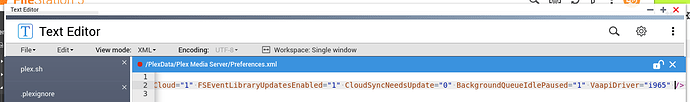Q29: How to bypass iHD driver
This FAQ How-To is of interest to those who:
- Have an Intel J4xxx CPU as well as some J5xxx CPUs
- Have unwatchable (breaking up) image quality using HW transcoding on J3xxx CPUs as compared to SW transcoding when using very LOW BIT RATE videos.
The issue is a known problem with the Intel HD media driver (iHD_drv_video.so) on those J4xxx CPUs.
The problem has been identified and a solution has been found.
For those of you who are using the PlexData share, this is an easy task.
-
Install the QNAP “Text Editor” app in App Center
-
Stop Plex in App Center.
-
In FileStation, navigate to the PlexData share, click “Plex Media Server” to access your actual configuration files.
-
Right-click Preferences.xml and “Open with Text Editor”
-
Go to the end of the second line,
-
Add the text
VaapiDriver="i965"to match this image.
-
Save the file
-
Start PMS.