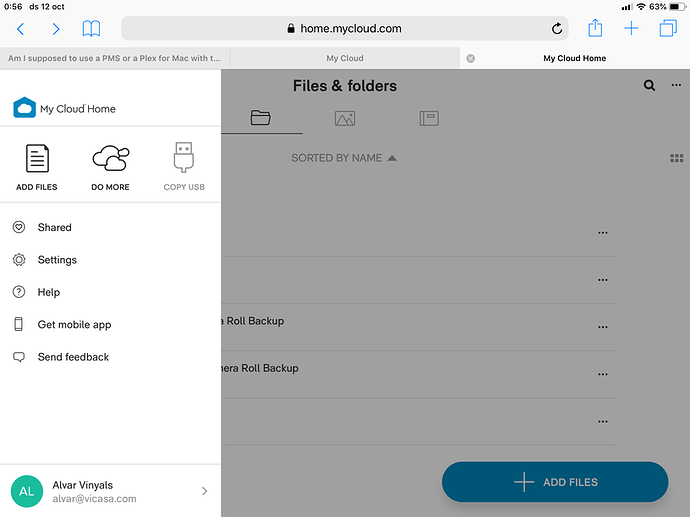Server Version#:1.18.0
Player Version#:1.3.1
Can you elaborate your post title?
Do you currently have your PMS installed on a WD MyCloud… anything no longer working?
I had my PMS running in MyCloud Home but it disapeared and now with the changes made to the WD Home I’m really confused.
At present I have the PMS in my Macbook, but the inconvenience is that my media is not available when the Mac is off.
That’s the reason I want it in the MyCloud Home.
Is Plex still visible in the Services configuration of your MyCloud?
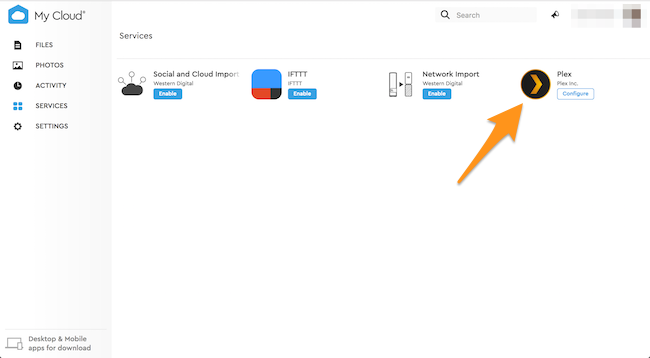
If so… is it currently enabled or can you access the configuration from there?
If not… can you recollect what happened when it “disappeared”? Not exactly sure what you mean by “it disappeared”… (apologies if I’m a little thick…)
You’re not thick, my english language is limited!
I think I must tell you something that has now come to my head that might be the clue to all my problems: my account for WD My Cloud Home has a different mail and password that the one I use in Plex.
Could it be the reason of all my problems?
No… that shouldn’t matter at all.
It’s like the password of your computer account and let’s say your iTunes ID don’t have to be the same.
Do you still see Plex in the MyCloud Services section?
It’s a long time since I saw that window for the last time, the one that I see now is the one I send you right now, but when I go to “settings” and press “enable”, it does not goes anywhere.
Sorry, I was wrong in my last post. I should have said: when I go to “do more” and then to Plex, I press “enable” but it stays in the same screen with the wheel going round and round…
The point that you can click Enable is at least the explanation why you cannot access Plex. It seems the server isn’t running/active.
Can you access the following path on your MyCloud?
/mnt/HD/HD_a2/plex_conf/Plex Media Server/
If Plex was properly enabled before, that’s where you find the Plex data folder (where Plex stores its database etc.). In this folder should be a Logs subfolder… can you access that? If so… can you zip the files and post them here? (focusing on all files named like Plex Media Server*.log)
When I try to follow the path you give me, a screen appears with 404 and telling the page is not available.
Please Tom80H as you are so kind trying to help me, I would like to put a question that nobody has answered to me so far:
In my net I have an iMac, a Macbook, an iPad and an iPhone as well as the WD MyCloud Home that you already know.
My doubt is: in both iOs I should have a Plex app, but if I finally could run the PMS on the WDMCHome wich apps should I have in the iMac and the Macbook? Also a PMS to each one?
Please double-check… this is a folder path, pointing to a folder of your NAS – it’s not a web/internet address for your browser! (your file explorer won’t give a 404 error)
Plex is a client/server app. The server will host the data, your clients will consume it (play videos/music/…).
In your case, you’re targeting for the following setup:
WD MyCloud Home (Plex Media Server)
iPad (Plex for iOS Client)
iPhone (Plex for iOS Client)
iMac (Plex for Mac Client or Plex Media Player)
MacBook (Plex for Mac Client or Plex Media Player)
You will only need a second Plex Media Server on your iMac / MacBook if you want to have a second, separate setup to host your media. No need for that just to play the media.
On the iMac / MacBook, you’ll only have to consider which version of the Plex Client to use. Currently there are:
- The new official client (Plex for Mac). It looks very much like when you access Plex through your browser but has better support for more media types – it also supports downloading/syncing media (e.g. when you’re on the road).
Download is available from the Plex homepage. - The old client (Plex Media Player). PMP provides an additional “TV mode” user interface which some users like better. Its media support is basically the same as for #1 – however it doesn’t allow downloading/syncing of media.
Download is only available from the Plex Forum (the app is still updated/fixed but there’ll be no more major updates; newest releases are at the bottom of the thread) – Plex Media Player
Thanks so much for your second answer. It is really clear and understandable for my levels of knowledge of english and computing.
Now I’ll try to find out about your first answer. New techs have arrived to late into my life, or maybe I was born to early!
Hi tom80H I understand that you are taking under consideration that My Cloud Home works different from all the other products of WD for example you cannot download the server app as all the other WD products do.
I’m supposed to write the path in the browser, is’nt it? So It gives me access to many questions and answers referring to different usrs having issues similar to mine, but becauso of my limited capacities on computing I cannot find the way to my troubles through those answers.
As I have acces to the icon of WD My Cloud Home in my iMac, now I’m compressing the whole file of Plex, but as it is very loud (2.93 Tb) it says that will last 4 days. Is it what you were asking me for in yor post?
I believe we’re running into a wall with this conversation…
What is your native/preferred language if it isn’t English? Maybe we can switch to that language or find somebody who can better explain things in that language…
I think you’re absolutely right , but I would say it is not only a question of language, because even if you told me how to proceed in spanish I do’nt think I would be able to implement it in my mac.
I think I must use mycloud without plex, don’t you think so?.
Hi Tom, right now I see you’re German, so I would recommend you to go to the octoberfest and drink a couple of pints of weissbier instead of trying me to learn ho to get on with my plex! It will feel you much better!
Hi tom80H I don’t know exactly how, but following your different advices I dis finally got to run a PMS on my WD My Cloud Home. Now the trouble I have is that trying to upload my libraries it doesn’t accept the possibility of including files to each library. Is it normal or a disfunction?
Thanks in advance for your always ready helpful hand.
The WD MyCloud is the only platform which requires you to use the media folders defined by the NAS.
During the initial setup, the system creates a Plex folder with 1 folder for each library type.

Therefore you can only have one library of each media type while other platforms allow a number of different ones. That’s also why each library on the WD MyCloud will only monitor that one folder and you’re not allowed to add others.
Long story short… make sure to add your movie files to the Plex media folders on the WD MyCloud!
Thanks again Tom, understood!