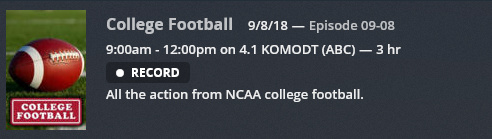My TiVo gave up the ghost, so I got an HDHomeRun and am trying to decide what to use for a DVR, the HDHomeRun DVR server, Plex or Emby. So far, I’ve tried Plex and Emby, and both of them have been quite disappointing.
For example, in Plex, looking at upcoming shows, all it displays for KOMO 4 at 10a on Saturday is a generic “College Football.” Going to TitanTV, however, shows the opponents. Is there a better listings guide for Plex, or are you locked into the bundled guide? Any other advice?
Thanks.
Andrew
You are locked into the bundled guide for most platforms. Apparently guide are hard to do or something.
What streaming hardware are you using? Channels DVR might work if you have an Apple TV, Android TV, or Amazon Fire TV.
Alternatively for Roku, if you are still within the return window of the HDHomeRun, you could try a Tablo DVR.
Thanks for the response. The main reason I got the HDHomeRun is for their new premium package. Basically, the only things I ever want to record are OTA channels and ESPN, but I really want to be able to record ESPN so that I can skim through things - I don’t just want to be able to stream it. I’ll check out Channels DVR (I do have a Fire TV).
Andrew
You can provide Plex a XMLTV file to use for the guide if that is what you would desire.
Did you try clicking on the show in the guide to get an expanded view?
Getting a good XMLTV file is the hard part in that work around.
It will probably not be for free
certain_thecertains_com:
The main reason I got the HDHomeRun is for their new premium package. Basically, the only things I ever want to record are OTA channels and ESPN, but I really want to be able to record ESPN so that I can skim through things -
There are ongoing (streaming and recording) quality issues with Plex and the new HDHomeRun PremiumTV channels – much stuttering/dropouts. I’m trying out Channels and so far, so good. I get all my channels (locals and PremiumTV) in their guide.
Check out this thread:
Have you looked at zap2xml
I pulls info from https://tvlistings.zap2it.com , plus with the -J switch you can merge it with another xmltv file. so basically you can create 2 accounts with zap2it and then make a script with zap2xml to download the first channel lineup, then run the next line with the -J option and download the 2nd channel lineup and merge the two.
I’m currently using this setup because there were a few channels missing the lineup for my postal code, so i used a different location …
Can get listings from TV Guide and Zap2it using a script.
Using Zap2it is quite flexible i’ve been using it for sometime now and it’s been great. If you have any questions, just let me know
1 Like
bobivey
October 27, 2018, 9:47pm
11
Can you post details on how to do this and how to get the info from Zap2it?
Something like this to create the XMLTV file and then you delete and re-add your DVR to Plex and choose the file.
http://zap2xml.awardspace.info/
Can you post details on how to do this and how to get the info from Zap2it?
Sure, just given me a few day and i should be able to document the steps for this
Btw, what platform is your Plex Media Server on?
Here is my .bat file script, I run it on a PC using scheduler to run once a day that puts the files on my NAS where I have Plex running:
cd C:\XMLTV#rmdir /S /Q milwaukee#rmdir /S /Q madison#TVGuideListings userid@gmail.com -p password -c milwaukee -o milwaukee.xmluserid@kc.rr.com -p password -c madison -J milwaukee.xml
#Zap Listings#zap2xml -a -I -T -d 14 -D -u userid@gmail.com -p password -c milwaukee -i icons -o milwaukee.xml#zap2xml -a -I -T -d 14 -D -u userid@kc.rr.com -p password -c madison -i icons -J milwaukee.xml
del milwaukee.xml
#where files are on NAS
Can you post details on how to do this and how to get the info from Zap2it?
Hey @bobivey , i just created a how to as requested. check it out here How to use zap2xml for Plex EPG & combining multiple EPG sources
Hope it helps
bobivey
November 11, 2018, 4:34pm
18
Thanks for the “how to”. I will go over it very soon.
system
February 9, 2019, 4:48pm
19
This topic was automatically closed 90 days after the last reply. New replies are no longer allowed.