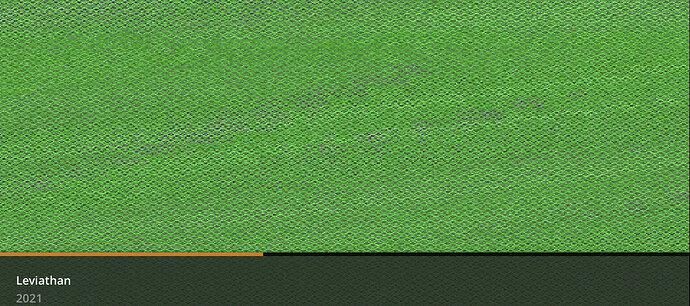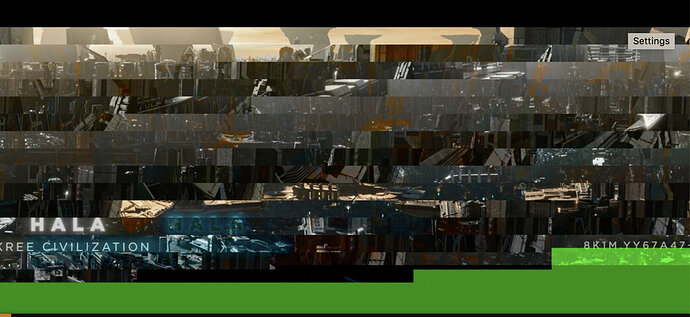Hi, i also see the same issue on my NUC11 Performace (+ plexpass docker). i’ve tried Ubuntu Server 20.04, with linux-oem-20.04, Ubuntu Server 20.10, with Kernel 5.11(Intel Iris Xe GPU Support Added) but so far no luck initially hw transcoding works but after some time same error as reported by OP.
So if anyone finds a solution i’d be grateful , good luck  .
.
Yeah, but it does not show me which gen Quicksync is used. On wiki I see that the Tiger/Rocket/Alder Lake QS is different to the Comet Lake. Since the W1250 is based on Comet Lake, I would expect it to use the Comet Lake ASIC?! I am trying to find that detail in the links you shared but am not able to - maybe I am looking in the wrong place.
Think I found out how to find the different processors in each family.
- Lookup the Intel Xeon W-1250
-
Observe it is “Comet Lake” (with a hyperlink)
-
Click the
Formerly Comet Lakehyperlink
- Observe the resultant list of all CometLake processors.
Consideration must also be given to the CPU which accompanies the QSV ASIC.
Just because there is a ‘honking’ QSV ASIC it does not guarantee 100% streaming.
QSV does not process Audio, or Subtitles. These must be performed by the CPU.
EDIT - Just gone back to the HEVC/Sandboxing post. Reading more.
Hi,
I’m trying to understand if there was a resolution for this or a workaround?
I’m running a NUC11TNHi50L. Tried the host os as Unraid (slackware based) with 5.10 (I understand these cpus have supported added in 5.11)
This resulted in green output video whenever HEVC was passed to it. This also caused the system to lockup, finding errors in the syslog.
Strangely ran the same configuration as a VM under proxmox and resulted in transcoded video followed by a crash a few seconds later. Logs below showing this test.
Found something about disabling iHD and using i965 instead, this just disabled HW transcoding. Based on what I was reading, that suggestion was for older chipsets it seems.
Mar 20 10:25:14 Miniraza kernel: i915 0000:06:1b.0: [drm] Resetting vcs0 for preemption time out
Mar 20 10:25:14 Miniraza kernel: i915 0000:06:1b.0: [drm] *ERROR* vcs0 reset request timed out: {request: 00000001, RESET_CTL: 00000001}
Mar 20 10:25:14 Miniraza kernel: i915 0000:06:1b.0: [drm] GPU HANG: ecode 12:4:28fffffd, in Plex Transcoder [7643]
Mar 20 10:25:25 Miniraza kernel: i915 0000:06:1b.0: [drm] GPU HANG: ecode 12:15:4ab6fff5, in Plex Transcoder [7744]
Mar 20 10:25:26 Miniraza kernel: i915 0000:06:1b.0: [drm] Resetting vcs0 for stopped heartbeat on vcs0
Mar 20 10:25:26 Miniraza kernel: i915 0000:06:1b.0: [drm] *ERROR* vcs0 reset request timed out: {request: 00000001, RESET_CTL: 00000001}
Mar 20 10:25:26 Miniraza kernel: i915 0000:06:1b.0: [drm] Resetting chip for stopped heartbeat on vcs0
Mar 20 10:25:26 Miniraza kernel: i915 0000:06:1b.0: [drm] *ERROR* vcs0 reset request timed out: {request: 00000001, RESET_CTL: 00000001}
Mar 20 10:25:26 Miniraza kernel: i915 0000:06:1b.0: [drm] *ERROR* vcs0 reset request timed out: {request: 00000001, RESET_CTL: 00000001}
Mar 20 10:25:26 Miniraza kernel: i915 0000:06:1b.0: [drm] *ERROR* vcs0 reset request timed out: {request: 00000001, RESET_CTL: 00000001}
Mar 20 10:25:26 Miniraza kernel: i915 0000:06:1b.0: [drm] *ERROR* vcs0 reset request timed out: {request: 00000001, RESET_CTL: 00000001}
Mar 20 10:25:26 Miniraza kernel: i915 0000:06:1b.0: [drm] *ERROR* vcs0 reset request timed out: {request: 00000001, RESET_CTL: 00000001}
Mar 20 10:25:26 Miniraza kernel: i915 0000:06:1b.0: [drm] *ERROR* vcs0 reset request timed out: {request: 00000001, RESET_CTL: 00000001}
Mar 20 10:25:26 Miniraza kernel: i915 0000:06:1b.0: [drm] *ERROR* vcs0 reset request timed out: {request: 00000001, RESET_CTL: 00000001}
Mar 20 10:25:26 Miniraza kernel: i915 0000:06:1b.0: [drm] *ERROR* vcs0 reset request timed out: {request: 00000001, RESET_CTL: 00000001}
Mar 20 10:25:26 Miniraza kernel: i915 0000:06:1b.0: [drm] *ERROR* vcs0 reset request timed out: {request: 00000001, RESET_CTL: 00000001}
Mar 20 10:25:26 Miniraza kernel: i915 0000:06:1b.0: [drm] *ERROR* vcs0 reset request timed out: {request: 00000001, RESET_CTL: 00000001}
Mar 20 10:25:26 Miniraza kernel: i915 0000:06:1b.0: [drm] *ERROR* vcs0 reset request timed out: {request: 00000001, RESET_CTL: 00000001}
Mar 20 10:25:26 Miniraza kernel: i915 0000:06:1b.0: [drm] *ERROR* vcs0 reset request timed out: {request: 00000001, RESET_CTL: 00000001}
Mar 20 10:25:26 Miniraza kernel: i915 0000:06:1b.0: [drm] *ERROR* Failed to reset chip
Mar 20 10:25:26 Miniraza kernel: i915 0000:06:1b.0: [drm:add_taint_for_CI [i915]] CI tainted:0x9 by intel_gt_reset+0x256/0x288 [i915]
Mar 20 10:25:26 Miniraza kernel: i915 0000:06:1b.0: [drm] *ERROR* vcs0 reset request timed out: {request: 00000001, RESET_CTL: 00000001}
Mar 20 10:25:26 Miniraza kernel: i915 0000:06:1b.0: [drm] *ERROR* vcs0 reset request timed out: {request: 00000001, RESET_CTL: 00000001}
Mar 20 10:25:26 Miniraza kernel: i915 0000:06:1b.0: [drm] *ERROR* vcs0 reset request timed out: {request: 00000001, RESET_CTL: 00000001}
Mar 20 10:25:26 Miniraza kernel: Plex Media Serv[6574]: segfault at 0 ip 0000000000000000 sp 000014d2d67ea3d8 error 14 in Plex Media Server[200000+813000]
Mar 20 10:25:26 Miniraza kernel: Code: Unable to access opcode bytes at RIP 0xffffffffffffffd6.
Mar 20 10:25:36 Miniraza kernel: Plex Media Serv[7899]: segfault at 0 ip 0000000000000000 sp 000014959dee2e38 error 14 in Plex Media Server[200000+813000]
Mar 20 10:25:36 Miniraza kernel: Code: Unable to access opcode bytes at RIP 0xffffffffffffffd6.
Mar 20 10:25:38 Miniraza kernel: Plex Media Serv[8095]: segfault at 0 ip 0000000000000000 sp 000014c7eadeae38 error 14 in Plex Media Server[200000+813000]
Mar 20 10:25:38 Miniraza kernel: Code: Unable to access opcode bytes at RIP 0xffffffffffffffd6.
Mar 20 10:25:39 Miniraza kernel: Plex Media Serv[8199]: segfault at 0 ip 0000000000000000 sp 000014b1739f0cf8 error 14 in Plex Media Server[200000+813000]
Mar 20 10:25:39 Miniraza kernel: Code: Unable to access opcode bytes at RIP 0xffffffffffffffd6.
Mar 20 10:25:41 Miniraza kernel: Plex Media Serv[8302]: segfault at 0 ip 0000000000000000 sp 000014b139ce1cf8 error 14 in Plex Media Server[200000+813000]
Mar 20 10:25:41 Miniraza kernel: Code: Unable to access opcode bytes at RIP 0xffffffffffffffd6.
Mar 20 10:26:00 Miniraza kernel: Plex Media Serv[8425]: segfault at 0 ip 0000000000000000 sp 0000147b44cb3e38 error 14 in Plex Media Server[200000+813000]
Mar 20 10:26:00 Miniraza kernel: Code: Unable to access opcode bytes at RIP 0xffffffffffffffd6.
Mar 20 10:26:01 Miniraza kernel: Plex Media Serv[8694]: segfault at 0 ip 0000000000000000 sp 000014875bff3cf8 error 14 in Plex Media Server[200000+813000]
****** PLEX MEDIA SERVER CRASHED, CRASH REPORT WRITTEN: /config/Library/Application Support/Plex Media Server/Crash Reports/1.22.0.4163-d8c4875dd/PLEX MEDIA SERVER/6aa07d20-c526-c3f6-2e6f554e-01c4e4f6.dmp
Starting Plex Media Server.
No workaround, for the moment.
The Hardware Acceleration in Plex will make the i915 driver crash, after a few seconds, a few minutes or one hour, depends on the video, and the HDR Tone Mapping feature is just no compatible with this architecture (beignet is for older CPUs).
About CPU official support in Linux, I don’t know, I can read complete different articles about.
@ChuckPa I’ve read the Quick sync for 4K HEVC and [Developer’s Sandbox - HDR tonemapping packaging support pages. However your focus seems to be getting the cpu detected and correct packages installed for it to work.
Does this need reporting separately?
Where as I can get HW transcoding working for 1080p or less, until it crashes. This is the only thread I’ve found talking about plex crashing/restarting when trying to transcode video. Generally rebooting the system allows me to transcode between 1 to 3 different videos before the crash. Following that crash I can’t get anything to transcode.
I followed the preinst script and added the extra packges.
I now have a VM running
Ubuntu 20.10 (5.11.7)
Plex 1.22.1.4200
Result on 5.10 and last version of plex was some green encoding errors content, or if it was HDR then it was full screen green.
-
My focus in that developer’s thread is indeed about getting proper detection & packaging setup for the different families of Intel processors.
a. -10xxx and above require Intel Compute Runtime
b. -9xxx and below will use Beignet
c. PMS is capable of using either runtime -
Doing what you’re doing in a VM isn’t supported at this level of development. Initial support development is focused on making it work properly on the bare processor (native) installation.
-
After everything is working correctly on a native installation then investigating a VM deployment can be considered.
I agree about the VM side of testing and installed it on baremetal instead.
Plex_Media_Server_Logs_2021-03-21.zip (721.6 KB)
Result on Kernel 5.8 - Crashes seem to take longer to happen. 4k HDR HEVC transcoded but video was split into strips misplaced. A mix.
Both 1080 or less H264 and HEVC transcoded OK prior to any crashes.
MPEG also worked prior to any crashes.
Result on 5.11 - Still early in my testing, but Crashes as soon as I try to play a 4k file. Same result on SD h264 file, instant crash on transcode.
Kernel 5.11
Ubuntu 20.10
I’ve used the files required for the updated preinst script to pass.
Setup of the Ubuntu machine. Parts I excluded were adding cifs and mount point.
6 mkdir neo
7 wget https://github.com/intel/compute-runtime/releases/download/21.11.19310/intel-gmmlib_20.3.2_amd64.deb
8 wget https://github.com/intel/intel-graphics-compiler/releases/download/igc-1.0.6646/intel-igc-core_1.0.6646_amd64.deb
9 wget https://github.com/intel/intel-graphics-compiler/releases/download/igc-1.0.6646/intel-igc-opencl_1.0.6646_amd64.deb
10 wget https://github.com/intel/compute-runtime/releases/download/21.11.19310/intel-opencl_21.11.19310_amd64.deb
11 wget https://github.com/intel/compute-runtime/releases/download/21.11.19310/intel-ocloc_21.11.19310_amd64.deb
12 wget https://github.com/intel/compute-runtime/releases/download/21.11.19310/intel-level-zero-gpu_1.0.19310_amd64.deb
13 sudo dpkg -i *.deb
21 wget https://downloads.plex.tv/plex-media-server-new/1.22.0.4163-d8c4875dd/debian/plexmediaserver_1.22.0.4163-d8c4875dd_amd64.deb
22 wget https://downloads.plex.tv/plex-media-server-new/1.22.1.4200-c073686f2/debian/plexmediaserver_1.22.1.4200-c073686f2_i386.deb
23 sudo dpkg -i plexmediaserver_1.22.0.4163-d8c4875dd_amd64.deb
32 mkdir 5.11
33 cd 5.11/
34 ls
35 wget -c https://kernel.ubuntu.com/~kernel-ppa/mainline/v5.11/amd64/linux-headers-5.11.0-051100_5.11.0-051100.202102142330_all.deb
36 wget -c https://kernel.ubuntu.com/~kernel-ppa/mainline/v5.11/amd64/linux-headers-5.11.0-051100-generic_5.11.0-051100.202102142330_amd64.deb
37 wget -c https://kernel.ubuntu.com/~kernel-ppa/mainline/v5.11/amd64/linux-image-unsigned-5.11.0-051100-generic_5.11.0-051100.202102142330_amd64.deb
38 wget -c https://kernel.ubuntu.com/~kernel-ppa/mainline/v5.11/amd64/linux-modules-5.11.0-051100-generic_5.11.0-051100.202102142330_amd64.deb
39 sudo dpkg -i *.deb
40 sudo reboot
Mar 21 18:26:22 NUC11TNHv5 kernel: [ 326.904077] i915 0000:00:02.0: [drm] Resetting vcs0 for preemption time out
Mar 21 18:26:22 NUC11TNHv5 kernel: [ 326.904797] i915 0000:00:02.0: [drm] *ERROR* vcs0 reset request timed out: {request: 00000001, RESET_CTL: 00000001}
Mar 21 18:26:22 NUC11TNHv5 kernel: [ 326.906214] i915 0000:00:02.0: [drm] GPU HANG: ecode 12:4:4ab6fff5, in Plex Transcoder [1840]
Mar 21 18:26:22 NUC11TNHv5 kernel: [ 326.906218] GPU hangs can indicate a bug anywhere in the entire gfx stack, including userspace.
Mar 21 18:26:22 NUC11TNHv5 kernel: [ 326.906220] Please file a _new_ bug report at https://gitlab.freedesktop.org/drm/intel/issues/new.
Mar 21 18:26:22 NUC11TNHv5 kernel: [ 326.906221] Please see https://gitlab.freedesktop.org/drm/intel/-/wikis/How-to-file-i915-bugs for details.
Mar 21 18:26:22 NUC11TNHv5 kernel: [ 326.906222] drm/i915 developers can then reassign to the right component if it's not a kernel issue.
Mar 21 18:26:22 NUC11TNHv5 kernel: [ 326.906223] The GPU crash dump is required to analyze GPU hangs, so please always attach it.
Mar 21 18:26:22 NUC11TNHv5 kernel: [ 326.906224] GPU crash dump saved to /sys/class/drm/card0/error
Mar 21 18:26:33 NUC11TNHv5 kernel: [ 338.265573] i915 0000:00:02.0: [drm] GPU HANG: ecode 12:4:4ab6fff5, in Plex Transcoder [1840]
Mar 21 18:26:33 NUC11TNHv5 kernel: [ 338.366910] i915 0000:00:02.0: [drm] Resetting vcs0 for stopped heartbeat on vcs0
Mar 21 18:26:33 NUC11TNHv5 kernel: [ 338.367619] i915 0000:00:02.0: [drm] *ERROR* vcs0 reset request timed out: {request: 00000001, RESET_CTL: 00000001}
Mar 21 18:26:33 NUC11TNHv5 kernel: [ 338.367737] i915 0000:00:02.0: [drm] Resetting chip for stopped heartbeat on vcs0
Mar 21 18:26:33 NUC11TNHv5 kernel: [ 338.470199] i915 0000:00:02.0: [drm] *ERROR* vcs0 reset request timed out: {request: 00000001, RESET_CTL: 00000001}
Mar 21 18:26:33 NUC11TNHv5 kernel: [ 338.470922] i915 0000:00:02.0: [drm] *ERROR* vcs0 reset request timed out: {request: 00000001, RESET_CTL: 00000001}
Mar 21 18:26:33 NUC11TNHv5 kernel: [ 338.472154] i915 0000:00:02.0: [drm] *ERROR* vcs0 reset request timed out: {request: 00000001, RESET_CTL: 00000001}
Mar 21 18:26:33 NUC11TNHv5 kernel: [ 338.491696] i915 0000:00:02.0: [drm] *ERROR* vcs0 reset request timed out: {request: 00000001, RESET_CTL: 00000001}
Mar 21 18:26:33 NUC11TNHv5 kernel: [ 338.492417] i915 0000:00:02.0: [drm] *ERROR* vcs0 reset request timed out: {request: 00000001, RESET_CTL: 00000001}
Mar 21 18:26:33 NUC11TNHv5 kernel: [ 338.493640] i915 0000:00:02.0: [drm] *ERROR* vcs0 reset request timed out: {request: 00000001, RESET_CTL: 00000001}
Mar 21 18:26:33 NUC11TNHv5 kernel: [ 338.519679] i915 0000:00:02.0: [drm] *ERROR* vcs0 reset request timed out: {request: 00000001, RESET_CTL: 00000001}
Mar 21 18:26:33 NUC11TNHv5 kernel: [ 338.520401] i915 0000:00:02.0: [drm] *ERROR* vcs0 reset request timed out: {request: 00000001, RESET_CTL: 00000001}
Mar 21 18:26:33 NUC11TNHv5 kernel: [ 338.521625] i915 0000:00:02.0: [drm] *ERROR* vcs0 reset request timed out: {request: 00000001, RESET_CTL: 00000001}
Mar 21 18:26:33 NUC11TNHv5 kernel: [ 338.559664] i915 0000:00:02.0: [drm] *ERROR* vcs0 reset request timed out: {request: 00000001, RESET_CTL: 00000001}
Mar 21 18:26:33 NUC11TNHv5 kernel: [ 338.560385] i915 0000:00:02.0: [drm] *ERROR* vcs0 reset request timed out: {request: 00000001, RESET_CTL: 00000001}
Mar 21 18:26:33 NUC11TNHv5 kernel: [ 338.561607] i915 0000:00:02.0: [drm] *ERROR* vcs0 reset request timed out: {request: 00000001, RESET_CTL: 00000001}
Mar 21 18:26:33 NUC11TNHv5 kernel: [ 338.562118] i915 0000:00:02.0: [drm] *ERROR* Failed to reset chip
Mar 21 18:26:33 NUC11TNHv5 kernel: [ 338.562120] i915 0000:00:02.0: [drm:add_taint_for_CI [i915]] CI tainted:0x9 by intel_gt_reset+0x187/0x1b0 [i915]
Mar 21 18:26:33 NUC11TNHv5 kernel: [ 338.666196] i915 0000:00:02.0: [drm] *ERROR* vcs0 reset request timed out: {request: 00000001, RESET_CTL: 00000001}
Mar 21 18:26:33 NUC11TNHv5 kernel: [ 338.666915] i915 0000:00:02.0: [drm] *ERROR* vcs0 reset request timed out: {request: 00000001, RESET_CTL: 00000001}
Mar 21 18:26:33 NUC11TNHv5 kernel: [ 338.668144] i915 0000:00:02.0: [drm] *ERROR* vcs0 reset request timed out: {request: 00000001, RESET_CTL: 00000001}
Mar 21 18:26:33 NUC11TNHv5 kernel: [ 338.668697] i915 0000:00:02.0: [drm] Plex Transcoder[1840] context reset due to GPU hang
Mar 21 18:26:33 NUC11TNHv5 kernel: [ 338.771065] show_signal_msg: 39 callbacks suppressed
Mar 21 18:26:33 NUC11TNHv5 kernel: [ 338.771068] Plex Media Serv[1583]: segfault at 0 ip 0000000000000000 sp 00007fe139422338 error 14 in Plex Media Server[200000+813000]
Mar 21 18:26:33 NUC11TNHv5 kernel: [ 338.771084] Code: Unable to access opcode bytes at RIP 0xffffffffffffffd6.
Mar 21 18:27:02 NUC11TNHv5 kernel: [ 367.714939] rfkill: input handler enabled
Mar 21 18:27:02 NUC11TNHv5 kernel: [ 367.729553] [drm:lspcon_init [i915]] *ERROR* Failed to probe lspcon
Mar 21 18:27:02 NUC11TNHv5 kernel: [ 367.729622] [drm:lspcon_resume [i915]] *ERROR* LSPCON init failed on port D```Hey @ChuckPa.
Just a simple question: do those Intel CPUs really need OpenCL to do HDR Tone Mapping?
I’m confused by the “Video Processing Features” table from here where we can see a “HDR10 Tone Mapping” feature that comes from Media Driver.
In @turfrider and I cases, we have Tiger Lake CPU (with Xe-LP “TGL” iGPU, not Xe Max “DG1” dGPU), so I guess this feature Intel described is available.
I suppose you want to bring back OpenCL Tone Mapping to life for any CPU before considering this option?
What Intel’s did was to create an API for tone mapping.
Defining the API makes the next step, where we’re all at, easier.
-
Newer (-11xxx / -12xxx ) CPUs will have the hardware ability to tone map in the QSV ASIC.
-
Older CPUs will need the GPU to do it. It’s still in hardware but a different hardware.
-
The API allows developers to write to one API. The Intel Compute Runtime makes the decision internally to use either the native QSV or the GPU or raw CPU power.
I’ve shared with the team.
I will follow up tomorrow / tuesday (not sure of their schedule)
I’ve run a few tests.
This error seems to be present on all the different installs.
Mar 23 17:43:14 NUC11TNHv5-20-04 kernel: [ 655.630417] [drm:lspcon_init [i915]] ERROR Failed to probe lspcon
Mar 23 17:43:14 NUC11TNHv5-20-04 kernel: [ 655.630612] [drm:lspcon_resume [i915]] ERROR LSPCON init failed on port D
Unraid 6.9.1
Kernel 5.10
Plex running as a Docker.
Some transcoding possible, Green flicker on 1080 or less content not perfect. 4k HEVC HDR was full screen green, some picture breaking through. bad quality. Edit this result actually matches the 20.04 with 5.12rc4 result output wise as shown in pictures.
Ubuntu 20.10 (I installed plex requirements for intel as shown in the 4k HEVC thred)
Kernel 5.8
Some transcoding possible until crash. Quality OK on 1080p or less h264&HEVC. 4K HDR had 20 strips of video, all mixed. Something was there but not watchable.
Following crash reboot may be required to get it to work again.
Ubuntu 20.10 (I installed plex requirements for intel as shown in the 4k HEVC thred and i installed kenel 5.11)
Kernel 5.11
Crash on on transcoding. Did not see video playback.
Ubuntu 21.04 (daily download. pre release already running 5.11. I installed plex requirements for intel as shown in the 4k HEVC thred)
Kernel 5.11
20.04
Kernel 5.8
Some transcoding, crash and requires reboot to fix.
20.04
Kernel 5.12generic
Transcoding has worked until a crash happened. Then I need to reboot. The quality of the 4k HEVC HDR is not great, shown in picture.
On the page above it states Tiger Lake was tested with kernel from drm-tip 5.6.0-rc7. I installed the current drm-tip which gave me 5.12.rc4 however I’ve not been able to get it to boot yet.
This screen shot is from a 4k HDR HEVC transcode to 8mbps 1080p
Another test clip, from Dolby. This is transcode quality set to Max.
Same clip from Dolby. This transcode is set to 8mbps 1080p.
[image|690x414(upload://kdnK44yXel2mJ3jrtN5q1uROJUf.jpeg)
Another at 4mbps
So there seems to be a patten of sorts to what the output looks like and the quality setting.
And finally it has crashed!
Mar 23 17:56:50 NUC11TNHv5-20-04 kernel: [ 1471.130653] i915 0000:00:02.0: [drm] Resetting vcs0 for preemption time out
Mar 23 17:56:50 NUC11TNHv5-20-04 kernel: [ 1471.132630] i915 0000:00:02.0: [drm] GPU HANG: ecode 12:4:28fffffd, in Plex Transcoder [2540]
Mar 23 17:56:50 NUC11TNHv5-20-04 kernel: [ 1471.132634] GPU hangs can indicate a bug anywhere in the entire gfx stack, including userspace.
Mar 23 17:56:50 NUC11TNHv5-20-04 kernel: [ 1471.132636] Please file a _new_ bug report at https://gitlab.freedesktop.org/drm/intel/issues/new.
Mar 23 17:56:50 NUC11TNHv5-20-04 kernel: [ 1471.132637] Please see https://gitlab.freedesktop.org/drm/intel/-/wikis/How-to-file-i915-bugs for details.
Mar 23 17:56:50 NUC11TNHv5-20-04 kernel: [ 1471.132638] drm/i915 developers can then reassign to the right component if it's not a kernel issue.
Mar 23 17:56:50 NUC11TNHv5-20-04 kernel: [ 1471.132639] The GPU crash dump is required to analyze GPU hangs, so please always attach it.
Mar 23 17:56:50 NUC11TNHv5-20-04 kernel: [ 1471.132640] GPU crash dump saved to /sys/class/drm/card0/error
Mar 23 17:56:58 NUC11TNHv5-20-04 kernel: [ 1479.419071] i915 0000:00:02.0: [drm] GPU HANG: ecode 12:4:28fffffd, in Plex Transcoder [2540]
Mar 23 17:56:58 NUC11TNHv5-20-04 kernel: [ 1479.420094] i915 0000:00:02.0: [drm] Resetting vcs0 for stopped heartbeat on vcs0
Mar 23 17:56:58 NUC11TNHv5-20-04 kernel: [ 1479.420747] i915 0000:00:02.0: [drm] Resetting chip for stopped heartbeat on vcs0
Mar 23 17:56:58 NUC11TNHv5-20-04 kernel: [ 1479.615048] i915 0000:00:02.0: [drm] *ERROR* Failed to reset chip
Mar 23 17:56:58 NUC11TNHv5-20-04 kernel: [ 1479.615055] i915 0000:00:02.0: [drm:add_taint_for_CI [i915]] CI tainted:0x9 by intel_gt_reset+0x187/0x1b0 [i915]
Mar 23 17:56:58 NUC11TNHv5-20-04 kernel: [ 1479.719092] i915 0000:00:02.0: [drm] Plex Transcoder[2540] context reset due to GPU hang
Mar 23 17:57:00 NUC11TNHv5-20-04 kernel: [ 1481.164558] rfkill: input handler enabled
Mar 23 17:57:00 NUC11TNHv5-20-04 kernel: [ 1481.184021] [drm:lspcon_init [i915]] *ERROR* Failed to probe lspcon
Mar 23 17:57:00 NUC11TNHv5-20-04 kernel: [ 1481.184087] [drm:lspcon_resume [i915]] *ERROR* LSPCON init failed on port D
I have the same pattern problem when I do HDR Tone Mapping.
You can disable the feature and keep other HW acceleration features, and the output will be “okay” for a moment. At the end end it will crash the i915 driver anyway.
I think unfortunately that Plex has nothing to do with those crashes (for me they are not caused by the HDR Tone Mapping but by the VAAPI media driver). I went to the same conclusions that I need to build drm-tip.
I’m also considering using Intel’s libva-utils to test VAAPI stability outside Plex with the same media files.
kern.log on 5.8 has a stack trace for i195
915 0000:00:02.0: [drm] *ERROR* LSPCON init failed on port D
Mar 23 16:42:55 NUC11TNHv5-20-04 kernel: [ 4.710098] ------------[ cut here ]------------
Mar 23 16:42:55 NUC11TNHv5-20-04 kernel: [ 4.710098] i915 0000:00:02.0: drm_WARN_ON(common_len <= 0)
Mar 23 16:42:55 NUC11TNHv5-20-04 kernel: [ 4.710153] WARNING: CPU: 3 PID: 339 at drivers/gpu/drm/i915/display/intel_dp.c:2271 intel_dp_compute_link_config+0x722/0x7f0 [i915]
Mar 23 16:42:55 NUC11TNHv5-20-04 kernel: [ 4.710153] Modules linked in: bnep snd_sof_pci snd_sof_intel_byt snd_sof_intel_ipc snd_sof_intel_hda_common snd_soc_hdac_hda snd_sof_xtensa_dsp snd_sof_intel_hda snd_sof snd_hda_ext_core snd_soc_acpi_intel_match snd_soc_acpi ledtrig_audio snd_soc_core snd_compress ac97_bus snd_pcm_dmaengine intel_rapl_msr intel_rapl_common snd_hda_intel snd_intel_dspcfg x86_pkg_temp_thermal intel_powerclamp snd_hda_codec snd_hda_core snd_hwdep coretemp snd_pcm snd_seq_midi snd_seq_midi_event tps6598x mei_hdcp typec roles kvm_intel snd_rawmidi kvm crct10dif_pclmul ghash_clmulni_intel nls_iso8859_1 aesni_intel snd_seq crypto_simd iwlmvm cryptd glue_helper i915(+) snd_seq_device mac80211 intel_cstate libarc4 btusb btrtl drm_kms_helper snd_timer btbcm cec efi_pstore btintel wmi_bmof iwlwifi mei_me rc_core bluetooth snd i2c_algo_bit input_leds ecdh_generic fb_sys_fops ee1004 soundcore syscopyarea ecc cfg80211 sysfillrect joydev mei sysimgblt i2c_multi_instantiate mac_hid acpi_pad acpi_tad sch_fq_codel
Mar 23 16:42:55 NUC11TNHv5-20-04 kernel: [ 4.710171] parport_pc ppdev lp parport drm ip_tables x_tables autofs4 hid_generic usbhid hid crc32_pclmul i2c_i801 i2c_smbus igc ahci intel_lpss_pci intel_lpss thunderbolt nvme libahci idma64 xhci_pci virt_dma xhci_pci_renesas nvme_core wmi video pinctrl_tigerlake pinctrl_intel
running 5.12generic right now, I’ve still had a crash but I no longer get the above stack track in kern.log on boot up.
Was hopeful drm-tip, was going to work. Just finished the whole build process, a few errors that were easily resolved and started again. However it doesn’t boot and there is a massive version difference vs what was tested as noted that page.
Testing some kernel options as well for older i915 but I don’t think they really changed anything. I’ll disable soon to see if anything changes.
edit.
Removed all extra kernel options. Installed drmtip from
https://kernel.ubuntu.com/~kernel-ppa/mainline/drm-tip/2021-03-23/
and it still crashes!
Hello everyone, quick question, I just placed an order for an HP with an i5 11th generation that has the iris Xe igpu to use as a Plex server just for my hdhomerun units for live TV. I’ve always had it mixed with my primary server that has my media, but I’m tired of when it does a media scan if buffers the live TV. Then I stumbled across this thread😱, do you think it’ll work with live TV if I’m trying to hardware transcode or is it only affecting certain media / operating systems? Or it won’t work right now:(? Thank you!!
They released the graphics drivers for Rocket Lake but its for Windows.
Still waiting for Linux…
@enzolt thank you for the clarification. Yes it does work well on Windows. But I couldn’t justify spending more as I didn’t realize I ordered a mobile version of the CPU (i5-1135g7 was in an all in one) so I ended up switching to the 10700k ( building myself).
I’ve already seen people have 11th gen Rocket Lake working on linux.
echo “options i915 force_probe=4c8a” >> /etc/modprobe.d/i915.conf
modprobe i915
This was enough to resolve the issue on Rocket Lake.
Still crashes on Tiger Lake.
I ended up building another PC with an 11th gen 11700k. Although transcoding with the new IGpu works on Windows 10 it’s broke on there as well. It only works sometimes especially with live TV. Then it locks up and causes the CPU to max out. I ended up disabling it for now.
With the two commands in my last post, I’ve been told it’s stable on 11900k so it should work for you.
Can’t confirm it myself as I have a nuc.
Edit— sorry your on Windows nvm