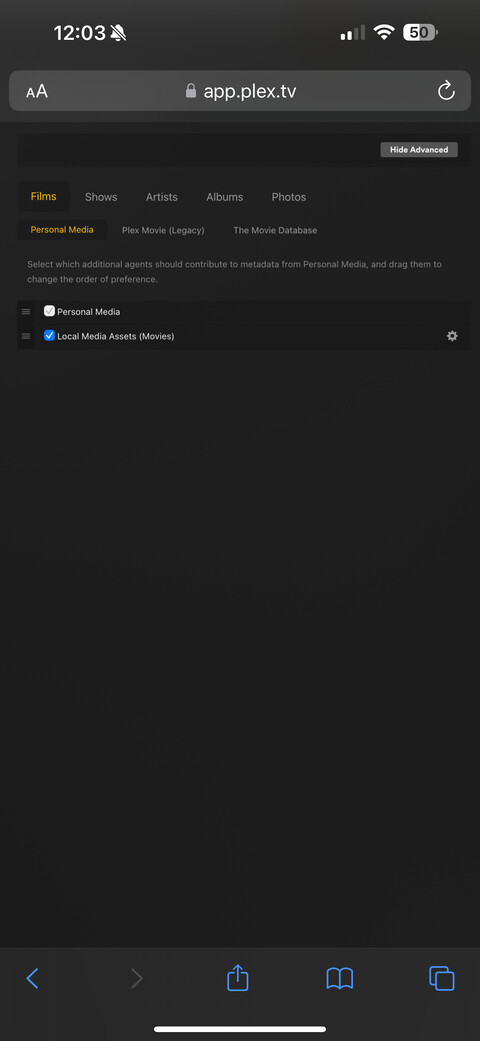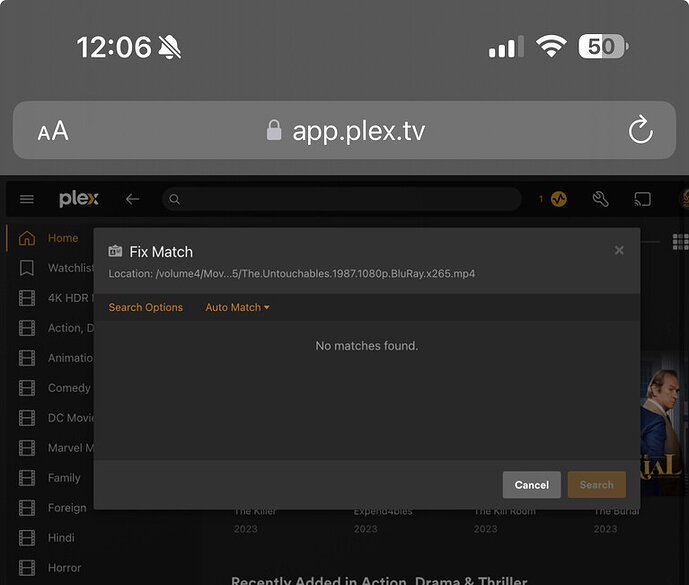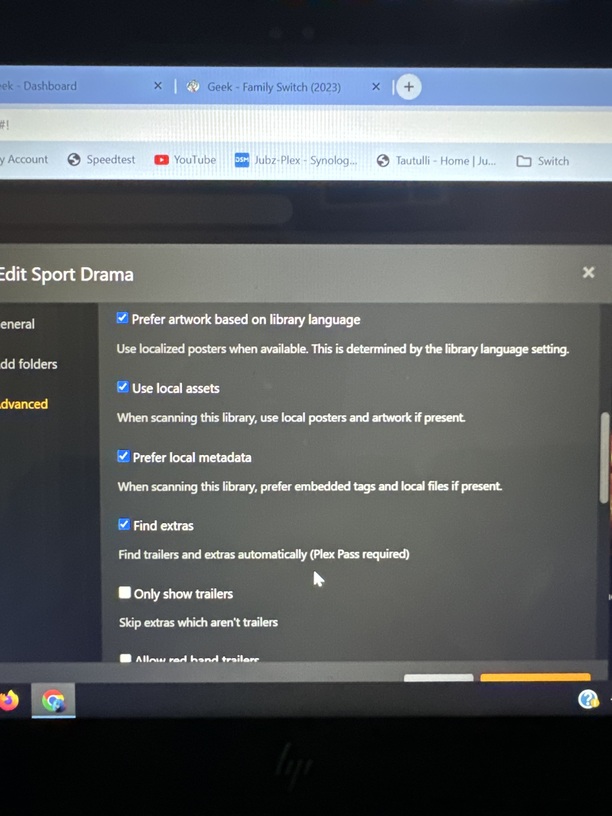Hi some of the media contents I put up doesn’t automatically add the art work. When clicking match button it comes back with “no results found” is there an issue and a fix for this?
Without more detail info on what type of media you are talking about and how it’s named, I can point you only to this: https://support.plex.tv/articles/201543057-why-is-some-of-my-content-not-found/
(which covers 95% of the occurences)
Hi so it’s a movie file as well as tv show. Usually Plex automatically finds the metadata and artwork and changes the files artwork to the correct media. If it doesn’t I usually click on “match” and locate the correct media description. The file format is .mkv as well as mp4
Please explain that in more detail and maybe mention the actual title. Because it is mentioned in the linked article:
- The movie scanners will skip content that is named like a television episode (including date-based episodes)
- The TV scanners will skip content that is not named like a television episode
Name of file is Running.Scared.2006.1080p.BluRay.x265.fa129.mp4
What kind of library is it?
Which metadata agent is selected in its properties?
Is the movie in a subfolder? How is that one named?
Does the mp4 file have embedded meta tags – or the other way around, is “Prefer local metadata” enabled in the properties of the library (don’t change that, yet)?
So the file is within a sub folder and here is the agent being used
As mentioned, I’ve never had issues before with putting files in this format
How is that one named?
This screenshot only shows the properties of the legacy “Personal Media” agent. Nothing more.
It doesn’t show which agent has been actually selected for the library, nor does it show the status of the “Prefer local metadata” check box.
Look into the properties of the actual library. https://support.plex.tv/articles/200289266-editing-libraries/
I also notice it’s not just with this file. Any file I try to change artwork the following message is presented
If you could scroll down a bit, so the status of the “Prefer local metadata” check box can be determined?
Did you implement a rather restrictive firewall setting, to prevent your Plex server from contacting arbitrary servers?
Your library is set to use the new metadata agent, which uses different metadata servers than the legcy agents. If the firewall is too restrictive, the new agent won’t find a match because it doesn’t get access to any data.
Not sure about firewall… any help would be much appreciated. I noticed if I change the agent to movie database then artwork works but I get prompted that I am not using the upgraded libraries but as soon as I turn that on artwork don’t work…
Which language has been selected for the library? (you can find that in the same place like the above, just on the “General” tab.)
For now, disable the “Prefer local metadata” check box.
Are you storing all movies together in the same folder, or does every movie have its own, dedicated subfolder?
Try stopping and restarting the Plex server service.
Unfortunately you seem to be using a NAS device, which I am not familiar with.
Eg action movies all in one folder and then animations in another and so on (based on genre)
I turned off local metadata as well as turned off and on of the server. Issue only started few days ago…
It appears the issue is already known and a fix is expected to land in server version 1.40
For now, a short term fix is not reboot the NAS device and then use the hosted web app to verify that a valid language has been selected in the library properties.
Hi any updates on this issue? Rather frustrating that we cannot change artwork
This topic was automatically closed 90 days after the last reply. New replies are no longer allowed.