This needs a Trakt VIP account!
The plugin does not
This needs a Trakt VIP account!
The plugin does not
True. There is this saying ‘you get what you pay for’
Plex does not officially support plugins anymore. So you cant expect them to test all possible plugins with a new scanner.
Besides that, the plugin has some updates in their git repository that should make it work with both the new Movie and the new TV agent. Personally I dont use this plugin anymore and switched to the webhook setup when the new Movie agent was in beta.
This forum will not provide you the solution. You have to look at the github project of the trakt plugin. They also have a bug tracker there so if updating to the latest git commit does not fix it you can create a bug report there.
And by the way: get a plex subscription. It will keep the project alive.
Solved
It was the naming scheme.
After I renamed the Season forders from German „Staffel“ to „Season“ and the „Plex Dance“ everything works perfectly.
Thanks  @tom80H
@tom80H
Firstly, I have a Plex lifetime subscription. I expect to retain the features that I already have and that I had paid for. The glib responses that I must now pay another provider (Trakt) to continue to use a function that was working perfectly, just because the almighty plex developers decide to drop functionality with their so-called “upgrades” does not may sense.
New unwanted features are continually being implemented, while the features that we actually use are being taken away.
OK, I sorry for calling out to get plex pass. I should have said trakt.tv vip. My bad.
I feel the frustration of plex stopping support for plugins. But, they explained why etc.
And, plugins still work, you just have to manually install them or use the WebTools plugin (which you should install manually to start with)
Besides, the trakt plugin was never developed by plex. It is a 3rd party plugin.
The plugin still works with the ‘legacy’ agent and scanner, and if you depend on it, you should keep an eye on the updates of the plugin to see if it will work with something new in plex.
As far as I can see the plugin has been updated before the new tv scanner went from Beta to Production. So your problem could have been avoided if you kept track of the 3rd party plugins and updated as soon as the fix was merged to master.
[Edit: added URL to commit that introduced compatibility with the new agents]
See use external IDs from new agent if available (only for scrobbling) (#… · trakt/Plex-Trakt-Scrobbler@aeb0bfb · GitHub
@drzoidberg33 QQ. I noticed that for S06 of Pokemon that almost all of the thumbnails for the episodes where in dutch.
The problem was that someone uploaded them to TMDB → Pokémon: Advanced (2002) — The Movie Database (TMDB) but never set the language so they I guess the plex scrapper grabbed them as default. I have fixed this and set them all to the correct language (Dutch) which has fixed the no language thumbs on TMDB.
My question is will plex pick this up when the changes replicate to your cache servers or would some manual fixup be required on your side for them to be detected ?
EDIT: I can confirm that after a few days the thumbnails updated with the correct generic non language versions which confirms my question asked above.
In addition to the above I noticed that for The Legend of Korra: Book One: Air (2012) — The Movie Database (TMDB) season 01 that all the thumbs come from the english tagged ones from TMDB and not the default non language ones. Is this intentional or a bug with the plex cache for this show ?
I have the “voted” non-language cards for my Season 1 episode cards. They match what is displayed on the season listing at TMDB - except for the one which I manually switched - which is my expected behavior (for episode cards, season and show posters) and what I’ve usually been seeing (I recently updated Bravest Warriors posters at TMDB and a Plex Dance to test pulled the “default” ones for me).
TMDB LoKS1:
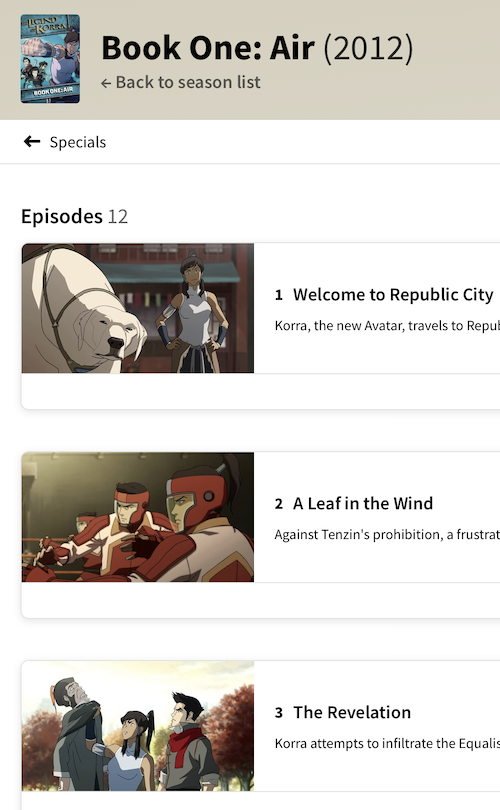
Plex Server LoKS1:
I’m hesitant to refresh metadata as a test just in case it pulls the ones you’re seeing (I don’t prefer those). 
Edit: Okay - did “refresh metadata” on one episode and it pulled the title card you’re seeing:

So, yeah… looks like it’s not pulling the voted default anymore but being language specific. I think that was an aspect of the agent they were trying to fix before as well. Hopefully some tweaking will help make sure we get the default from TMDB (based on votes at the site usually I think).
Indeed, I’d rather the non language clean ones myself. I also have up voted on TMDB but don’t think it’ll fix it, seems to pulled the english ones for me.
I’ll give it a day or two and see if they resolve. If not I’ll just manually set in plex but want to avoid that if I can.
Hey, gotta thank you guys for all the work you’re doing on this. It has improved a lot since the beginning of March, with my most major issue of remakes/reboots getting stuffed together being fixable with some reasonable naming changes (i.e. The Twilight Zone->The Twilight Zone (1959)).
Any updates on dealing with episodes where when using TheTVDb DVD order, it doesn’t pull metadata correctly? Like a good example is The Office (Season 4), which had a bunch of 2 part episodes that the DVDs and Netflix all air as one part, and as such, the DVD order on there takes them and makes them episodes that aren’t part of the Airdate Order, but are part of the DVD Order.
What is the deal with the Network/Studio field. Before things were labelled NBC, Fox, CBS etc now for example Will & Grace is NBC Studios and It’s Always Sunny in Philadelphia is 3 Arts Entertainment. Is this now final or will a network field be added?
Hey all, we’ve made a change to use TVDB as the primary source for the show titles. We found their titles to be more consistent with what people expect and it solves our disambiguation issue without us having to do additional work on this.
This won’t affect too many shows but you will notice some that will change after refreshing during the next few days.
I believe we’re still waiting on TVDB to fix this. cc @adriana
The API endpoint we’re using isn’t passing the correct data back (this is affecting the old TVDB agent too).
Both Studio and Network fields are available now, however only the Studio will show up on the show screens but you can filter by Network when using the library filters. I’m going to propose we move to show Network in the UI instead of Studio as that make a bit more sense to me for TV. This would require changes to all the clients though so it’s not going to happen overnight.
Plex Scanner did not find the Metadata from the Serie “Curb Your Enthusiasm (2000)”. In TMDB is this serie
Try Curb Your Enthusiasm (2000) {tmdb-4546} or just fix match and search for tmdb-4546.
unfortunately that doesn’t help
How is it named on disk?
Really – worked perfectly for me searching for tmdb-4546:
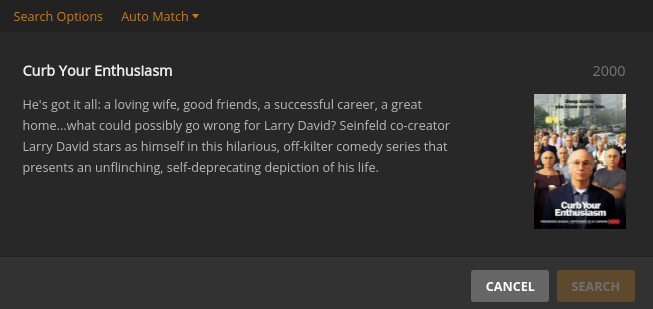
no chance. I must only write tmdb-4546 in the field title?
or is there something else to consider