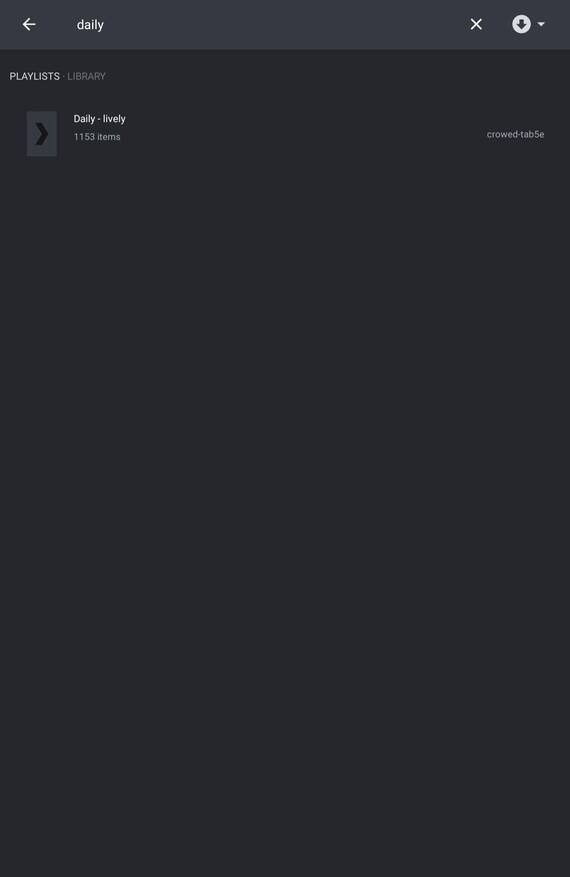after looking around at other requests for help on this i am not sure we’ll get any help.
in the off chance any plex devs or team members see this, here is some additional information on what i am seeing…
Server Version#: 1.19.3.2764 (nvidia shield pro 2019, with remote access enabled and working)
Player Version#: 8.0.1.17410 (pixel 3xl, samsung galaxy tab 5e, latest firmware each)
i am able to sync content to the android devices just fine including Playlists, entire Folders of music content, single tracks, and movies. when i select the “Downloads & Sync” option on the sidebar this window pops up:
then when i select the MANAGE button in top right, this window appears:
i’m not sure what i am supposed to be seeing in the first window above but would expect some listing of my synced/downloaded content so i can browse and select/play it. as you can see, nothing appears.
if i close the “Downloads & Sync” window with the “X” in the upper left and try the search (magnifying glass in upper right) i’ve found i can search for downloaded content by changing the “search locations” (dropdown in upper right) to “Downloads” as shown here:
then searching for a playlist title shows this:
and then clicking on the playlist shows all of the items:
the playlist then works just fine. the same works for searching the movie and music track titles.
so, the content is on the android device and plays from the locally saved content. it is just a pain in the rear to use this way. i have to assume there should be a list of my content in the first “Downloads & Sync” window but can’t find any mention of it working and all of the Plex articles are for the old mobile sync system that doesn’t appear in the current android apps and only partially worked in the past.
anyway, hope the helps in the chance a plex dev see this. i’m motivated to help and make this work since i’d like it to be a key component in my Plex setup.