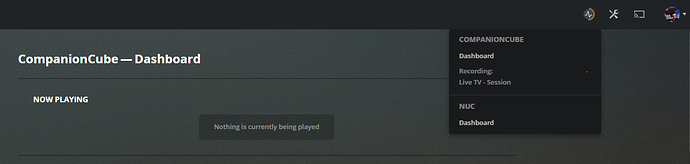Some Information:
PMS Version 1.15.2.793, 1.15.3.858, 1.15.3.876, 1.15.4.919
Tested on Web client 3.93.1, 3.91.0, 3.83.1, LG TV webOS app, Plex Media Player v2.31.0. On Android app it works .
What’s wrong:
Every home user except the owner of the server is unable to play Live TV for longer than 4 minutes (pretty much everytime stops at 4 minutes). Tested on remote connection (100Mbps symmetrical connection) and even in local mode (Gigabit wired network). It doesn’t matter the quality you choose, it stops at 4 minutes and shows buffering (even TV app becomes unresponsive).
One important point: It doesn’t show on the dashboard that the user is using Live TV , but you can see in the graphs the bandwidth usage (until it stops on buffering) and in the Activity section that somebody is using Live TV.
As stated before: Android app works flawlessly, it shows the user on the dashboard and stream works endlessly as it should.
Any ideas? :-/
I even have tested with the owner account watching the same stream at the same quality as the home user with no success.
Inspecting the logs, I believe the server is killing the stream on its own leaving the user endlessly buffering:
Mar 15, 2019 20:19:11.928 [0x7f51e5ffb700] Debug — Request: [127.0.0.1:49800 (Loopback)] GET /livetv/sessions/f640f813-a57a-4bc4-a762-818513bdac08/tn7nl0vf1ivk7qfr6w0y3gtr/index.m3u8?offset=4.800000 (20 live) Signed-in Token (USER)
...
Mar 15, 2019 20:19:12.139 [0x7f517e7fc700] Debug — Whacked session f640f813-a57a-4bc4-a762-818513bdac08, 1 remaining.
Mar 15, 2019 20:19:12.140 [0x7f517e7fc700] Debug — Streaming Resource: Terminated session 0x7f516c00fb80:f640f813-a57a-4bc4-a762-818513bdac08 with reason Client stopped playback.
Mar 15, 2019 20:19:12.140 [0x7f517e7fc700] Debug — Streaming Resource: Removing session 0x7f516c00fb80:f640f813-a57a-4bc4-a762-818513bdac08
Mar 15, 2019 20:19:12.140 [0x7f51d5ffb700] Warning — Took too long (0.260000 seconds) to start a transaction on ../Statistics/StatisticsManager.cpp:253
Mar 15, 2019 20:19:12.140 [0x7f51d5ffb700] Warning — Transaction that was running was started on thread 0x7f517e7fc700 at ../Library/MetadataItemCluster.cpp:156
Mar 15, 2019 20:19:12.140 [0x7f520d72f700] Debug — Completed: [127.0.0.1:49800] 404 GET /livetv/sessions/f640f813-a57a-4bc4-a762-818513bdac08/tn7nl0vf1ivk7qfr6w0y3gtr/index.m3u8?offset=4.800000 (22 live) 212ms 288 bytes (pipelined: 206)
Mar 15, 2019 20:19:12.141 [0x7f520df30700] Debug — Auth: authenticated user 12384689 as USER
Mar 15, 2019 20:19:12.141 [0x7f517effd700] Debug — Request: [127.0.0.1:52170 (Loopback)] GET /livetv/sessions/f640f813-a57a-4bc4-a762-818513bdac08/tn7nl0vf1ivk7qfr6w0y3gtr/index.m3u8?offset=4.800000 (22 live) Signed-in Token (USER)
Mar 15, 2019 20:19:12.142 [0x7f520d72f700] Debug — Completed: [127.0.0.1:52170] 404 GET /livetv/sessions/f640f813-a57a-4bc4-a762-818513bdac08/tn7nl0vf1ivk7qfr6w0y3gtr/index.m3u8?offset=4.800000 (22 live) 0ms 288 bytes (pipelined: 1)
Mar 15, 2019 20:19:12.144 [0x7f520df30700] Debug — Auth: authenticated user 12384689 as USER
Mar 15, 2019 20:19:12.144 [0x7f520cf2e700] Debug — Request: [127.0.0.1:52172 (Loopback)] GET /livetv/sessions/f640f813-a57a-4bc4-a762-818513bdac08/tn7nl0vf1ivk7qfr6w0y3gtr/index.m3u8?offset=4.800000 (22 live) Signed-in Token (USER)
Mar 15, 2019 20:19:12.144 [0x7f520d72f700] Debug — Completed: [127.0.0.1:52172] 404 GET /livetv/sessions/f640f813-a57a-4bc4-a762-818513bdac08/tn7nl0vf1ivk7qfr6w0y3gtr/index.m3u8?offset=4.800000 (22 live) 0ms 288 bytes (pipelined: 1)
What I believe I see is: The server thinks that the user is not playing anymore and then terminates the stream. The client then tries to get more streaming parts but fails as the session has been killed.
Log when playback stops: https://pastebin.com/8s9AMK0G
Full session log:
.plex.log (5.3 MB)
Could you please take a look?
Thank you

 I think it’s a PMS bug rather than a player bug? I don’t know since Plex Web/PMP/Plex Player seems to use similar UI.
I think it’s a PMS bug rather than a player bug? I don’t know since Plex Web/PMP/Plex Player seems to use similar UI.