Obviously, they are getting audio, because I’m sure I would hear about it if not.
The new dashboard Now Playing shows Audio: None. Fortunately, it is direct playing 
Tautulli reports it correctly as AC3 5.1 (right side of attached image)
Obviously, they are getting audio, because I’m sure I would hear about it if not.
The new dashboard Now Playing shows Audio: None. Fortunately, it is direct playing 
Tautulli reports it correctly as AC3 5.1 (right side of attached image)
Also just noticed, the Plex Web version is showing the video as 480p, while Tautulli is showing the proper resolution as 576p.
I know the video is 1024X576 with a stereo AAC track and surround AC3 track. I imagine that’s got something to do with the fact you’ve re-defined your video resolutions (again) so that all 576p videos are now labeled 480p, Reported here:
Hi there. Thanks for the report. Could you possibly post the output of the media information XML for the affected item? This support article will help you find it.
Absolutely, attached in a zip file.
In case it matters, and you will see, the video has 2 versions, a 1080p with HEVC video, and a 576p with AVC video. The 576p version was being played because it was to a Roku 3, that doesn’t natively support the HEVC format. According to Tautilli, the 1080p version was partially watched earlier on an Android device, then continued watching a day later on the Roku.
I did notice the same no audio glitch today while another episode was being watched on the Roku. Start to end on the Roku, no switching devices.
Vikings S04E02.zip (1.8 KB)
Thanks for the media info. The inaccurate resolution issue is already filed internally. Regarding the None audio track issue. Is it only with certain media? Do the affected ones have anything in common (for example, do they all have multiple versions)? Is it always consistent, and what happens if you play the media in another player?
To be honest, I really don’t check in on the “now Playing” screen that often, I just happen to see it while working with the server, to make sure media is added/removed correctly (mismatches, etc)
Not sure why I’m agreeing to do your homework 
but, a quick test with a movie I have with only a 480p version found these results labeled 1, 2, 3 and 4 in the image below:
Test 1:
Using the Plex web app, automatic audio selection, Now playing correctly showed the correct info. English AAC audio, direct played.
Test 2:
Using the Roku app, automatic audio selection, Now Playing shows Audio None. The Roku was correctly playing the AC3 audio track.
Test 3:
Using the Android TV app, automatic audio selection, Now playing shows Audio: None. The Android app was playing the AAC track.
Test 4:
Using the Android TV app, manually selecting the AC3 track, Now Playing correctly shows the AC3 audio track.
I suppose I could check on other apps now, but I’m sure they would now show the correct audio because I have manually selected an audio track. Unfortunately, the Android isn’t smart enough to pick the best audio like the Roku and Plex web.
The fact (supposedly a feature) that Plex remembers forever a manual selection for audio and subtitles, and forces the user to make a choice after that one time manual selection each time is much more annoying than this little bug. Just saying… at some point in time Plex needs to forget I wanted to hear the “Director’s Comments” But that’s another issue.
I’d post server logs, but there are a couple of other streams happening and I was told not to post logs a couple of times when there were multiple streams because the logs are too hard to read. I have attached the XML for this file though, if that helps.
28WeeksLater.zip (5.3 KB)
EDIT: I finally found a single version MKV file on my server, it exhibited the same “No Audio” if the audio track was auto-selected, and displayed properly when a track was manually selected. So, it effects both MP4 and MKV containers.
PS: I also found a bug in the Android app - selecting the surround audio also turned on subtitles. I’ll post in that forum. Never mind, probably user error or fat fingers
The only reason I am concerned with the resolution info is because the Roku uses both Resolution and Bitrate to automatically select the best version, unlike most other apps. I deliberately create multiple versions with that in mind, so that my users will not have to select a version once we have the Bitrate/Resolution set up properly in the remote quality preferences. I rarely see transcoding reported because of that.
Here’s what I noticed.
PMP 2.24.0.924 on Windows 10
PMS 1.4.1.5488 on Nvidia Shield & Synology DS918+
It does happen when movie is one I’ve processed via Handbrake
Once the user manually selects an audio track, even if it the same as default, then the information displays correctly in the Dashboard. This choice must be made while movie is not playing. Changing the selected audio track during playback makes no difference.
One other thing I noticed is if, during playback, the user forces an audio & video transcode (instead of direct play), then the dashboard show the correct information. When the user switches back to direct play, then the dashboard shows incorrect info of Audio = none.
The key points seem to be #4 & #5.
Container does not seem to matter. This happens with MP4 (m4v) container with H.264 video and MKV container with H.265 video.
Unsure if exact audio format matters or just client selecting the non-default track. My media that exhibit this issue all have AAC 2.0 as the first audio track and AC3 5.1 as the second audio track. The AAC 2.0 track has the default flag set. I’m not sure what would happen if the second track was something besides AC3 (Vorbis, MP3, etc), as I’ve nothing like that in my library.
This does not happen with a Blu-ray rip (i.e. no Handbrake involved) where first audio track is dts-HD MA (default flag set) and second audio track is dts 5.1. PMP always selects the dts-HD MA audio track. The dashboard always shows the correct information (direct play for both audio & video).
This is definitely repeatable. It happened with multiple files in my library, both SD (from DVD) & 1080p.
Not sure if there is a way to “reset” to initial settings once the user has selected an audio track (so you can test w/ same movie). Plex Dancing the media might do it.
XML Info:
BallsOfFury.zip (3.5 KB)
Initial playback in Plex Media Player, w/o specifically selecting audio track.
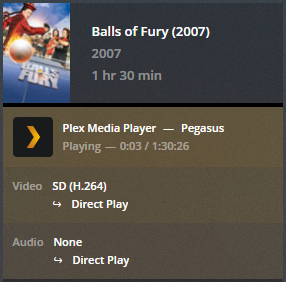
Playback after specifically selecting AC3 5.1 audio track.
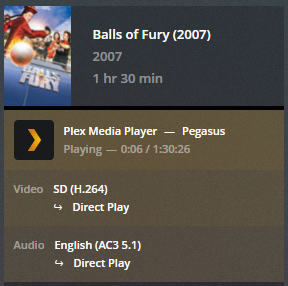
Pre-play screen (not sure of correct term) before initial playback. Shows PMP selected AC3 (non-default) audio track.
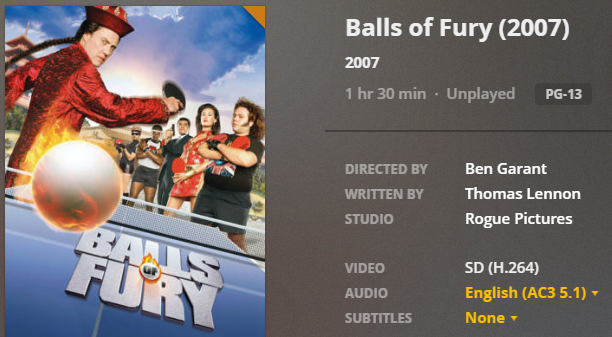
No. It remembers the audio selection, I’m sure I’ve tried. Plex dancing doesn’t remove the watched status neither, which is probably a good thing in this case.
Thanks for the information. The issue has been identified and a fix will be in an upcoming release.
This topic was automatically closed 90 days after the last reply. New replies are no longer allowed.