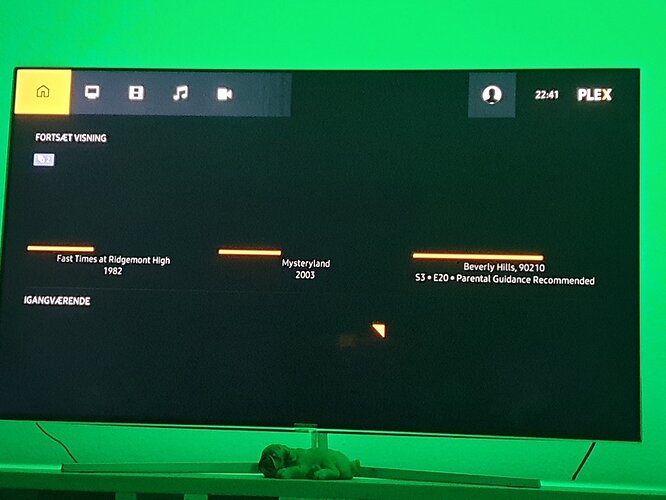I second this. The version prior to 3.8 had no issues. If I could roll back until this is fixed it would save me a lot of grief.
Same issue, black text, or sometimes graphical corruption/incomplete display of the GUI. Not happening on our 2018 Samsung TV, just the 2016 model.
Please fix.
The issue with black text, or sometimes graphical corruption/incomplete display continues sporadically on my 2016 model with Plex build 3.90.2.
I sure hope it can be fixed as it worked fine prior to recent updates.
Any traction on this? Is it the Samsung (client) Plex app? Is it Samsung’s Tizen OS? Any update at all?!?!?!
My mom’s UN55KS8500 suddenly started having the black screen/white text issue when I installed the latest update last week. I reset Smart Hub and viola, it appeared to work. Until we turned the tv off. Once turned back on, black screen of death again. Really hoping there’s a fix in the works? Having to reset Smart Hub every time is obviously not workable.
This issue should’ve been resolved already in the 3.90 release. If you are still having the issue, make sure you delete the app from the app store. Do NOT use the “Reinstall” option. Install the app again after it’s been deleted.
Hello,
I tried this twice…and it does not work. Always the black screen shows up with white text. 
The Version is 3.92.3
Thx for your help…
Best regards
Still not fixed. Yes, I have the most recent Plex version. Yes, I can get Plex to run properly IF I completely uninstall the Plex app and then install it. BUT it all goes to ■■■■ as soon as I turn the tv off. I’ve tried to delete the app the “regular” way by navigating to the delete option in the app menu. Same problem. I’ve reset the entire tv to factory settings and then installed the Plex app. I’ve tried resetting smarthub. Since my mom has the free Plex account I even completely deleted her account, and then set her up a new one after resetting the tv to factory settings, updating the tv software and then installing the plex app/signing her into the new acct. No permanent fix. As soon as I turn the tv off the app breaks. If there’s another way to “delete” vs “reinstall” I haven’t found it.
Samsung UE55KU6172
Still hangs randomly, still embedded subtitles shows in a different font size as .srt - like 5x BIGGER. Overall feels like beta in production.
Same issues on 3.92.3 after clean install (not reinstall)
UA55KS8000
As with another poster I only started noticing the black screen with text on the latest version though I have had graphical artifacts and stuttering for a while.
Edit: After uninstalling power cycling the TV (unplug or turn off at the wall) then installing I no longer get the black screen with text. I am still getting artifacting/stutters on some 4K HEVC content but I wonder if it’s related to the high bit rate and TV limitations rather than Plex (I don’t think it’s network but it could be something else). Are there any other tizen apps to test direct play of my files?
Look at the dashboard while things are playing. If it spikes over 100 mb then it probably is tv limitations. If it doesn’t then you probably have network issues. Like you said it most likely the former than the latter.
The same happens to me.
The only way to fix it is by uninstalling and installing again.
Do those fixes include this problem?
Installed version 3.93.3 of 0. Tizen 2.4.0.
It works at the beginning but when you turn it on and off again, the GUI images disappear. The rest works correctly.
This topic was automatically closed after 90 days. New replies are no longer allowed.