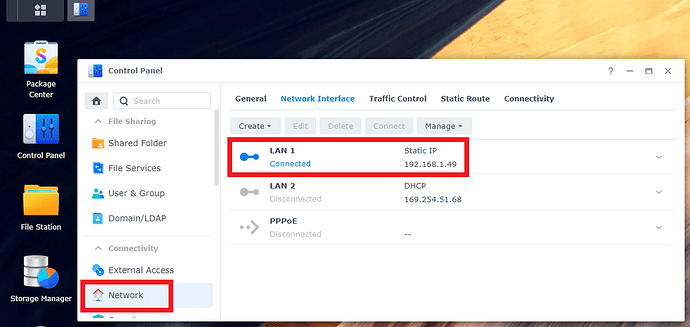I appreciate everyone’s help and will update you after whatever is going on with Synology and Plex settles down.
Your server “Bills NAS” is the PMS installed on your Mac. It is not the server installed on your Synology. You need to mount one of your Synology’s shared folders to your Mac for the server on your Mac server to see the volumes. ( by clicking on it in the Finder and it will show as a volume on desktop) It you need it to mount on each start up of mac then you so that in your Macs Login items settings.
Looking at your account you do have another server on your Synology but that is not the “Bills NAS” one, it is “Matthies-NAS”.
The Matthies-NAS was an early server I set up thinking that would solve the problem. It didn’t, I haven’t tried to delete it. I will if I can get Bill-NAS working.
I’m confused; is there a PMS installed on my Synology, and if so, wouldn’t I want to use that as opposed to “…mount one of your Synology’s shared folders to your Mac for the server on your Mac server to see the volumes.” I don’t know what you mean by “mounting”.
Just clicked on Plex package on Synology and instead of opening as I recall previously, this appeared. What is it?
That is the web app that is included with the server install on your Synology. It is hosted by you on your Synology. That is it’s local IP. I’m guessing you will see that is Matthies-NAS .
Mounting means making a constant link to the networked shared drive/folder. so it is essentially always “ready”. You will need to sign into it with whatever auth you have on your Synology. Unless you changed settings the drive will show on your desktop .
Thanks. I Googled it and decided it was ok to grant permission. Something’s happening on Plex but I’m not sure what or why. The screen needs to be refreshed regularly and the Activity arrow continues to move. A few random images appear, none I recognize. I gave Synology access to check settings, maybe they have something to do with it.
edit the photo library from the contextual menu (the three dots next to it’s name) and look at what folder path is added to it. possibly it is your entire main drive and picking up random system images
I had a similar issue with my NAS. Different brand. The plex user wasn’t visible.
I was able to get it working this way.
Go to permissions for the folders>select user groups(rather then user)>tick ‘media’
Plex was assigned the user group media, so even though it wasn’t visible it worked.
Alternatively if this doesn’t work consider SSH your NAS and id the plex user. It will then let you know the group ID and may help resolve further.
One last question for today, thanks again for all the attempts to help.
I see there is a "Synology (DSM7) package for Plex Media Server offered on the Plex site. I looked at it before but being on an Macbook Air with an M2 chip, and needing to select the specific package I need, I didn’t do anything. Do I need it and since there is no M2 option what do I do?
The options are:
Intel 32-bit
Intel 64-bit
ARMv8
ARMv7 (x13 Series, x14 Series (excluding DS414j), DS115j, RS815, and DS216se)
ARMv7 (x15 Series (excluding DS115j and RS815), x16 Series (excluding DS216se), x17 Series, x18 Series, and DS414j)
Oh I read the instuctions and followed them at the time (I do have working servers) but that was years ago. What I didn’t do at the time, which I no doubt should have, is delete the now-redundant PLEX user and Plex folder. This confuses things later on when you go in to try to work out what is going on. All cleaned up now, and thank you!
Based on your previous responses and information provided by @BigWheel, it appears you are running Plex Media Server (PMS) on both your Mac and on the Synology.
Is this on purpose?
If not, where do you want to run Plex Media Server?
If your intent is to run PMS on the Synology, then you should uninstall it from the Mac, and visa-versa if you intend to run it on your Mac.
On a separate note, do not update the version of Plex Media Server currently installed on the Synology. You previously wrote that version 1.29.2 is installed. Stay at that version. The 1.30.x releases still have some kinks to work out.
What is the IP address of your Synology NAS?
If not certain, login to the Synology, then Control Panel → Network, and choose the Network Interface tab.
Example:
I did find PMS on my computer and have uninstalled it. I also see the 1.3 v of PMS now available for manual install. I will ignore it, thanks for the heads-up, I have enough problems making sense of this as is.
192.168.1.61 I can log in using that or Quick Connect. I’ve done both but believe someone in one of these discussions said not to use QC when trying to sort this out.
The other thing I noticed this morning was that IP followed by :32400/web/index.html#!/settings/server/f9ba89030c93a6f18c95be1c085631730b2df862/settings/general takes me to a Plex page. Whether that’s a problem or not, I didn’t expect it.
Now I’m more confused than before. PMS on my computer or NAS, but not both. As of now, as far as I know, Plex is no longer on my computer (I searched for anything having to do with Plex and don’t find it.)
Housekeeping question.
Trying to make Plex work, I unknowingly added a second server called “Bill’s NAS”. Before quitting on this yesterday, I found a setting to delete it, but as you see in the screen shot, something’s still there. And now I can’t find whatever option to delete that was. I’m wondering if I should also delete “Matthies-NAS” to get a fresh start. How do I get rid of one or both?

Good.
Now a bit of housekeeping. Delete any old / unused servers from your list of Authorized Devices.
-
Go to your list of Authorized Devices: https://app.plex.tv/desktop/#!/settings/devices/all
-
Change All to Server
-
Do you see multiple servers listed?
If so, delete the ones you are not using or no longer exist.
This will prevent them from appearing in your clients and showing up as offline/unavailable.
The problem with Quick Connect is only when trying to claim a server. Once a server is claimed, you can use Quick Connect.
That’s normal. Nothing to worry about.
After uninstalling PMS from my computer, and getting rid of “Bill’s NAS” (I found how to delete, I think. I’ll know if it appears again after a restart), I tried adding libraries to Matthies-NAS. I first selected photos and saw saw Volume 1. I selected that and found a file called Archived Matthies Video-Photos, which is where my content is. I opened it and did not see anything I recognized but added it anyway. I then repeated the process for Videos. After, I opened a new Plex window and found Matthies NAS, and below it Photos and Other Videos. I clicked on each, nothing there. Obviously, something’s still wrong.
Are your photos and videos in some sort of archive format?
That will not work with Plex. It expects to see the files in their native format - jpg/gif/etc for pictures and mp4/m4v/etc for video.