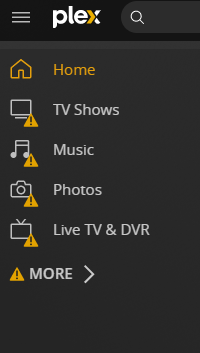I just re-joined Plex and paid for a year of the Plex Pass so I could record using my Hauppauge tuner. I found the FAQ and instructions on setting up the DVR function, which tells me to go to Settings => Live TV & DVR. I cannot find that setting, which is shown under a subsection entitled Manage. My Settings screen has only a few items on it and looks nothing like the one in the instructions.
Am I not logging in correctly? I can go to My Account and it says I have the Plex Pass active and next payment is Dec 2023.
Have you downloaded and installed the Plex Media Server software?
If you have:
What version? 1.29.2, 1.30.0, etc.
Platform? Windows/Mac/etc
Can you access the server’s settings?
They appear below the settings for your account and for Plex Web. You should see your server name listed.
I installed latest version just now, 1.30.1.6497
It is set to start when Windows 10 boots up.
(Is there a way to attach screenshots so I can show you what I see?)
Instructions say there are two ways to open the Plex Web App:
_browse to app.plex.tv/desktop
_sing into plex.tv website, click LAUNCH button
I tried them both, each lead to the same home screen for me, which shows this left-hand menu:
Home
Watchlist
Live TV
Movies & Shows
Discover
Music
Your Media
the upper right shows icons: wiggly line, wrench, screen with wireless?, my initial K, arrow
when I click on the wrench I get a screen with the follow left-hand menu:
Kjeffe45:
_account
_online media sources authorized devices
_watchlist
_webhooks
_streaming services
_plex home
_manage library access
Plex Web:
_general
_debug
_player
It is not the screen shown in the instructions, with MY ACCOUNT and LAUNCH button.
-Jeff
Edit: Got ahead of where you are at. If you added Plex Pass and haven’t restarted your server it may not show up in the client.
Live TV & DVR was merged with Live TV (Plex sources).
Two approaches:
#1) Restore to previous behavior, temporarily disable Plex Streaming Sources then restart the client. You may need to reset the layout.
#2) Live TV : across the top of the Guide should be labels with one being the name of your server. Click on that.
If you just installed PMS then you need to link your account to it by claiming your server. Then afterwards your Live TV & DVR settings will show up.
You can NOT set up Live TV & DVR from within the client apps. You must log into the server app to proceed.
Tiebierius: I do not know how to disable Plex streaming Sources, not reset the layout; also do not see name of server
sixxnet: I do not know how to claim my server
-Jeff
Where do you have Plex Media Server installed?
Start here:
https://app.plex.tv/desktop hit the wrench icon upper right.
On Windows you can screen capture with WIN+SHIFT+S. Ctrl+V to paste inside a reply

Your server isn’t running and/or not claimed.
https://support.plex.tv/articles/200288586-installation/
Windows directions
OK, I went to tray and clicked on > and finished setup and got here, but when I click on Claim Server nothing happens.
Open a Incognito browser and go to http://127.0.0.1:32400/web.
I have never used an incognito browser and it does not sound safe. I should not have to go to such a length to simply install an application.
Please give me the full instructions I need if I was to do that.
What about I uninstall and start over?
The suggestion for the incognito is that it bypasses any cached information already in your browser to be sure that the claim server sequence works and is not dangerous especially since it is all local to you.
An uninstall and install will bring you back to this point which won’t solve anything.
OK, I guess I buy that. What browser do you suggest then?
I would still like an outline of what I am going to do once I get there.
If you are using Edge top right three dots, then New InPrivate window. Chrome is Incognito mode
https://support.plex.tv/articles/218136308-why-is-there-an-unclaimed-media-server-on-my-network/
All right, I have new incog window in Edge, what next?
http://127.0.0.1:32400/web paste that into the address bar.
and hit FInish Setup? got this
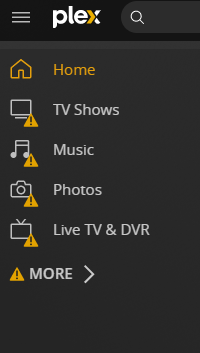
Yes. Screenshot what you see
updated previous post before saw your reply