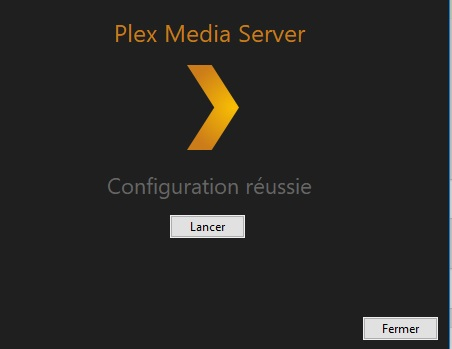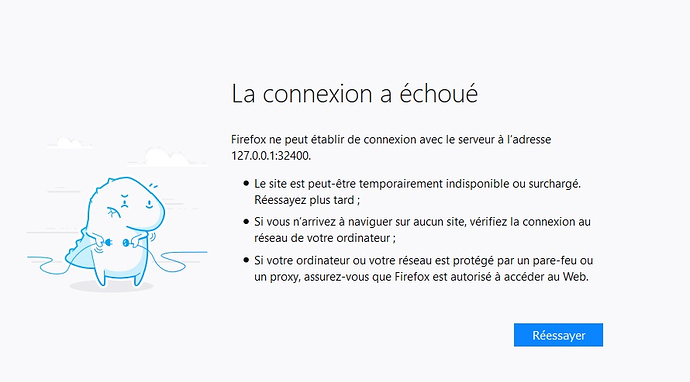Hi,
I cannot reinstall the plex media server. I launched the install exe (Plex-Media-Server-1.10.1.4602-f54242b6b) and it works fine until you must click on launch/lancer (french). It does not react.
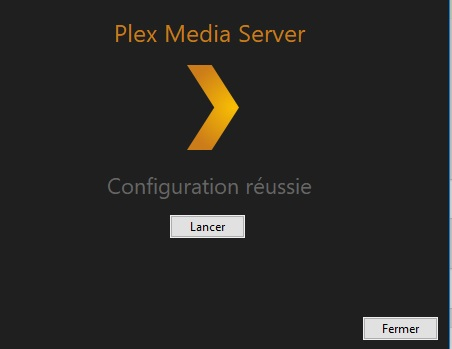
I try’d .
I deleted “%LOCALAPPDATA%\Plex Media Server”
I also deleted HKEY_CURRENT_USER\Software\Plex, Inc. and every possible registry key with plex media server name.
Really need help on this one.
Open your web browser
call up http://127.0.0.1:32400/web
what happens?
Did you use CCleaner or similar software
or some special ‘Uninstaller’ software?
Does the Plex task tray icon appear?
If so, does it stay or does it go away if you move your mouse over it?
Are there any log files? https://support.plex.tv/hc/en-us/articles/200250417
I used Iobit Uninstaller to remove it.
The plex task tray icon does not appear.

No logs
@MattGabriels said:
I used Iobit Uninstaller to remove it.
Please don’t use this kind of software if not absolutely necessary. It often does more harm than good.
Use the software linked here
to uninstall a software called “Stopping Plex”
Then reboot Windows and attempt an installation of Plex Server again.
A second reason might be your use of Kaspersky. We have had several reports about Kaspersky interfering with Plex .
I used the windows software to uninstal “Stopping plex”.
After this i restarted windows and shut down Kasersky.

With the same result. The installation can’t be completed.
During the launching it mentions “Stop plex”. Maybe worthy to be notified?

Thanks for all the support so far.
I found the solution.
I found this here:
Create a temporary folder for this to work in eg pms-install-temp under the %UserProfile%\Downloads folder
Download the old Plex Media Server version install file from https://plex.tv/downloads/1/archive
On completion of the download, check the file by seeing that File Properties shows a Digital Signatures tab with entry for Plex Inc
Copy the downloaded file to the %UserProfile%\Downloads\pms-install-temp directory
As example I am going to have version 0.9.12.8 of Plex Media Server
Plex-Media-Server-0.9.1208.1362-4601e39-en-US.exe
Download and install latest WiX Toolset v3.10 - wix310.exe download
Start a windows command prompt window (Start / Run/ cmd - or whatever equivalent is on windows 10 if this changed)
In the command prompt window, type
cd %UserProfile%\Downloads\pms-install-temp
and then when you are in that directory where you placed the downloaded copy of the install file for 0.9.12.8, run this command
“C:\Program Files (x86)\WiX Toolset v3.10\bin\dark.exe” Plex-Media-Server-0.9.1208.1362-4601e39-en-US.exe -x PMS
When completed, it will create this sub-directory
%UserProfile%\Downloads\pms-install-temp\PMS
…
In the PMS subfolder there was a pms.msi, i installed it and it works.
Finally!!!
OttoKerner I too have the same problem, because I have used IoBit Uninstaller after a PC crash that blocked PMS. I have run the SW that you linked on this page, uninstalled Stopping Plex, restarted the PC (Windows 10 Pro) and disabled Kaspersky. Then I have reinstalled PMS (21/9/2018 version) and after the installation finished there was no way to get PMS started. Have you perhaps any other suggestion? Thanks.