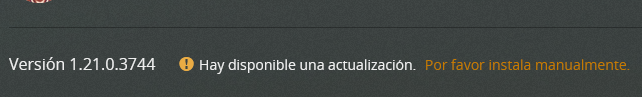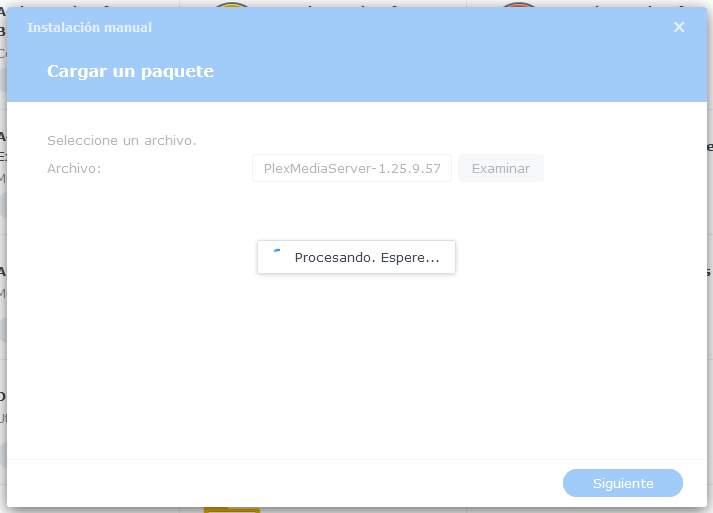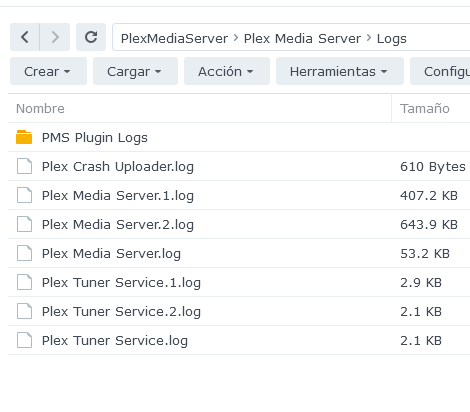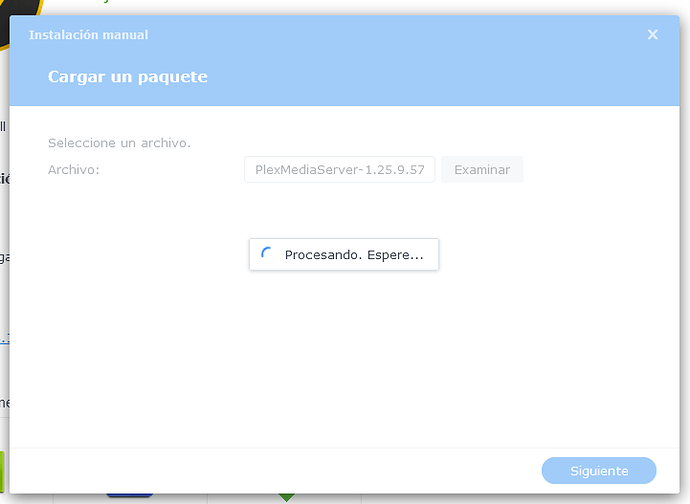Server Version#:
I am having problems installing pms on my new nas
i installed the beta version that was in the app center from synology, but now i am updating from the donwload that gave me the server itself
but it is just like this, from the last hour:
I have a few questions;
Do you have an existing “Plex” shared folder which had PMS installed in?
I ask because what you’re describing would be normal ‘migration’ from DSM 6 → DSM 7.
Would you please open another tab to the Synology, Look in the “Plex” shared folder for a file named “Migration.log”
If you find it, open it and see where it’s at in the process.
I suspect it’s moving the data.
Whatever you do, don’t interrupt it.
If you interrupt it, you risk damaging the PMS data
i have not a shared folder… i have to create it?
ok, now i created it, and make a new try, but nothing…
i previously installed plex in the beta version that you can install from the app center from synolgy… and it worked… but i want to install the new version…
ok, i reinstalled it, but putting a folder to share…
i am retrying the install manually
it remains like this, i don’t know how much time it requires… but i going to leave it like this a for a while
Do you have a “Plex” shared folder? PlexMediaServer shared folder is different.
I ask because that’s the only thing which would take time to install.
PlexMediaServer shared folder was not used until PMS 1.24.2.4973
IF you look now in the old “Plex” shared folder, it will be empty except for “Migration.log” and any media you might have had there.
All your metadata was processed (converted) and moved to its new home in “PlexMediaServer”
system
July 8, 2022, 3:09am
10
This topic was automatically closed 90 days after the last reply. New replies are no longer allowed.
![]()