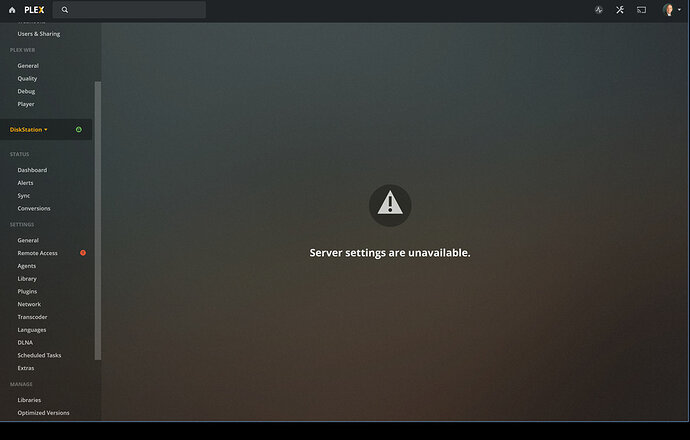Server Version#:1.18.5.2309
Player Version#:4.30.2
I recently installed a Synology 3018xs with Plex server. I was able to set it up on the Synology and start scanning my Music share folder. I was able to use a Plex player on my Roku to stream music to my system fine. I also see the Plex server in app.plex.tv and can stream music to my PC using the web based player. I can view the server dashboard but when I try to go into Server Settings, I get a spinning circle and then an error message “Server Settings are Unavailable”. This occurs on any PC I try it on within my home, wired or WiFi doesn’t matter. I assume there is some kind of authorization I missed in the setup process but have been unable to find anything. Any ideas?
Does it work if you go to http:// [IPofSyno]:32400/web ? If so does it show you as being signed into it in General settings?
NO, I have the same problem when I access using the IP address. At the top of the screen in the upper right, I see my icon and I can get into my Plex account. I can access all functions under my user name in the left column. I can access all functions under Plex Web in that column. Under the Synology NAS name I can access the 4 items under Status. If I try to access anything under Settings or Manage I get the error message. A screen shot is attached. One thing I will note is that I didn’t setup my NAS for remote access yet, so that shows with a red warning logo but I am trying to access from my home LAN, not from external.
May I ask some basics?
- What is the LAN IP of the Synology?
- What’s the LAN IP your accessing it from?
- Are you indeed on the same LAN (network segment) with it or are you remote?
Both the Plex server and the PC are on the same wired network in my home. Both have a 192.168.82.xxx address, so they’re on the same subnet. The only thing that might be unique is that I’m using a dual-port bonded connection between my NAS and the switch. This pair of ports does have an IPv4 address assigned but when I look at it in my Meraki dashboard I see it also has an IPv6 address assigned. Not sure any of this should matter. As I said, I can connect to the Synology using the DSM app or a web browser using either the domain name or actual v4 IP address. I’ve sent and downloaded files successfully from the NAS and the Plex player can stream from it to my Roku or via the web app. The problem seems to be specifically around getting access to the server settings.
Here is the How To (Synology FAQ)
Thanks, I didn’t need to edit the Preferences.xml file because there were no Plex related values in it. So I must have somehow missed a step in the setup process where the server never got claimed initally. All is working fine now, thanks for the quick response.
This topic was automatically closed 90 days after the last reply. New replies are no longer allowed.