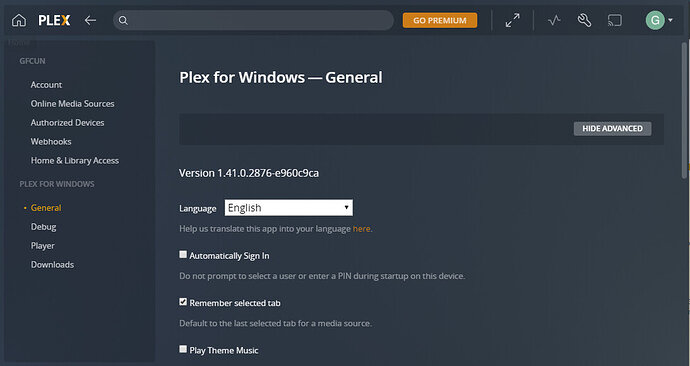Server Version#: can’t find
Player Version#: can’t find
I haven’t been using Plex for a while, so I don’t know if this might be an update issue, but tried to watch something using the app on my TV and it couldn’t acess my library. I went to check on the desktop app (Windows 10) and it also couldn’t connect with my library even tho my internet connection is ok, then I tried to check on the browser for good mesure - the same issue. I didn’t know what to do, so I deleted the library from my account to recreate it, using the same file to “reupload” my media on the server.
There’s where the biggest problem start - I can’t find where the “add library” is. As you can see bellow, it can’t be found anywhere on the Settings:
I also can’t find the version of the app or the server, as it also isn’t on the Settings tab anymore. I tried to do it on the Browser too but is the same, it’s just not there.
Someone knows what should I do?