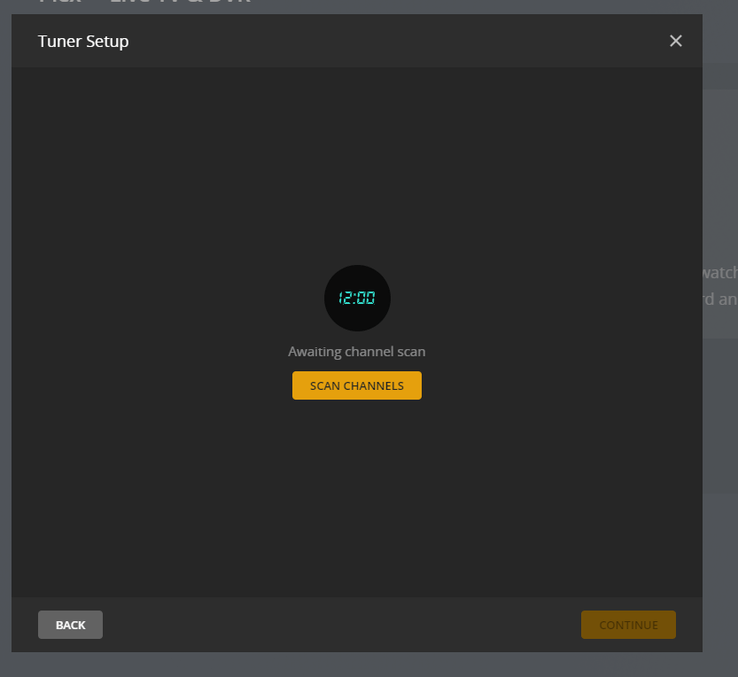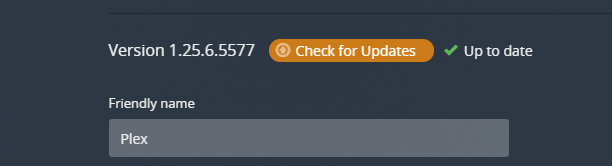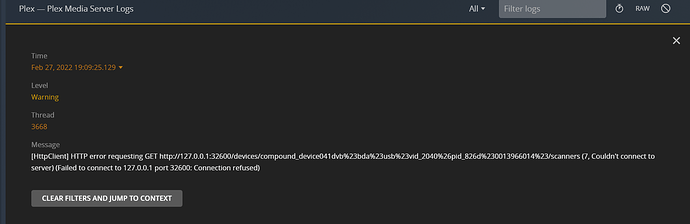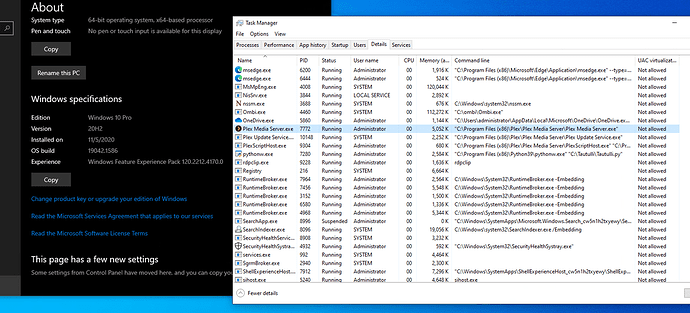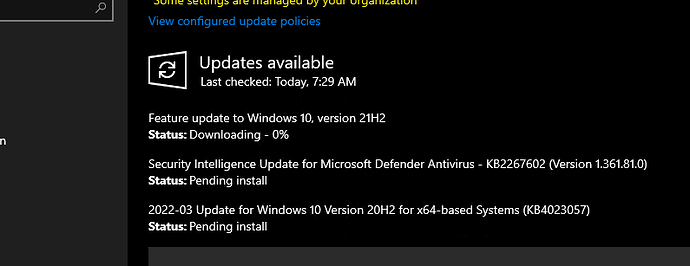Server Version#: 1.25.6.5577
Player Version#: 1.41.0.2876-e960c9ca
Tuner Make/Model: Hauppauge WinTV-dualHD
Guide/Lineup name: N/A
Using XMLTV?: No
Channel number/Name: all
So, I’m getting the dreaded screen above. I’ve tried 3 or 4 different browsers (Edge, Firefox and Chrome for sure), 3 different computers (the server itself, my main desktop, and a laptop), the plex desktop app, shutting down PMS and starting it back up, restarting my plex server, turning off all firewalls, waiting overnight, plugging my tuner into different USB ports, etc. Seems that nothing I do will let me scan channels. I was able to do it once over the past weekend, I can’t remember what browser or computer allowed me to do it, but I found my antenna’s cable was broken, so it didn’t find any channels. I purchased a new antenna and now I’m trying to get the channels to scan and getting nothing. The button just does not work.
I just updated PMS to the latest version tonight too, I was hoping there would be a fix added, but nope.
I’m using the Hauppage WinTV-dualHD and I know it’s working because the app that comes with it (WinTV 8) is picking up channels and letting me watch them from my PMS server.
I’m using this version of Plex on a Win10 Pro “server” build 20H2 with the only caveat being that it’s a virtual machine in my ESXi 6.5u3 cluster.
That shouldn’t matter though, since I know the USB tuner is being passed properly to the VM, since I can watch shows from the server itself.
Anyone have any pointers on getting this working, or clearing up some cache or anything? Just trying to get this to work.
Thanks!
Also, I have removed the WinTV 8 software just to make sure it’s not interfering with the Plex server either.
I have also just tried doing a scan from the online app, with the same results: https://app.plex.tv/desktop/