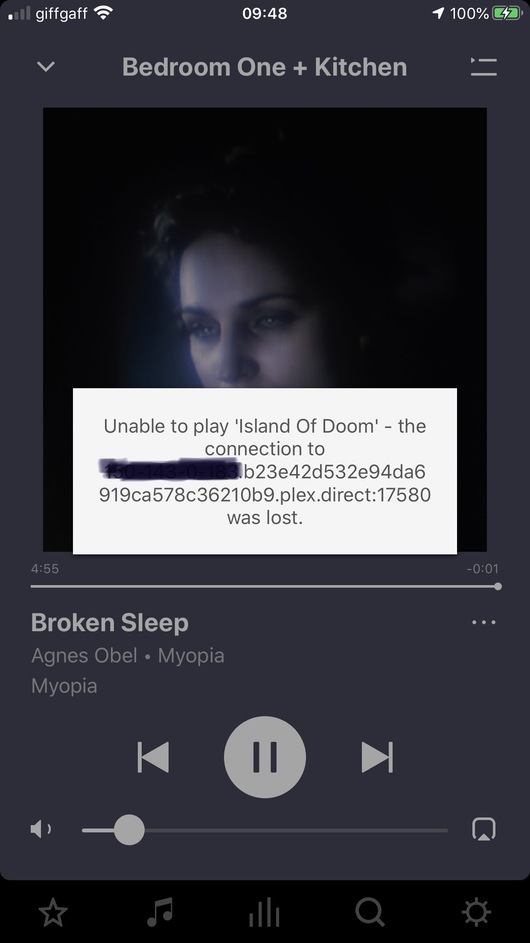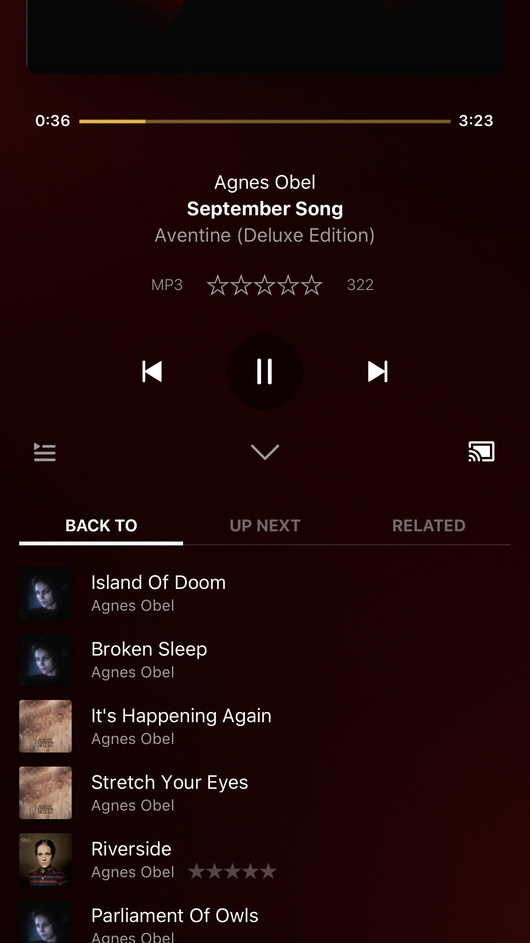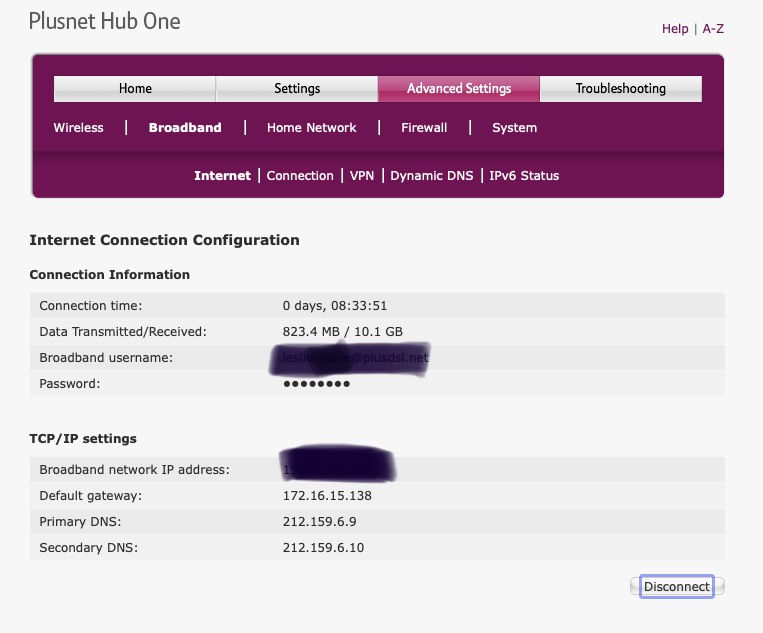When it works it’s great but getting really frustrated with it as intermittently it skips tracks saying it’s lost connection. See attached
Can’t seem to get anyone to look at this for me as there’s no way to contact Plex.
The ip address that I’ve blank out is the remote access IP address for my router.
Seeing that odd port number, I will assume you’re using UPnP on your server for remote access. It’s possible the port changed while you were playing so this breaks the connection to your server. Try setting up a manual port with port forwarding on your router. https://support.plex.tv/articles/200931138-troubleshooting-remote-access/
Thanks for the quick response. I’ll give this a go. But I am a little out of my depth here!
Cheers
I’ve set port forwarding on my router. Unfortunately it’s not resolved the issue.
I don’t really know where to go from here.
It’s really strange as it’s so random as one song will play but then will skip a track with this error message on Sonos.
I just noticed it behaves the same if you play tracks via Sonos. Says lost connection then skips to the next track! It’ll play that then several songs later it losing its connection again!
This is a major headache and spoiling my experience with Plex. On the whole I love Plex and how it handles my music.
What can do?
Next time it fails to play, grab the logs from the casting app and from PMS. Let me know what song failed to play and the songs before and after it so I can isolate the information from the log.
Thanks for your response.
Please see logs and screenshots
The song it skipped was ‘island of Doom’ Agnes Obel
Logs attached. I hope this helps
I deleted logs as I didn’t want this information public domain any secure way to send these to you please
Click on my username, select message. You can send the logs privately to me that way.
I got your logs. It shows that you are still using UPnP and not a manually set port.
Also, I see that PMS has detected a DNS rebinding protection on your network. That means your local clients and PMS cannot communicate on the local network but instead have to go out through the internet and back in. Check your router if there is a setting for this.
I also see you have the Plex DLNA server enabled. If you don’t need it, please turn it off. I’ve seen rogue DLNA clients mess up UPnP.
If you resolved these 3 issues, that may solve your disconnect problems.
Great thanks
I’ll have a look at these points and see If I can set things straight!
I’ll let you know how I get on.
I have switched UPnP off and switched off the DLNA in PMS.
Couldn’t see anything relating to DNS binding in the router settings. C
It’s playing ok at the moment but is there a way to see if PMS in talking to Sonos internally or its still going externally?
Many thanks
The changes have not stopped it skipping tracks 
Do you want the log files again?
I’ve lost Remote Access now and in the dashboard id showing as playing ‘Indirect’
Don’t know what’s happened?
Rebooted PMS now back to skipping and I can see in the dashboard that its going via Remote Access and not on internal network…
Got the new log. I see that the remote access broke. There’s no details on why. The DNS rebinding is still in place. You can try to fix that by changing the DNS server configured in your router. Try using Google’s public one.
Not sure how much that is contributing to your issues, but now that your remote access is breaking, this is leading me to think there might be an issue with your router.
There is a known issue casting Radio and other special playlists to Sonos. Playing your own music should be working better.
Thanks for looking into this for me - I’ll give the Google DNS a try - I’ve seen that come up a few times while trying to sort this,
Now what I don’t really understand is why casting to Sonos involves the outside world as I would have thought this could be done locally on my private network. This is a very steep learning curve for me.
I’ve gone back to AirPlaying to Sonos and which means you can enjoy the cool fades!!!
The DNS is set automatically by my ISP - there is nowhere in the router settings to edit them.
So not sure how get around this?
I may call them but don’t give much hope talking to a human!!
Sonos lives on a cloud server. The content itself should stay local but the commands need to go up to Sono’s server, then back down to the app. The app will then get the file locally. However, your setup is blocking this internal connection. This is what changing the DNS is attempting to fix.
Most routers have the ability to change this. I’ve not personally seen where the DNS can’t be changed. Can you PM me a screenshot of your router’s page where this set?
Thanks for the Sonos cloud explanation which makes sense.
Please see screenshot this from the advanced. There is no place to edit the DNS servers. It says in the help page that these are set by the ISP.
Doing a little Googleing, it seems that your ISP doesn’t allow changing the DNS on their devices. That’s a shame.