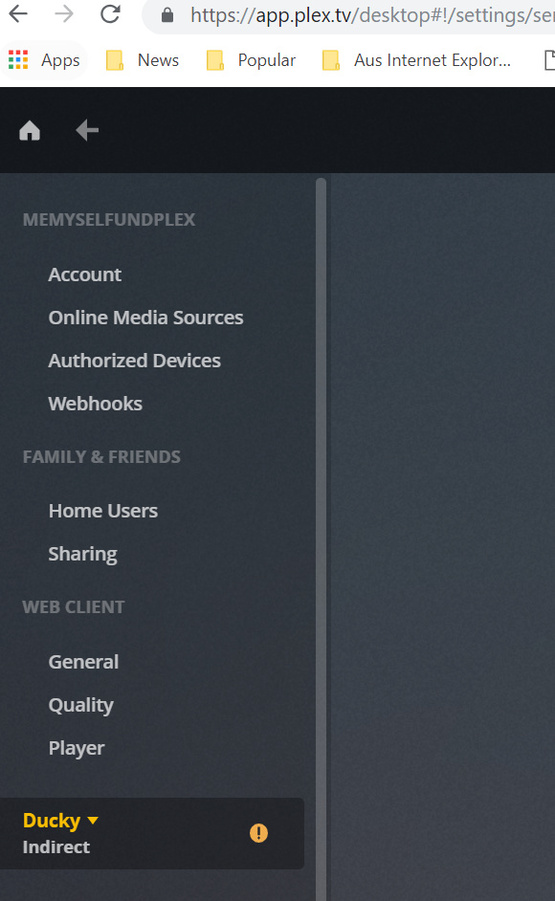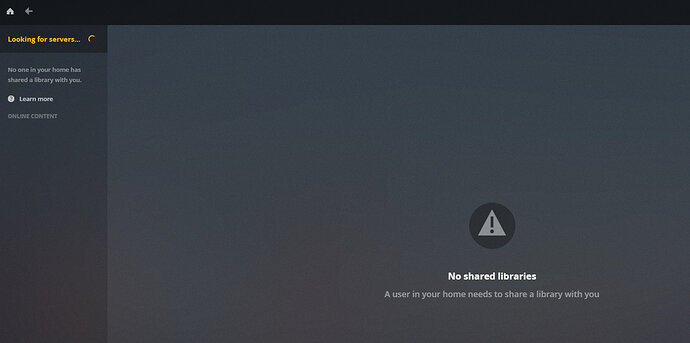Hi!
Last week I was cleaning up my network, and I decided to give my services dedicated ip´s, instead of just dhcp.
Boy was I in a world of hurt afterwards.
First the basics:
everything was working great before (yeah, never touch a running system yadadada)
DHCP / DNS Pihole
Plex is running as a docker container on the same box as pihole
Adjusted the Firewall NAT settings for the new plex ip.
plex server has working dns (duh..) and a local static entry that gets resolved by all clients.
After the IP adress change, no client would connect.
I reinstalled all the apps (3 Firehd tablets, iphones, android devices, windows media pc) all in all, I only got it running on the IOS Devices again. All other devices won´t connect. Even if the fireHD tablets have a amazing option with “enter a manual connection” - that option gets removed after closing the app.
The plex.tv webapp thingy is flaky with the connection at best. It will take about 1-5 minutes of a circle circling for the server to show up, and then it is indirectly connected.
I can´t get the windows app to connect, the same with the android devices and firehd devices wont either.
If I type in the adress of the plex server and connect directly via webpage, it works - but the users have lost their watching history and everything seems to default back to the admin account.
I´m not sure where I should start to search. Anybody got any Ideas?
Thanks alot for your help guys and gals!