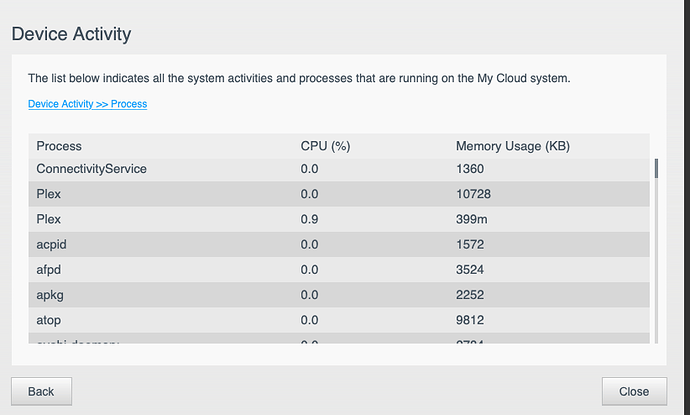On my first NAS the folders stayed but for some reason on the 2nd one they were completely gone. When I reinstalled Plex a new set was created. Theres definitely some bugs with their update.
@TylerV76 Do you mind documenting in as much detail the steps you took to upgrade from OS3 to OS5 including where you got the installer for PMS from after upgrading? was if from the built-in App Store, or from our downloads site?
I am trying to understand where the pain points are getting introduced and see what we can do to resolve them
Hi John the issue is that the Downloads on https://www.plex.tv/media-server-downloads are not OS5 compatible yet (We are working on getting updated links available for users shortly where you can pick OS3 or OS5 based on your current OS)
OS5 downloads are now live on https://www.plex.tv/media-server-downloads/ under Western Digital in the platform list. If you still have a device running My Cloud OS 3 then please use the Western Digital (OS3) platform in the downloads list.
The reason you are seeing the install error with 3508 is that it is a OS3 package and OS5 does not allow you to install OS3 packages and will show this error.

Once you download the .bin file, what program is used to open it or do you need to copy/paste to a specific location? I have the My Cloud EX2 Ultra. Thanks!
Hi there, In order to manually install Plex Media Server you need to log into your NAS Web UI and navigate to Apps and then select Install an app manually in the left sidebar. This will allow you to select the downloaded *_OS5.bin and install it.
Done, looks like it’s good to go! Thanks for the assist!
If you don’t mind is there anyway you can give us a step by step on how to upgrade to mycloud OS5 and then reinstall Plex for OS5 without having to redo Plex? Like for example should I upgrade to OS5 first then reinstall OS5 Plex? Or should I install OS5 Plex then upgrade to mycloud OS5?
Sure thing
- Firs thing is to upgrade to OS5 using Western Digitals guide here (Upgrade My Cloud OS 3 Firmware to My Cloud OS 5)
- After the upgrade is complete, Download the OS5 version of Plex Media Server from the links I posted above (or our download site once we have OS5 specific links available)
- Manually install the OS5 version of Plex Media Server using the guide above.
- The OS5 version of Plex Media Server will detect the previous OS3 install and migrate your AppData over so you retain your Library etc.
- Plex Media Server should now be running and able to be accessed from the
Configurebutton in the NAS Web UI (Or from https://app.plex.tv/desktop)
Note 1: If you have any issues at any stage above, please STOP and report your issue here so we can try to resolve the issue.
Note 2: DO NOT remove your server from our Plex Account as that will mean you need to claim it/sign it in again after the upgrade.
Note 3: If you have the allowedNetworks key/value set in your Preferences.xml please ensure it reflects the network that your PC is on. If you have issues finding your server after upgrade, please remove this key/value and restart PMS.
Thank you for the super quick reply and I will update on the process of how it goes but seems simple enough once again thanks for the quick reply
How do I access my PR4100 via SSH. From what I’ve seen I have to get in and delete PLEX folders and then re-install to get it working again
Sure. I have 2 and they both did different things.
Nas 1:
Tried to update to OS5 but it sat at downloading 0% for an hour. I rebooted and reran the install and it went through.
Reinstalled Plex from the WD link.
Ran the update from the link in the Plex dashboard
Plex crashed and I couldn’t access the dashboard
Tried to install 3508 from the Plex download page but it fails because its not OS5 compatible
ssh in and backup my Plex folders
Uninstalled Plex and reinstall Plex from WD link. Still no access
Found the OS5 3508 version and installed that. Still nothing.
Went ahead and deleted the folders and used my method to get Plex back.
Nas 2:
Tried to run the OS5 update and it failed. Opened a new tab and ran it again.
This time I used the OS5 3508 install and when Plex came up it was setting up as new.
ssh’d in and noticed the media and a few other folders were gone. Checked the preferences file and it was a new setup. OS5 had deleted my OS3 Plex folders.
Reloaded my backups and carried on.
WD PR4100 up and running PMS 1.20.4.3517 Thanks!
Mine was pretty simple…
Uptaded PR4100 to OS 5
Installed Plex from the App Store
Opened Plex web interface and clicked to download latest version of Plex.
PlexMediaServer-1.20.4.3508-6abbd541f-MyCloudPR4100_OS5.bin
Went back to NAS Web interface, installed app manually.
All working fine!
Reading this thread just saw a newer release… will update mine.
This is promising to hear. I am in a holding patter waiting to see what others flush out and then will do the upgrade. I do not want to be down for an extend period because I have no other means for watching much.
I updated exactly the same way as pichol did above and all seems fine. I’ve lost Tautulli though which is really annoying and it refuses to let me install it manually, saying ‘incomplete download’ etc. Same with entware.
Just wanted to add that all your docker apps will not work with the current version of OS5. For all you sonarr and radarr users, hold off on the upgrade until docker support is added.
10:47:30 CST started my upgrade of firmware
10:48:30 CST firmware upgrade complete/device reboots
10:52:30 CST Prompted Welcome to New My Cloud OS 5
1055:25 CST Prompted for New Password
10:57:22 CST MAS performing Password Upgraded
11:02:07 CST Adding Plex App 1.20.2.3402
11:04:37 CST Upgraded to Plex App 1.20.3.3483
11:07:25 CST Test from Apple TV all good
11:21:14 CST Testing of Search and Download Tools Complete
Not bad. Now to see if something comes up since this is complete. Really a pain free process.
Did you get Tautulli/entware from https://wdcommunity.com/?
If so, you’ll want to report whatever issues/errors you’re seeing here: https://github.com/wdcommunity/wdpksrc
Someone there is asking for issues since they are trying to update/refactor to support MyCloud OS 5…
@chrisallen Any idea why there are so many instances of Plex in the CPU activity? My memory usage is pretty high because of it. Nothing is being scanned or played at the moment.