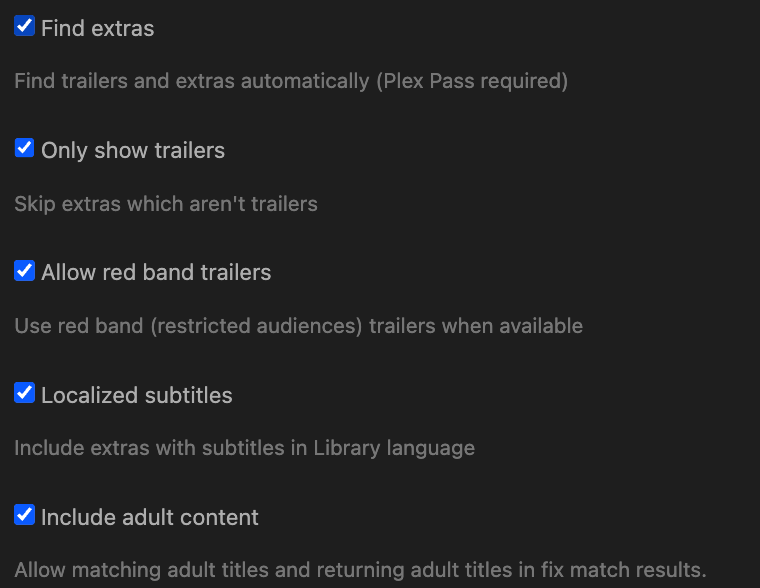Server Version: 1.40.0.7998 (via Docker)
Greetings everyone,
I’m reaching out for assistance as I’ve been grappling with an issue concerning the “Continue Watching” feature on Plex, which has become increasingly unreliable and erratic. Despite my appreciation for Plex, I find its content discovery capabilities to be lacking compared to other streaming platforms. This is why the “Continue Watching” feature is crucial for me, especially for keeping up with new seasons of TV shows.
Over the past year, I’ve noticed a decline in the reliability of the “Continue Watching” feature. Similar issues have been reported by others on Reddit and this forum, yet a solution or response from Plex engineering seems elusive.
Here are SOME the problems I’ve encountered:
- The “Continue Watching” list is inconsistent, with some shows appearing while others do not.
- New seasons of TV shows I’ve previously watched often fail to appear in the “Continue Watching” list.
- Occasionally, if a show does not appear in “Continue Watching,” marking an episode (from a previous season) as unwatched and then rewatching it can cause the show to suddenly appear in the list.
I’ve adjusted the settings in an attempt to troubleshoot the issue, with notably high values:
- Weeks to consider for “Continue Watching” set to 156.
- Maximum number of items to display in “Continue Watching” set to 200.
- Option to include season premieres in “Continue Watching” enabled.
Additionally, I created an advanced filter to try troubleshoot, which was surprisingly slow to query, leading me to question if there might be an underlying issue, especially considering I’ve already tried rebuilding the database from scratch as a troubleshooting step.
For instance, the TV show “Expats” appears as number 5 in my filtered list but is absent from the “Continue Watching” list, despite having watched the first three episodes of its four-episode season.
This situation is incredibly frustrating, and I am seeking guidance on how to resolve it. Does anyone know the SQL query Plex uses for the “Continue Watching” feature, or can anyone offer advice on how to further troubleshoot this issue?