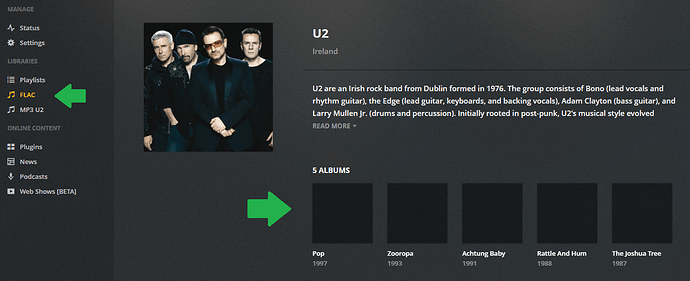Server Version#: 1.13.9.5456
Player Version#: 3.73.2
Note: I had posted a similar post 2 years ago on the forum (in the general category, because I wasn’t sure where to post it). Back then I was running PLEX directly on my Drobo NAS device. The other day I switched to running Plex on my Windows server instead, to see if the issue had been resolved in the past 2 years. It seems the issue is not specific to Drobo, and I will post the issue here since I am now running on Windows server.
Here is a link to my original post. https://forums.plex.tv/t/album-art-being-erased-from-plex-after-creating-a-matching-library/158739
Debug Logs (not verbose):
Plex Media (6.4 MB)
Basically I have my music divided into a FLAC directory and an MP3 directory. The directories are complete mirror images of one another. I want to have a PLEX premium library for FLAC music and a separate PLEX library for my MP3 files. When I create my first library (FLAC, for example, pointing to the root of the FLAC directory on my NAS device), everything is great and all the cover art for each album is perfect. When I create my second library (MP3, for example, pointing to the root of the MP3 directory), everything is great with the second library in terms of metadata and cover art. However, switching back to the first created library within PLEX (FLAC library) and all the cover art for the albums is now missing in that first library. I’ve attached screenshots as well, which hopefully will make it clear as to what I am doing.