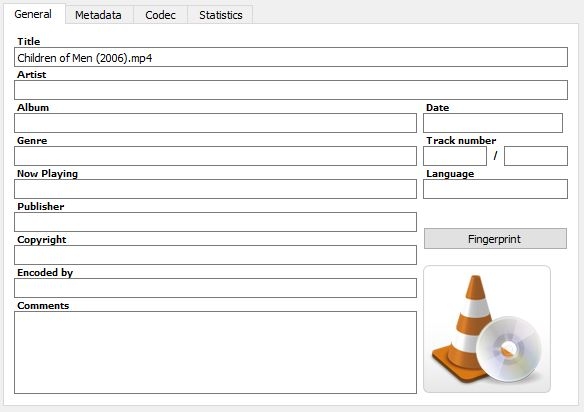Hi,
I’ve been having problems with plex not downloading metadata from some matched movies. I did the plex dance in the hope of fixing it but the metadata is not re-downloaded. Any ideas? At this point I’m tempted to re-install
Hi,
I’ve been having problems with plex not downloading metadata from some matched movies. I did the plex dance in the hope of fixing it but the metadata is not re-downloaded. Any ideas? At this point I’m tempted to re-install
I’m having the same problem. Plex dance doesn’t work for me. Even tried completely deleting the library, emptying the trash, cleaning bundles, and then creating the library again, and though some shows will download their metadata, some still won’t download the metadata. This is really annoying.
They need to implement a hard refresh feature that actually does what the refresh should do, and FORCES new metadata to both download and overwrite everything that is currently there.
@BigHowski said:
Hi,I’ve been having problems with plex not downloading metadata from some matched movies. I did the plex dance in the hope of fixing it but the metadata is not re-downloaded. Any ideas? At this point I’m tempted to re-install
Log Files:
https://support.plex.tv/hc/en-us/articles/200250417-Plex-Media-Server-Log-Files
Drag zip file to a message window and drop it.
Hi, this is quite an old thread, generally now the metadata is fine, although it has some oddities and will not download sometimes. logs can be found here:
New logs would be better. Only takes a moment.
New logs attached. Children of Men is an example
F:\Movies\SiFi\Children of Men (2006)\Children of Men (2006).mp4
F:\Movies\SiFi\Children of Men (2006)\Children of Men (2006).srt
F:\Movies\SiFi\Children of Men (2006)\WWW.YIFY-TORRENTS.COM.jpg
Why is there a YIFI-Spam jpg in your Movie Library?
How many thousands of those have you put in there? Hopefully, they’re all named the same and are overwritten each time you add a new one, but what is that doing to Plex’s bundle each time that happens? I don’t know, but I don’t want to find out, personally. Image files are fine in a Movie Library, if used at local artwork and named appropriately. YIFI-Spam isn’t local artwork nor is it named appropriately. Seek and Destroy. Stop downloading YIFI-Spam and abolutely stop puting YIFI-Spam in your Plex Libraries - if for no other reasons than you don’t need them and if they’re freaking Plex out you want to stop that foolishness.
It’s very likely that MP4 file has:
WWW.YIFY-TORRENTS.COM
Plastered all over the Title Field and it’s throwing Plex into a tailspin.
Remove ALL metadata from MP4 files
or
MOVE Local Media Assets to bottom of ALL agent lists here:
Plexweb/Settings/Server/Agents/
All tabs in Shows and Movies
I have rather strong OCD when it comes to media and Plex in general, so my deal is to make sure everything that is supposed to be there, is there and everything that’s not, isn’t. There could be something else going on - the logs may show us - but there is something going on we can see right now… Extra and unnecessary BS in the Library and in the particular Library having issues no less.
FileBot is doing an excellent job otherwise. That’s some fine naming and structuring, so we can pretty much rule that out.
No metadata in the Mp4