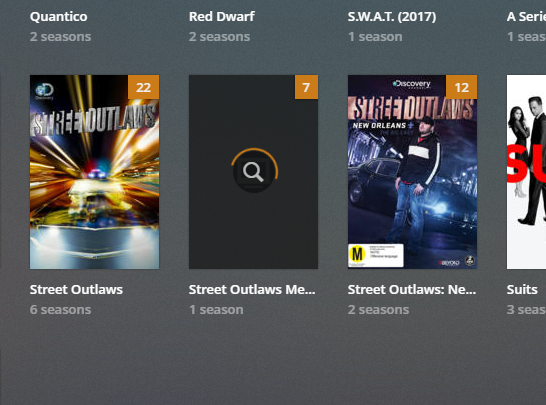This is the first time i’ve had an issue with PLex and it has me stumped.
At first i thought it as a naming issue, So i made it exactly as Plex looks for and the problem continues, i’ve tried a few different variations
So when i scan for files, it detects the new show, it appears for a second in the TV Shows area of plex then vanishes before the data is downloaded from the Net
I’ve attached my File Structure and a copy of what appears in the library before it vanishes
Any help would be great!
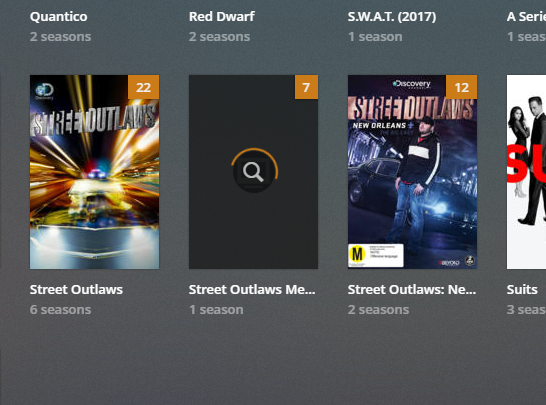
Apparently - Plex and TVDB need all your ducks to be lined up perfectly for this show.
If the above link provides no relief…
Log Files:
https://support.plex.tv/articles/200250417-plex-media-server-log-files/
drag zip file to message window and drop it.
The standard/frequent MP4/M4V file warning and general TV Show tips:
Public Enemy Number One is poor naming and structuring:
http://support.plex.tv/articles/categories/media-preparation/
Pay particular attention to TV Show Naming and Structuring.
https://support.plex.tv/articles/200220687-naming-series-season-based-tv-shows/
FileBot (link in my signature) can handle the naming and structuring for you automatically or manually in seconds.
What FileBot can’t do is remove possible embedded metadata in the Title Field of MP4/M4V files. Plex will read this info and prefer it over a perfect file name/structure (borking a match every time), but you can combat that situation by moving Local Media Assets to the bottom of every agent list you can find. All tabs in TV Shows and Movies here:
https://support.plex.tv/hc/en-us/articles/200241558-Agents
Just drag LMA to the bottom of the list and drop it. If you do have embedded metadata this will cure the issue, if you don’t it won’t matter. LMA will do what it has to from the bottom.
If you’re not using MP4/M4V files you can disregard - if you are (or ever plan to), you can’t.
Simple as that.
Sooo
I added the year to the season folder - on TVDB it says it was first aired in 2018, so that’s what i added.
I got some progress and it scanned the files and added it this time, but it added it as Street Outlaws: No Prep
When i went into Fix Match, Memphis wasn’t there, i changed the search options on the fix matchbox to 2017 and Memphis popped up and its all sorted, for just now! We will see how it goes as episodes are added!
When i was using the Fix Match even though i added 2017, it still shows memphis as a 2018 show … which confuses me a little!!
Yep, tried it myself and got the same results you did, but I gave up long before trying to Fix Match.
This is what happens when Plex decides it’s a good idea to stray from the common sense decision of using the name TVDB uses and start defaulting shows to their most recent ‘Version’ to fix something they couldn’t fix for Plex DVR:
(exhaustive research revealed there was big trouble in cow-town, but Plex still did nothing about it)
This show has many ‘Versions’ - all of them in 2018! Plex’s genius decision of undermining their ONLY TV Show database has slipped the chain and is terrorizing the villagers (read: Users, but who cares about them, right?).
They refuse to back off this bad decision and users are left wondering what to do - even when Fix Match won’t work right.
This is going to continue to be a thorn in Plex’s back side, but we’ll NEVER get Plex to admit it and just do the right thing - which as everyone, but Plex knows, is to USE THE NAME TVDB USES!
Good Luck to ya. I guess we’ll find out if your work-around sticks around, but I’m betting the next scheduled library scan will throw a wrench in the spokes and you’ll be right back where you started.