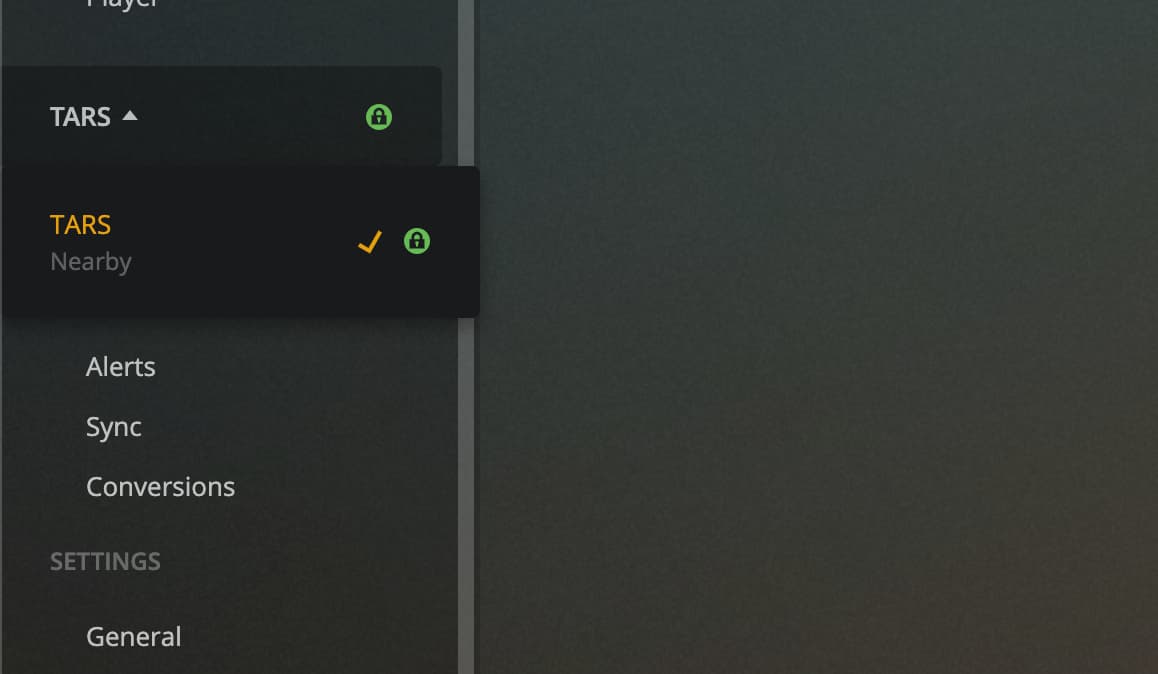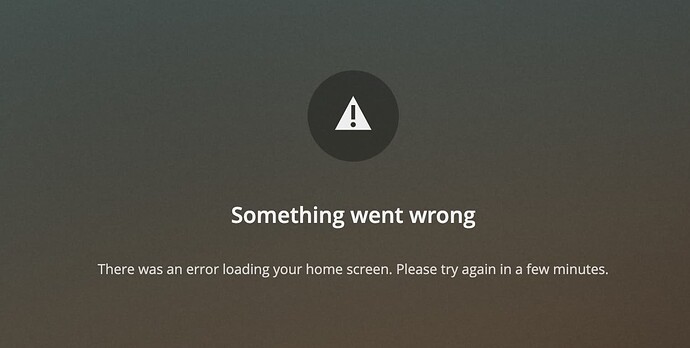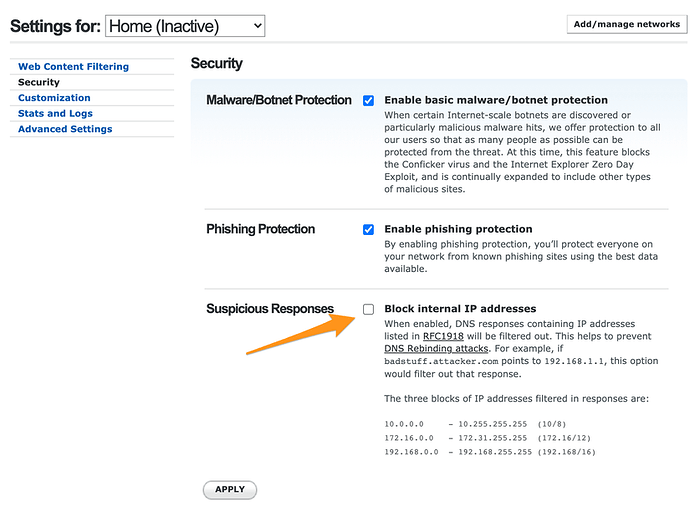Thank you. Our Ops guys are continuing to look into it.
The port is back up on the host in question but still same issue. Make sure you have all your SOA/A/NS records for all your DNS servers setup correctly in your zone files and make sure the domain registrar has all the correct info for the root servers.
Typically you should have a master server that the sysadmin can edit and then push updates to the rest of the slaves automagically. eg: rndc reload
can you tell me what you get for these
dig +short ns plex.direct
dig +short 1-1-1-1.12345678901234567890123456789012.plex.direct @ns-plexdirect.plex.bz
dig +short 1-1-1-1.12345678901234567890123456789012.plex.direct @ns2-plexdirect.plex.tv
dig +short 1-1-1-1.12345678901234567890123456789012.plex.direct @ns3-plexdirect.plex.tv
Any new on this. Plex is still not working here.
Trying to ping or reach plex.direct still doesn’t work.
host plex.direct
plex.direct has address 82.94.168.7
;; connection timed out; no servers could be reached
@BigWheel Any update on this, 3 days without Plex.
have you tried changing your DNS? What ISP do you have?
FWIW, I’m not experiencing the DNS issues and I cannot ping any of the hosts listed in this thread. Ping is probably blocked somewhere in the network.
As others have mentioned, try switching to a public DNS such as 8.8.8.8 (Google), 1.1.1.1 (Cloudflare), etc. That has helped several people.
@BigWheel , yes I tried that already.
ISP - Kabel BW/Vodafone Germany
Modem - Restarted
Router - Restarted and changed DNS from Pi-Hole to 8.8.8.8 and 8.8.4.4
Plex Media Server - Running on Unraid, both server and PMS restarted
LgTv - App opens, server found, no media found.
Phone web browser - server found, no media found.
Laptop web browser - server found, no media found.
@L3gion can yo share your server logs. are you running a custom cert?
@BigWheel
edit: Just shot you a message with the logs.
I can confirm that my issue was a DNS issue. If I change the primary and secondary DNS entries in my router to, say, Google, I can connect to my server from app.plex.tv. However, if I change it back to OpenDNS, I get the “unable to connect securely” error. Since I use OpenDNS for important filtering on my network, using Google’s or even my internet providers DNS servers is a no-go for me. I’ll just have to wait until Plex finds a way to fix whatever got broken.
have you done what this guy did
do you have this enabled on openDNS? rebinding will cause secure connections not to work
I do not have that setting checked.
Just wanted to chime in here and say I’m noticing the same thing. Been running with OpenDNS for years, and Plex has been working fine for me up until about 2 days ago. Reading this makes me think that they might have changed something on their end. I also have “Block internal IP addresses” unchecked in Open DNS, but its still not working from my TVs. When I switch my DNS to Google/Cloudflare everything starts working again.
some people do not have access to change there dns.
so essentially you have not just me but quite a few sitting ducks.
Yep, a sitting duck here too.
For me, not even changing the DNS worked…
Please fix it!
We’re having the same issues. Any users utilizing OpenDNS seem to not be able to load any content from our server but as soon as we change their DNS to another public DNS it works fine.
Hello,
I am using OpenDNS also for years with Plex and it worked until 2 days ago. I don’t have the IP block setting checked either. I cannot change to public DNS due to protecting my network from unwanted sites. Plex, please see this and fix it.
You can change DNS on most devices themselves or server computer . It does not need to be done on router if that is what you mean.