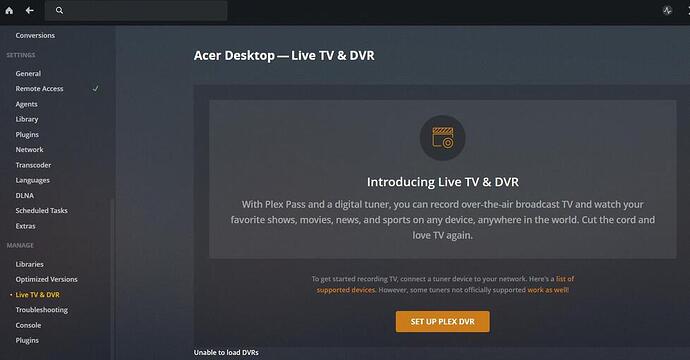Hi just having issues with my DVR so i uninstalled it on plex the other day. Now it is not found by plex. i know it’s active but plex doesn’t see it any advice? I can’t seem to downgrade since so if anyone has a link to downgrade plex that could work.
System:
Linux ubuntu 18.04.2
Plex 1.16.1.1291
DVR WinTV-DualHD (both antenna showing in dev/dvb and works on kaffeine)
I can’t delete the already configurated DVR, it’s not listed.
Plex offers to re-configure the DVR, but can’t find the device automatically or over the IP.
Synology DS918+
FritzBox 6590 (TV Tuner)
PlexMediaServer-1.16.3.1402-22929c8a2-x86_64
Please help Plex!
Im getting the same issue
My DVR is configured and I am running PMS version 1.16.3.1402 on Synology DSM 6. I have cable and use a cablecard within the USA.
I went to manually update the guide data. There was no progress for awhile but then instead of showing the DVR information for the already setup DVR it only offered to setup a new DVR. Since I can see my scheduled recordings and have had no issues with the recordings recently it didn’t make sense that I would have to setup the DVR again so I backed out (changing nothing).
The reason I wanted to manually update the guide data is because I can see by looking at the scheduled recordings that it has no guide past 7-22-2019.
I was under the impression that guide data would still be available to Plex-pass users in the USA. So for now I am assuming its a bug.
Same problem as octavean, no program guide after tomorrow, there are recording scheduled today, no update program guide button. don’t want to lose all by long channel and tv series schedules.
I need to know what to do!!!
I shutdown the Plex service then rebooted my Synology NAS. Once the NAS was up again I restarted the Plex service and went into settings > Live TV & DVR in the Web interface. I was then able to see the DVR settings and attempt to refresh the guide data manually.
The problem is that guide data is usually auto refreshed when Plex service is stopped and restarted. The manual refresh did nothing as well.
BTW, once Plex has been running for awhile it either errors out or prompts to setup the DVR again.
Perhaps the setup and guide process has to be redone in order to make the switch over to the new guide data. I don’t know.
I only have one dsy of scheduled recording left consisting of:
- Fear The Walking Dead (AMC)
- NOS4A2 (AMC)
- Claws (TNT)
- Big Brother (CBS)
All of which I can watch online if the recording fails.
I’m leaning in the direction of attempting to setup the DVR again but I see some many stories of people not being able to go through the setup.
I got the same problem, too.
After restarting Plex I’m able to to see the DVR, but after a while I got the following message within the settings:
DVRs cannot be loaded (German: DVRs konnten nicht geladen werden)
I had a similar problem. Try downgrading to a 1.15 version (link below) and deleting the DVR. Then install 1.16 and create a new DVR.
Thank you for this hint.
It has worked for me.
I emailed Plex Billing thinking my plex pass had expired.
I had followed the June instructions for July transition, and thought AOK because I had 2 weeks program guide, but just discovered it stopped July 21. I am still operational, can view record thru 7/21. Went to DVR settings, could not find ANY, and won’t let
me delete and redefine DVR, which for me on FIOS is hundreds of channels. I also wanted to preserve all the transcode settings, programs scheduled to record etc.
Read BLOGS, thought I might be in unsupported country, NOT THE PROBLEM because I installed on second
server, NO PROBLEM defining DVR, with country and ZIP code, started loading thousands of entries in EPG. Only problem was the install should prompt dialog for settings, did NOT. Found
I had to log-off, uninstall, and re-install. then noticed settings screen got minimized to task bar, had to discover that, instruction say it should “pop-up”, did NOT.
Still can’t do that on my pre-July1 machine, don’t want to lose settings by uninstall and re-install. There are other (last few days) BLOG postings with what looks like same issue. A bug?
ALSO noticed the new install (Win 7) is version 1.16.3.1402 while the original install (Win 10) is 1.16.2.1321 which is supposedly up-to-date. Why the different version numbers? Is there a fix I am not getting?
SO I proved it’s NOT a subscription or EPG data content problem. Hope that helps, so what’s the problem?
I run a machine dedicated to PLEX in a closet, so maintain via PLEX WEB APP, but TODAY getting ready to re-install ran the APP from browser on that machine, it wanted my PLEX account logon. SO, thought it was a security problem, logged on, then went to Live
TV & DVR settings, same problem DVR not found, gives me the dialog to set up new DVR but that fails to find tuner. Screenshot attached.
Keep in mind DVR is there because I can still record/watch, just the EPG is gone tomorrow, screenshot attached
Harvey
Worked for me too,…
- Delete PMS v1.16.3
- Install PMS v1.15.x
- Once installed Delete DVR in PMS
- Upgrade PMS from v1.15.x to v1.16.3
- Configure DVR
Simple enough although one would think that an updated version of Plex may address this issue so the user doesn’t have to jump through these hoops,…
BTW, it took a long time for the guide to populate fully just be patient,…
Not working for me I have to stay on .15 for PMS.
This topic was automatically closed 90 days after the last reply. New replies are no longer allowed.