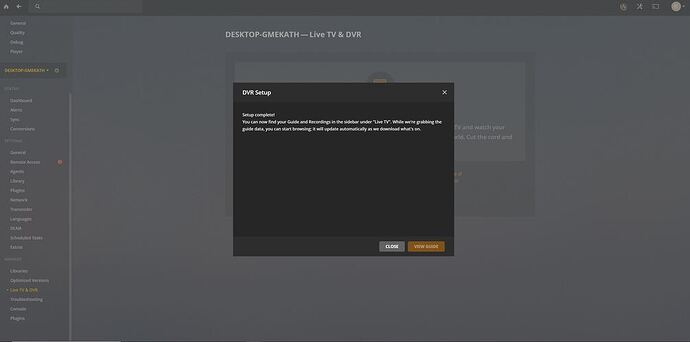I have been unable to update to the new PLex Live TV, or DVR function since the July 1 “update”. All of the posts on here seem to indicate that the feature is DOA. Just curious if some people are actually able to use it?
Getting ready to try to delete the current DVR, uninstall then reinstall the PMS, load the DVR and watch the spinning status wheels for the umpteenth time, and am starting to wonder if this is just an effort in futility?
1 Like
I’m having a similar issue. Not sure when it stopped as I was out of town, but I do know it was recently. I downloaded the PlexPass update which was slightly newer last night and it seemed to fix it. I was able to bring up the DVR and look at channels, but looking at it again this evening I’m was missing info from the channel guide. I went to look and the DVR is unable to load. I have a HDHomerun which seems to be working fine otherwise. I can log into it and have reset it as well trying to fix the issue. I really need to get this fixed as I just turned off the cable and my wife NEEDS her shows… lol.
Anyone having this issue, join in so we can get this fixed.
Here’s hoping it’s quick.
1 Like
LOL!!! I should have not tried it again, but I did. I may never learn.
According to the Urban Dictionary…“The definition of [insanity]), is, doing the exact same Forking $hit over and over again, expecting $hit to change. That. Is. Crazy.”
2 Likes
So, I had a minor brainstorm and remembered that my spare computer, which I seldom use, had Plex and the infamous, vanishing DVR feature working on it the last time I used it. I booted up that computer, it still had version PMS version 1.13. something on it., and to my short-lived joy, the TV guide was there, and it was letting me poke the “record” button on TV shows!! Oh, Joy!!
Then, the computer realized what I was up to, and it started telling me that I needed to update the Plex DVR feature until it quit, or it would not let me do anything else. Like the stable genius that I am, I did exactly what the computer told me to do. Guess what? Back to the endless spinning wheels and no LIve TV/DVR feature. Oh, well.
OK, so if it is a version thing, I wonder what would happen if we did just kill and reinstall the current. Is an issue with the upgrade or the version we’re at all together. If you do happen to reinstall, let me know what happens. I may have to tomorrow just to see. If it doesn’t work, maybe a rollback would help. I’ll have to see if I have an old install somewhere.
Well, so far it’s not looking too good. I’ve uninstalled and rolled back to 1.15.4.994 and I get some back, but not all. I’m able to see the DVR in the settings, but I can’t edit the channels and not all of them are showing up in the channel lineup. I can see that some things are set to record still, but others on the missing stations are not.
Maybe I’ll roll back further tomorrow and see where I get, or even kill my profile folder and see if it fixes the issue. I’d have to set it all back up again, but it could be an issue with a config file that is still there after the roll back too I suppose.
Let me know if you have any luck on your end. Thanks!
I can technically use it, but the guide data is all wrong. Won’t let me add all my channels (different OTA markets), and some load as the wrong channel altogether, but it technically will let me tune a live tv channel and record…
I am going to avoid deleting the whole Plex server program and going too far back. I have a feeling that it will not solve the problem. Plex was warning us to update the server to the latest version before their update killed the live TV/DVR feature. I am hopeful that someone at Plex will tell us what to do. The few actual Plex employees that I have seen post about this issue are saying the DVR is working for them. So, I hope they realize soon that it is a pretty widespread problem and either update the software or list the steps needed to get it working again.
I,m using an Nvidia Shield as my server with HDHomeRun CONNECT DUO the latest firmware has aready been installed, just like you all I have exactly the same problem
Plex Nvidia Shield doesn’t see it anymore. Impossible to configure even manually only when you downgrade to Version 1.11.3.4803 I have the option to see it and re-install the HDHomeRun CONNECT DUO but can’t add the post code so it doesn’t progress any further.
I am having the same issues. I am running Windows 10, have a HDHomeRun Extend and am running Plex Version 1.16.1.1291.
I can find the HDHomeRun by putting the IP address in. It will find channels but then craps out with the never ending spinning wheel.
2 Likes
Plex is updating their Guide data source. It appears that 1.16.0.1226 only handles the old Guide and 1.16.1.1291 only works with a newly created instance of the tuner with the new guide. Ideally you would know this and delete the tuner from the Server Setting Live TV +_ DVR, then upgrade to 1291, and then redefine your tuner on 1291. There appears to be a short window after reboot when 1291 shows the old tuner in Settings and you can delete it, then recreate it. If you wait a few minutes, then 1291 can’t find a tuner and it can’t create a new new tuner and it spins. In Windows, reboot, watch for Plex Server to appear in the taskbar, click it, go to setting, and delete the tuner as fast as you can type/mouse. For slower people, Uninstall Plex Media Server, which leaves all the files still on disk, then in File Explorer go to your C:\Users(your username) directory, show hidden folders so you see AppData, navigate to AppData\Local\Plex Media Server\Updates. find the 1.16.0.1226-xxxx folder, run the 1.16.0.1226-xxxx.exe in the packages subdirectory. Now you are back on the previous release (and Live TV works), and you can do what we should have done in the first place and delete the Live TV Tuner from Settings, then upgrade to 1291, and then redefine your tuner and get the new Guild data.
In the Live TV Guild grid, you have old data if at the end it says “Powered by Gracenote” and you have new data if it says “Powered by Plex”.
4 Likes
I uninstalled the Plex version that I had, which was the latest and reinstalled 1.16.0.1226-xxxx.exe.
I was able to delete the old DVR and I reinstalled the 1.16.1.1291
Plex server version. The Live TV/DVR setup screen brought me to the “Add a DVR” screen. Plex acted like everything was working, although I had to input the HDHomerun IP address manually since it would sit and spin on the automatic search. It found the local
programming guide and acted like it was going up date the DVR. Then, it just sat there and is still sitting and spinning from last night. I hope Plex fixes it soon.
1 Like
So, I left the PLex DRV installation running all night and day, but when I came home from work I was greeted with a screen I had not seen before…
I was amazed because I thought the installation finally, actually succeeded. I clicked on the “close” button and was left with a familiar site… more spinning and zero progress…
Since I am an optimist, I guess I will leave it spinning for a day or two, just in cases it magically decides to complete the installation.
2 Likes
I got all excited when I saw that there was an update for Plex! Installed it yesterday and I am still not able to get the Live TV/DVR working. Still have not seen anyone from Plex post that this is not just an isolated issue, or any announcements that they plan to fix it. So, I guess everyone’s DVR is working fine?
My HDHomerun Connect works great. and it has a DVR feature. But, they want $35/year to get a DVR subscription for a year, and I may need to go that route.
Before I subscribe to the HDHomerun DVR service, I may use an uninstall program such as Revo or CCleaner, and try to remove all traces of Plex and reinstall Plex from scratch. I think there are traces of the registry left over after the app uninstall that may be fouling things up. I have seen several posts that it is not advised to do that. Does anyone know the downside to doing a complete uninstall other than having to add all of the libraries, settings and rescan all of the media libraries?
2 Likes
After trying so many fixes I was skeptical of your solution, but it worked perfectly for me. Thanks for the detailed info. It was very helpful.
I am now on Version 1.16.2.1321 and it worked fine.
Again Thanks Howard
Charles
I have been toying with Live TV & DVR a lot lately, connecting multiple IPTV and EPG sources in Plex.
To clean up Plex after removing a DVR device:
Right next to Libraries, click the … symbol.
- Optimize Database
- Clean Bundles
- Empty Trash
Restart the Plex Media Server
re-add your DVR device
To speed up guide loading, uncheck DVR Settings>Enhanced Guide
1 Like
Worked perfectly for me too. Based upon the warnings here, I was careful to delete the DVR before upgrading. Upgrade went w/out a hitch. A handful of my scheduled recordings needed to be recreated and I did come across some bad episode guide data.
UPDATE!! After trying to delete current versions of PMS and reinstalling old ones about roughly one million times, in hopes of being able to delete the DVR in just the right combination of steps, or trying catch the program loading certain things at certain times to delete it, last night I decided to try and delete the whole Plex Media Server, and try from scratch using the free version of REVO Uninstaller. I was hoping that the program would find and remove all traces of Plex, since, it seems like every new installation was pulling the previous DVR information from somewhere and not updating it. I was surprised to see two separate versions of Plex listed in REVO Uninstaller. One version was the infamous version 1.16.1.1266 and the other was the latest, 1.16.1.1402. I know that I have installed and uninstalled each version many, many times, but I was surprised to see TWO version of Plex listed. Anyway, I tried to uninstall the 1266 version using the Windows App Plex uninstaller and it kept coming up with an error. So, I proceed to uninstall install the latest version, 1402 sort of following the Plex suggested guide, found here, https://support.plex.tv/articles/201941078-uninstall-plex-media-server/
I deleted %LOCALAPPDATA%\Plex Media Server, which I was sort of surprised was 15 GB and took about 45 minutes to delete. Pretty sure it contains all of the metadata for all of my media files and apparently, I have a lot of them. I did NOT " Delete the KEY_CURRENT_USER\Software\Plex, Inc.` registry key", since I am skittish of editing the registry, since it can possibly make your computer unbootable and it probably just contained the PLex registration info. I ran the REVO uninstaller, which starts out by creating a restore point, then running the factory Plex install routine. The part where it looks for leftover traces of the program in the registry and other places ran for about 45 minutes, did not find anything so I cancelled it. To make a long story longer, I rebooted, reinstalled PLex version 1.16.1.1402 and when I went into the DVR settings, lo and behold, it found the HDHomerun Connect. without inputting the IP address, just as it is supposed to!! The rest of the DVR setup seems to have worked as it is supposed to and I now have the Live TV Guide and am able to program recordings the same way as I could before the “update”. I had to remap all of my libraries and I imagine Plex will be getting all of that metadata back along with the updated libraries over the next several days, as it has been working diligently all of last night and today.
I am not recommending that anyone try this method, because I am strictly an amateur at this. It is a shame that Plex does not offer a complete uninstallation program that COMPLETELY removes the Plex server, as an option, for occasions like this when they FUBAR an update.