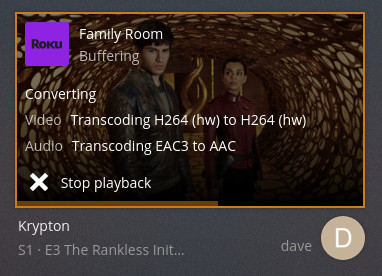Trying to play shows or movies that have audio as EAC3 causing the message on the screen;
“We’re unable to play this video, make sure the server is running and has access to the video.”
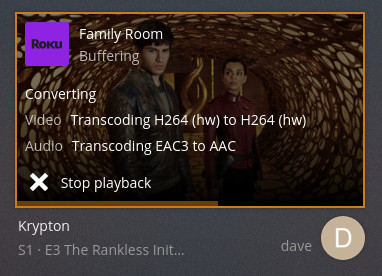
I’ve delete the codex and it’s fetched a new copy but this hasn’t helped
Using an external video editor I have changed the audio to ACC and it plays fine.
more and more videos have EAC3 audio, looking for Plex Fix… if that’s possible.
I see this was moved to ROKU channel…
not sure who or why it was moved…

It does it also in Chrome
here is some additional information
The previous post was based on a server Ubuntu 16.04 running PMS Version Version 1.12.2.4929
I also have a Windows 7 running PMS Version 1.12.1.4885 which works correctly…


Windows 7 running PMS Version 1.12.1.4885 does play the EAC3 audio to the same devices…
That is why I have NOT upgraded the Windows PMS
@JuiceWSA said:
-
if your Roku can deal with EAC3 Audio you can make that change in the Roku’s Main Audio Settings. I would explore DD+ and make sure all of that is enabled. We might have more of a clue if you told us which Roku Model you have. Then you have to make sure you have an EAC3 capable audio device that Roku can hand off to. It’s a bit complicated.
-
Plexweb ain’t gonna play no EAC3 Audio in your Chrome Browser, Buddy… Plex Media Player is more up to that task - top of forum, downloads, get an app.
As to number 1) It worked before
As to number 2) It worked before and still currently does work with the older version of PMS, so your statement that “Plexweb ain’t gonna play no EAC3 Audio in your Chrome Browser” is incorrect.
Can this thread be moved back to General discussions where I had posted it in the first place…
Since it’s not a Roku only issue… thanks
@nydave69
Please confine your posts regarding this topic to one thread.
Would have if I had gotten a response to it…
But since your looking at it… I can mark this one answered or you could just move it with the other, since it contains more information.