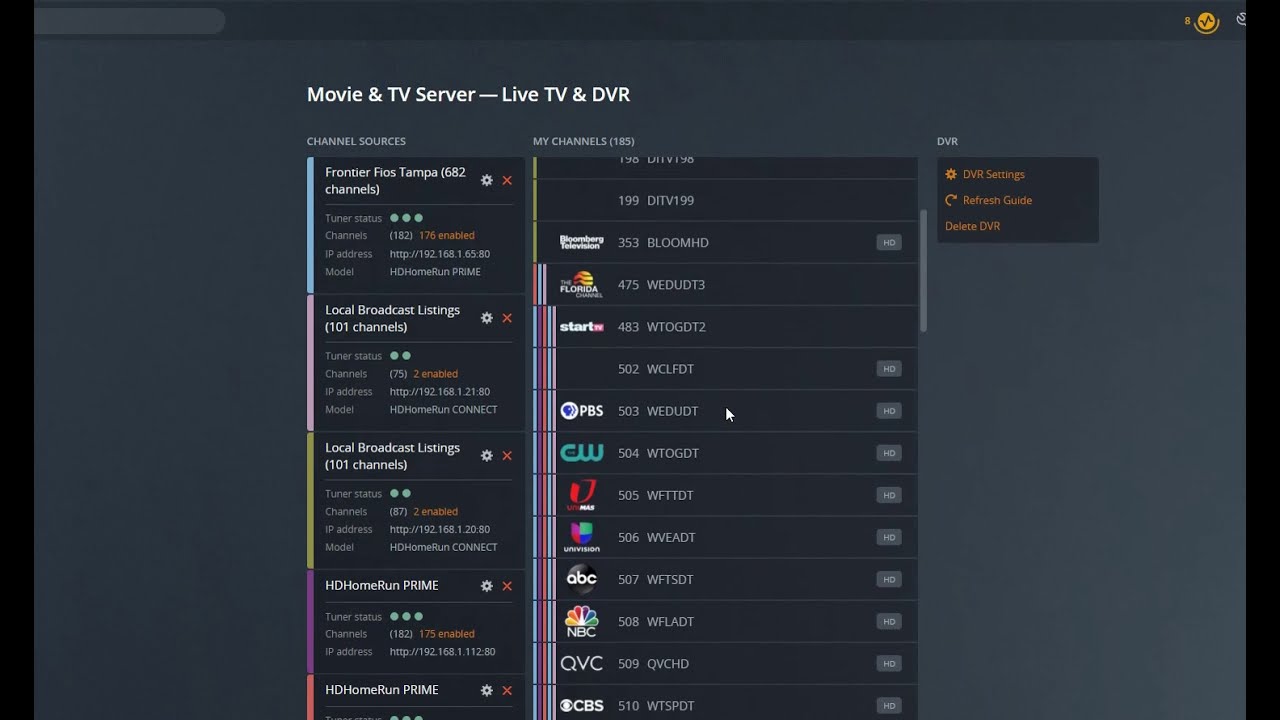1.23.6.4810 doesn’t fix it if anyone’s curious.
Had same issue (comcast having several duplicate hd channels and plex auto-mapping all over the place thus nothing would tune).
Also noted that there were no longer any ch numbers to manual fix. My temp fix was to revert a few servers back and then manually change channels via plex media player app in web player mode (still had the channel numbers). Hopefully they can figure this issue out.
Plex Media Server 1.23.6.4881 does not fix. Was hoping to use my Spanish channels for a family member staying with us but that’s not happening:(. So I ordered a month of Sling TV with a Latino package on top of what I pay for now. Yes I can roll the server back or find another way but this was the easiest. Over a month now peeps lets get this fixed!! @DaveBinM hope you’re feeling better and out of the hospital!! No rush but when you get a moment do you mind checking to see if the person is making any progress on this😊?
Does the new web release help you at all? The channel numbers are back in the EPG/channel matching.
EDIT: Never mind. It may be different for you, but even though I have channel numbers, it still won’t let me pick the correct channel version. Ha. I’ve reported that.
@Noah0504 same but they are making progress. I tried with channel 476 which cannot be tuned. It will error and take up a tuner till the server is restated. Tired mapping it to 516 and its a no go but I can map it to anything else.
I was able to get recordings working by removing/re-adding tuners. The guide order is all screwed up because of the inability to change the EPG mapping channel. Seems like it matches the first channel name in the EPG and uses that and won’t let you adjust the channel number.
1.24.0.4897 still a no go!
Luckily, the one rollback I did has this issue fixed.
As I normally only use Plex for the Live TV and DVR, no other important fixes/additions concern me.
Still, dear Plex, get this corrected so I can once again be current with builds.
Anyone get a chance to see if this is addressed in .4921? My internal OCD is really going bonkers not being able to upgrade builds. 
Server 4921 and Plex web 4.63.0 still a no go, we are almost at the 2 month mark now as I reported June 16th in beta:(. @DaveBinM .
I don’t have any further info, I’m afraid. I’ve passed the thread along to one of our server engineers, who is investigating.
Thank you for the update
Well, we have a new candidate, 4930
Any takers on checking this release? Though the notes do not address anything with Live TV
Still broken in 1.24.0.4930.
@DaveBinM i know it’s off thread, but is the forum the only route lifetime plexpass holders have to go about getting this issue resolved? Nowhere I can log a ticket, or something?
This has been broken for just shy of two months, looking forward to some level of progress at this point.
The forum is the best place for reporting any issues or bugs that have been encountered.
Hello, everyone!
I have two servers, both ot them running on Synology DSM.
My tuner is VBOX 3452.
On the server running Plex version 1.23.2.4656 everything works fine.
On the up to date server, running 1.24.0.4930 plex server, channel guide are loaded succesfully but when I try to play any live TV show from my tunner, I receive the following error:
“Could not tune channel. Please check your tuner or antenna.”
Do you have any advice, please?
PS: I can’t downgrade to working version 1.23.2.4656 (or I don’t know how to do that).
Did you try a guide refresh after upgrading?
Yes I did.
And I would like to say that the error appears almost instantly, when I click on the play button.
Because my Synology runs as a virtual machine on an esxi host and because I back it up every night, I was able to go back in time to a moment when the plex version was 1.23.2.4656.
No other changes were made between these two restoration points. After restore, everything is working properly. So, the problem is clearly given by the new plex version 1.24.0.4930
I will use the old version until a new version is released. Before upgrading to the new version I will take a snapshot.
This is the advantage of virtual machines! 
Thank You all !