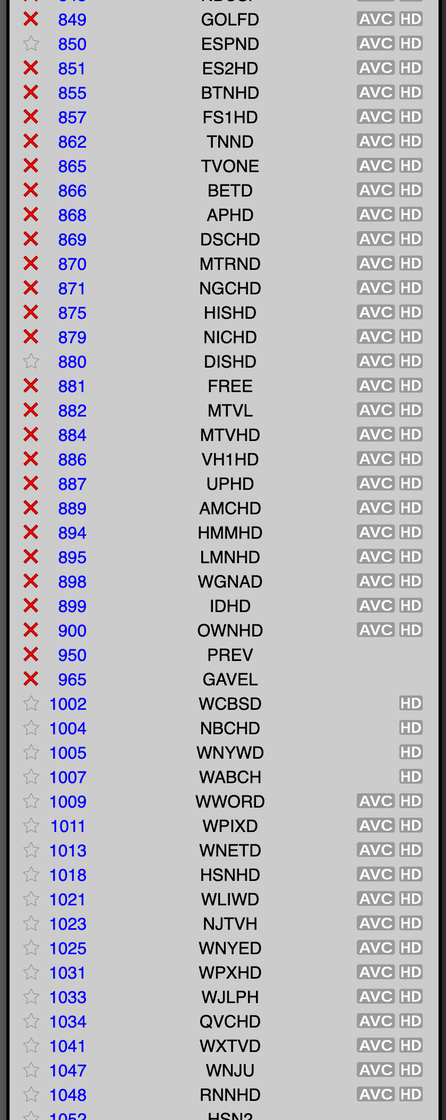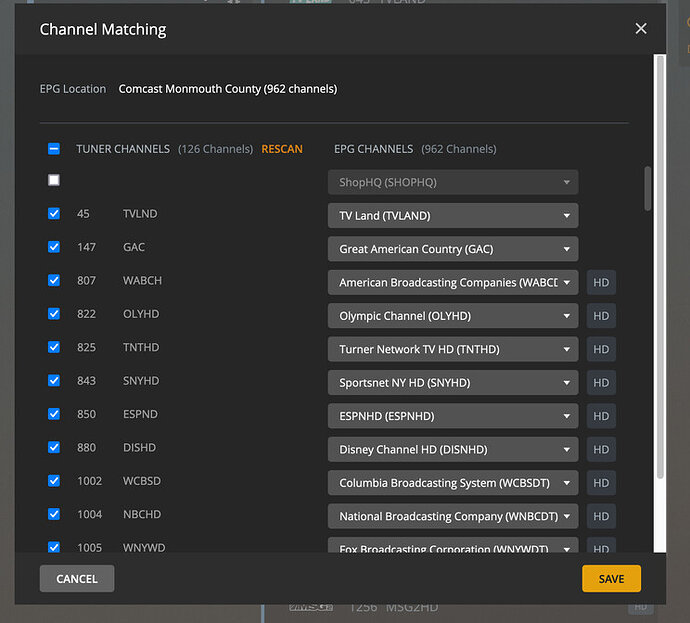Still broken as of 1.24.1.4931.
I’m waiting for the next Beta release fingers 
has issues
does a cursory poke around server and can’t figure out why it wasn’t recording stuff
checks here
slaps forehead
After it didn’t record half of what it showed as scheduled to record tonight (and the channel works through the guide, it still shows as ‘scheduled to record’ even after the air time is completely past), I checked the server, could find nothing wrong with a cursory glance, but I also noticed a server update. I’ve applied the update now (obviously too late for tonight’s recording), and I’m refreshing the guide data, but I’m not sure if the update fixed anything, or if I should scan for channels again or even completely delete and reinstall the DVR (I’m using HDHR as well).
Any others try today’s update to see if it fixed any of this?
Incredibly frustrating, it is. Almost halfway tempted to move back to TiVo.
Subscribing to this thread, I think it is related to the “multiple” channel lineups from Comcast. There’s a pointless “old school” one and an updated one for channels 1000+ that groups similar stations together. Like I suspect many do, I disable everything lower than 1000 and I think the Plex guide service can’t handle it.
Here’s my new thread on the 1000+ issue: Guide Won't Cooperate with Comcast Channels over 1000
This is precisely what I do. I’m forcing only channels above 1000, and Plex has no idea what to do with it.
I intentionally disabled everything under 1000 on my HDhomeRun Prime:
No matter what I do, the Plex guide ignores it, and assumes a bunch of random channels from below 1000 are there, where the Guide just loses it’s marbles:
The issue is even if manually adjusting the guide’s channel value, it still defaults to the “lower” channel that doesn’t exist, Plex can’t tune the channel, and nothing works. Every channel in the above pic is disabled on my HDHR, and the list is partial anyway…it’s just random)
As you can see, if left default “all channels” , the guide will start on channel 021…and I have 20 channels before that. Ignore 45, that’s intentionally re-enabled, however the guide then jumps to 60 then 88…
The dumb part is, is if you go in there to re-associate anything, those channels aren’t even observed, so i have no idea where it’s even pulling those from…(Everything below 1000 in this pic are the must-haves I leave enabled for the DVR, as that’s the only way this will work) :
I’ve basically been limited to how much manual association I want to do, so the ten channels under 1000 I’ve re-enabled, and I’ve limited the Plex guide to those ten channels.
What’s more irritating is that since there’s been many updates since this broke two plus months ago, and every single time, I update, and see that this is still broken, I have to come in here, delete the DVR, and start all over again.
I work in enterprise IT, and I work with databases all day long. While I know people are reporting rollbacks, I don’t rollback databases unless it’s do or die. Databases don’t tolerate rollbacks naturally, and frankly it’s a bush-league solution.
Definitely renders this whole feature useless. Kind of annoyed I just switched to the lifetime pass ( I love the DVR) on June 29th, after like 4-5 years of the yearly, and observed this issue in the same 24 hours (while reporting it in the forum on this thread) , and still dealing with this two months later.
1.24.2.4973 is still a dud
Plex engineer who’s working on this can you give us an update?
This is turning into a screaming into the void type situation. 
Agreed
Hi @elan when you get a moment can you see what’s going on with this please? On June 16th I brought this up to @cire12 during beta testing as he was working on the Buffalo triangle project and was totally ignored. Since then it was released and has been causing issues for the Plex community. @DaveBinM (being the go-to person, even when he’s sick… he needs a raise) has kind of been stuck in the middle now which is not fair to him. He has been going back and forth with engineering. But the person working on it still has not responded and we don’t know what’s going on. June 16th was a long time ago to have broken live TV, especially when it’s brought up in beta and then released as a public build. As always thank you in advance!!
You know, if I were to depend upon Plex alone, I’d be calling Comcast to get a cablebox. The WAF is barely there for the server and apps to watch TV as it is.
Fortunately, I have a second machine that I have installed Jellyfin on.
No troubles with it as it uses xmltv as the tuner source, and that is under my control.
Is that a possibility for Plex server?
Yes with Xteve but that is off topic;). I love Emby but Plex has some things that just work really well, when they don’t break them. I have been using Plex only( no cable boxes for almost 2 years now) with hdhomeruns.
Comcast has more ads as part of their cable box menus and their guides then pornhub does. I’d rather complain (and attempt to contribute help in resolving) about Plex bugs than give money to Comcast to rent their garbage hardware to spy on me. Plex has been a godsend with both my HDHRs.
As least I can access Plex config, where Comcast’s crap is proprietary.
While yes, I’m complaining that this isn’t being resolved, I’m far from giving up on it.
That is certainly your prerogative.
I don’t really care about ‘spying’, I’ve got a Sony Bravia that without my pihole would send much to the mothership.
Access to config also isn’t a huge selling point when basic functionality is broken for months on end.
I reported the issue. No request for logs, more info, in fact, zero follow-up except for other powerless fellow users.
I’m happy with my alternative server. My wife has other thoughts on things just working when she wants to watch something.
Hopefully, one day, this issue will be successfully addressed. Until then, I’ll pursue other options that work.
All valid points.
My have two HDHRs. A prime (cable) at my parents place, which is where i the guide is killing me. I have an antenna-based HDHR at home, as there’s no duplicate channels, no issues on that one.
Naturally I run Pi-hole in my own setup. I don’t have it at their place, cause who wants to explain DNS to senior citizens.
Given the speed on how this is moving, I’ll prob just setup a docker container with pi-hole over at their place, and look into other options.
Same issue here. I reverted a while back and am too afraid to update (since it took almost an hour to remap manually).
If it’s one thing Plex has truly taught me is patience. I really didn’t know what patients was until having Plex. I thought a couple days or a couple weeks was patience. But I’ve come to realize months is the standard, at least with Plex and that there’s other things in life other than Plex. It’s only my grandmother that has no TV as she only watches Spanish channels and these are some of the ones that are affected in my case, so she too is learning patience now.
For what it’s worth, xmltv fares no better with newer updates.
Same result as the Plex EPG.
Rolled back to the working server version.
With the channel numbers being re-implemented on the set up page I was able to add more channels. I still can’t add all my channels as they don’t map correctly. So there is still outstanding issues here. So I still have about 50 or 60 channels I can’t add. Outstanding issues still that I see.
•Set up guide doesn’t line up to the right side to map channels, if using XMLTV
• Channel numbers are re-implemented but some channels still don’t have the right numbers and you can’t change them as I’ve shown in a post above. Example if a channel is supposed to be Channel 1500 but it’s coming in as Channel 200 I can’t change it to 1500, hdhomerun. This is the biggest offender for me at least.
• These channels that won’t map correctly cause unable to tune, take up a spot on the tuner if clicked on until servers restarted and also cause random channels to be placed in different places.
If you’re an hdhomerun user you can safely upgrade to this new interface with Channel numbers now as you can go through and disable the ones that have the wrong Channel matches. Just bear in mind that you won’t have all your channels until they allow you to map the channel matches again.
If you have Roku or Firestick, the Xfinity Stream App can be installed on them and works pretty decently, instead of getting a bloated expensive X1 box.