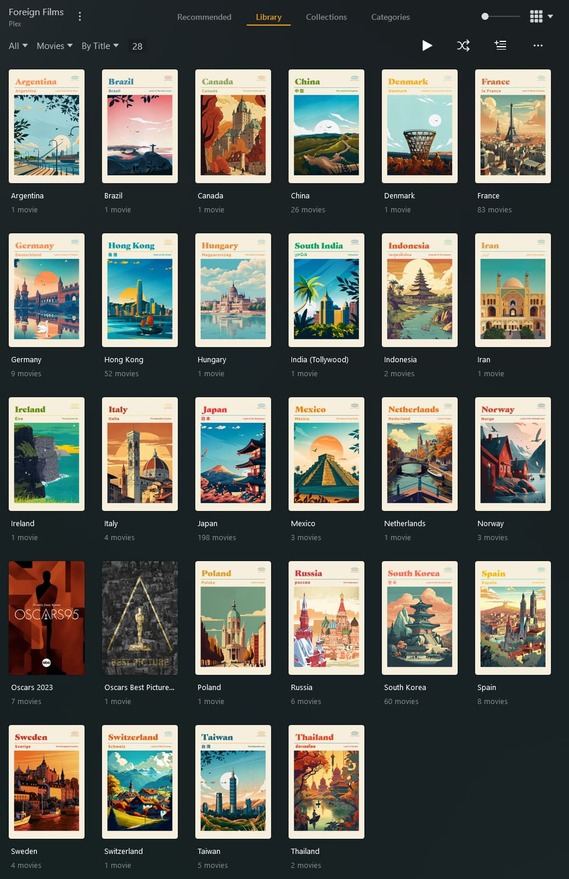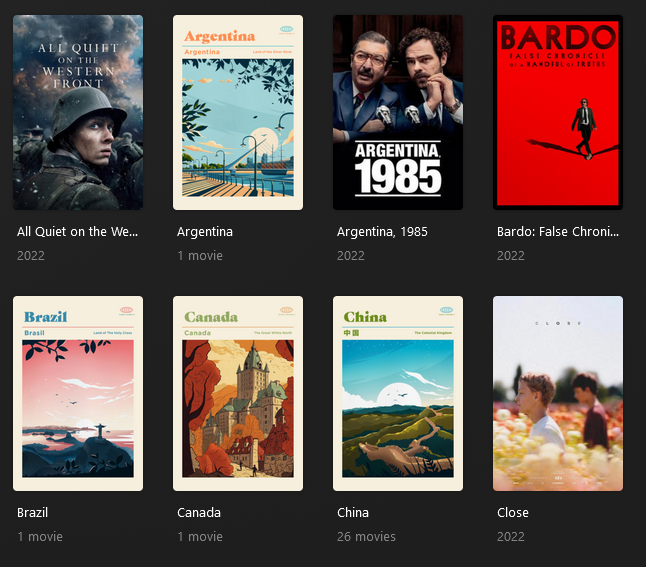It would be nice to have expanded options for Collection Modes and filtering options while viewing a collection. The current limitations of both have become minor pain points for my personal user experience. As an example:
I have a dedicated Foreign Films library. This library is specifically for films from other countries, particularly in another language (i.e. Spanish, Korean, Japanese, etc.). Within this library, I have organized the films into collections based on originating country, like so:
Some of these collections can get quite large, which in turns leaves the default sorting options when browsing through collections feeling lackluster. Currently sorting is done at the Advanced Options level in the Collection settings with no ability to toggle. The current options are: Release Date, Alphabetical, Custom. When browsing a collection in a Plex Client, you are left at the mercy of the collection’s sorting setting.
It would be nice to leverage Plex’s filtering and sorting features within a collection. Firstly, to change the sorting method while viewing the collection, from date to alphabetical to the other library options (critic scores, rating, year, duration, etc.). Secondly, to filter by genre, format, actor, etc. within a collection. In essence, just bringing the library browsing sort/filter options into collection browsing as well, turning collections into “mini libraries” of their own.
Additionally, the available Collection Modes feels limiting. Using my Foreign Films library as an example: the collections mode is set to “Hide items which are in collections” in the advanced library settings. Each collection is set to “Library default” individually.
You’ll notice in the above screenshot, I also have two Collections based on the Academy Awards: Oscars 2023 (all nominated films from 2023) and Best Picture Winners. I would prefer to have the two Academy Award-related collections hidden from the Library view. The typical option for this would be “Hide this collection but show its items”. However, when set to this mode, the collection itself is hidden, but it forces the library items within the collection back into the library view amongst the country collections, like so:
Obviously, this is not ideal. Amongst the available collection modes (Hide items in collection, show collection + items, and hide collection but show items), nothing will allow me to hide the Oscars collections while keeping the library items hidden within their respective country collections.
Additional collections modes would be nice here to truly manage my libraries how I see fit. There are a number of possible solutions I can throw out here, but it would be up to Plex devs to determine the best solution.
- A “Hide collection and ignore items” mode, essentially doing nothing to the items within.
- An optional checkbox in Advance Collections settings that would force collection mode parameters to ignore library items / not affect them.
- An overhaul to the collection mode system whereby collection modes and library item modes are separated. Collection Mode options would be “Hide” and “Show”. Library Items Mode options would be “show” “hide” “unaffected/ignore”.