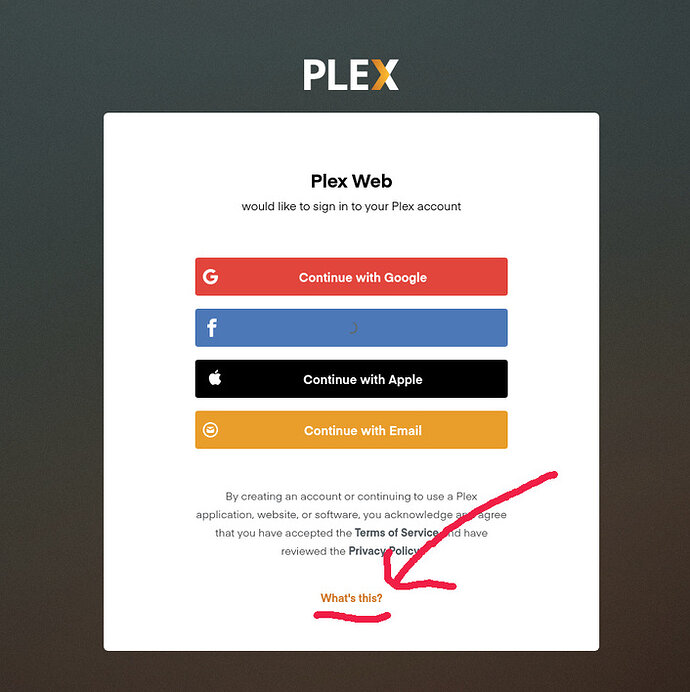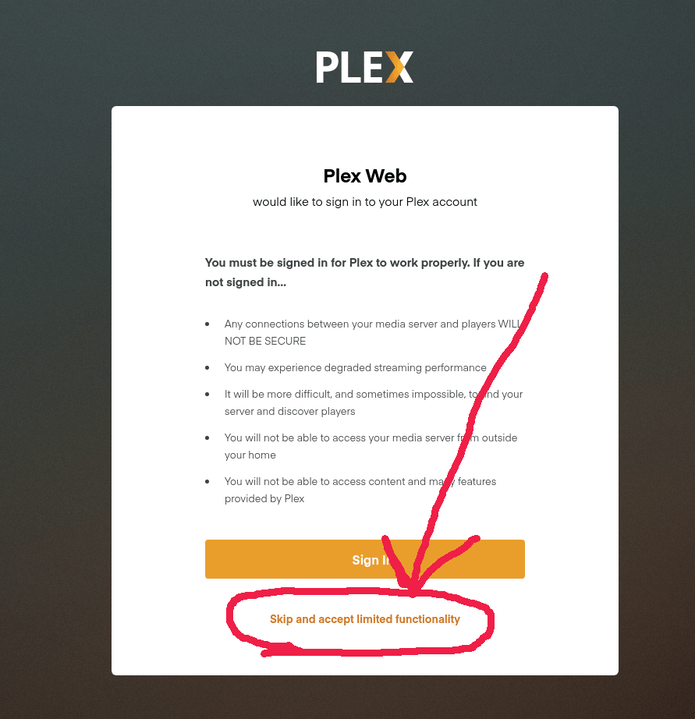This isn’t fun to do
Here is my FAQ about it.
- Do steps 1-16.
- Make absolutely certain you are signed out of Plex.tv
- Start PMS
- Open it directly by IP.
- It will try to get you to sign in. DO NOT SIGN IN
- Click “What’s This”. This is the temporary / emergency bypass. The only thing that will work is basic admin and very limited streaming of what codecs you have locally.
- Accept the limited functionality. (we only need the dashboard)
- Observe and click “Got It”
- Let it take you through the Setup wizard if it wants to
You’re now back at the dashboard.
In the upper right corner, now you can sign in.
Let me know if this fights you.
We might need to add one more step to the Synology FAQ procedure about AllowedNetworks.