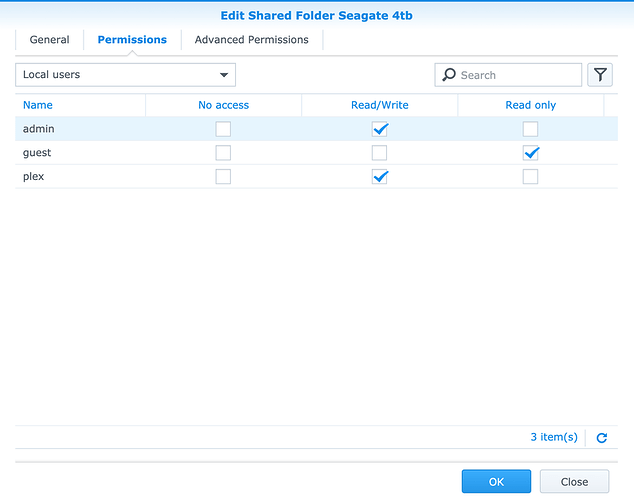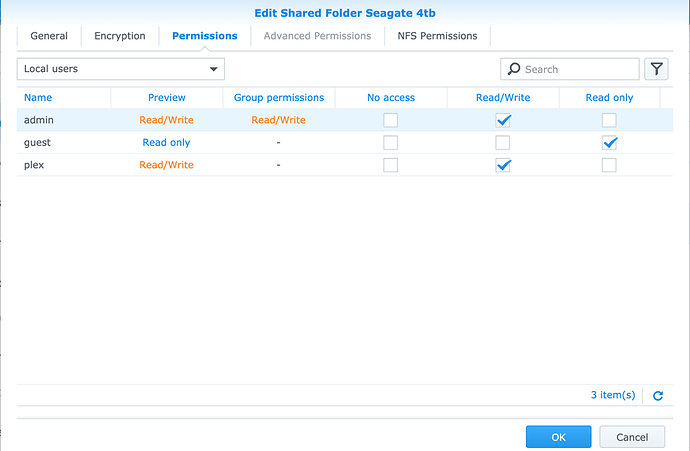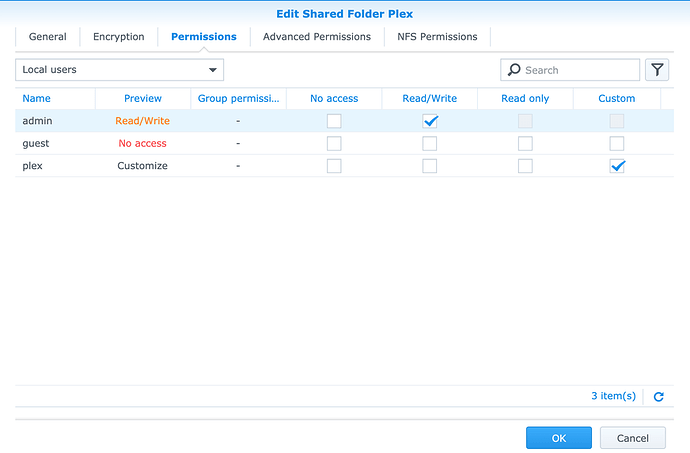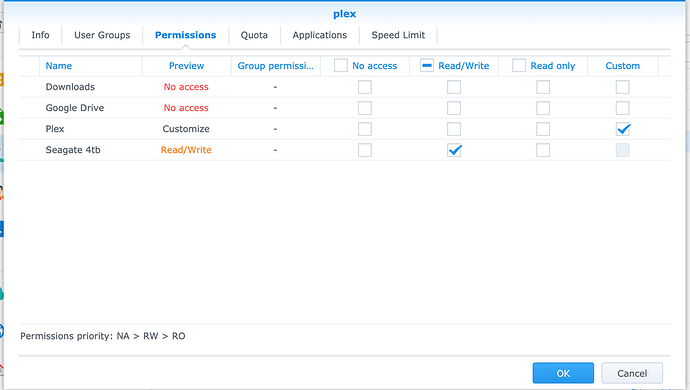NAS: Synology DS:1819+
Plex Media Server version 1.16.2
Please Help! Thanks
You should have received an email from Plex.
Thanks for your answer.
What do I have to do to let it work again? I can’t do anything now with Plex. None of the films etc can be accessed.
Thanks
Same here. It no longer works for me either.
Please follow the link which Otto posted.
There you will find my How-To which shows you screenshots and tells you how to Give user Plex permission to read your media files again
The task is very simple.
Thanks!
I’ll try it as soon as I am finished with my work at the office.
All my media shares are within a USB Portable Drive that I added to my Nas. It is already a shared folder. All folders added to that folder are shared automatically. I cannot create Shared folders, within a shared folder. THey’re all automatically shared. THe parent folder (THe portable SSD) has the proper permissions.
I have followed the instructions on the link that Otto sent. It works fine, but I have to give Plex user Read and Write access, otherwise I get a playback error because the transcoding would not work.
I am very happy that Plex works again. Thanks all for your help !
Where is your Transcoder Temp directory?
By default it is in the Plex share. Plex has R/W permission to this by default.
My latest update recreates the tmp_transcoding directory if not present and gives R/W permission.
Do you have media in the Plex share? If so, please move it elsewhere.
You should see the warning files I also place requesting media not be placed there.
I really don’t know where my transcoding directory is.
How can I find it? Where? As far as I know it is not in my plex folder
I also don’t get any message about media folder…
Do you have a screenshot which shows where I can find the transcoding directory?
Thanks
Settings - Server - Transcoder - Show Advanced.
About half way down the page is the field you use.
If you have not defined anything, It defaults to /volume1/Plex/tmp_transcoding
I looked at it. The transcoder temporary directory is blank.
It is not filled. Besides, there is also no tmp_transcoding directory created under plex shared folder. Do I have to create it manually?
This is pretty simple:
- Stop Plex
- Uninstall the package (your data is safe)
- Make sure you have the latest version from plex.tv/downloads (important)
- Install it.
- AFTER it installs, You should again see tmp_transcoding
If you do not , please let me know immediately.
I followed your instructions, but still I don’t see tmp_transcoding…
Ah. Wrong place
Control Panel - Shared Folders - Plex - Permissions tab
Add your username to the Plex share’s permissions list.
You’re mistakenly looking at Plex’s home directory. We can’t put anything there because there is so little space. We store everything out on the main storage volume.
Ah ok, thanks. I 'll try it tomorrow since it’s my bed time 
I have added my username to the Plex share’s permissions list. And indeed I see the tmp_transcoding directory.
But I don’t see it in PMS (see screenshot). Is it normal?
This topic was automatically closed 90 days after the last reply. New replies are no longer allowed.