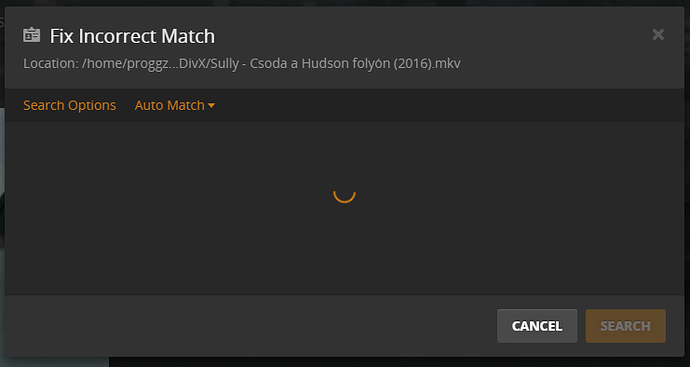Here you are ChuckPa, thank you for all the help!
@“mike flix”
For future reference? Please turn off VERBOSE logging unless requested? Too much valuable data is lost prematurely.
Going through your logs now
@“mike flix”
Do you have something running on port 32401?
Feb 01, 2017 02:33:52.087 [0x7f8fe8fff700] ERROR - [PlexRelay] connect_to localhost port 32401: failed.
I’m sorry but with 4 active playback sessions in verbose mode, all I see in those logs are the actual blocks of data going out to each client. They are rolling over too fast. I see nothing in the main logs related to metadata as I should.
Edit: Can you recreate?
@ChuckPa said:
@“mike flix”Do you have something running on port 32401?
Feb 01, 2017 02:33:52.087 [0x7f8fe8fff700] ERROR - [PlexRelay] connect_to localhost port 32401: failed.I’m sorry but with 4 active playback sessions in verbose mode, all I see in those logs are the actual blocks of data going out to each client. They are rolling over too fast. I see nothing in the main logs related to metadata as I should.
Edit: Can you recreate?
Here’s the logs again after turning off the verbose mode, sorry I was looking into things and accidentally left it on.
I don’t believe there’s anything running on 32401? I checked my iptables and there’s nothing that should be stopping it either. Thanks again.
I’m having the same issue with all my movies. My TV Shows are fine. Any resolution?
As i see, not only i have this problem. Before i reinstall my Plex, i wait, maybe we can find the problem whic is causing this.
Please remember a very important point here? On many systems, especially Linux and OS X, your “Library”, which is where the database is, is not stored in the same location. Reinstalling the software has no effect unless those binaries are physically corrupt. The code - data separation has a lot of benefits… and quirks like this.
There is, if you wish to use until this gets better resolved , a way force the matching. PMS has a primitive NFO reader for movies. if it finds the IMDB link…
Movie.nfo which matches the media file name exactly…(e.g. Movie.mkv)
In it place the IMDB link. e.g.
http://www.imdb.com/title/tt1232829/
Thanks Chuck. My PMS is installed on Windows 10
So you’re saying to create an nfo file (if there isn’t one) and place the imdb link inside the file?
Yes, that is all you need do.
Not helped. I created the nfo file:
root@mcll:/home/proggz/00_V-share_DivX# ll | grep Sully -rwxrwxrwx 1 mcll mcll 937M Jan 24 19:59 Sully - Csoda a Hudson folyón (2016).mkv* -rw-r--r-- 1 root root 36 Feb 2 08:24 Sully - Csoda a Hudson folyón (2016).nfo root@mcll:/home/proggz/00_V-share_DivX# cat "Sully - Csoda a Hudson folyón (2016).nfo" http://www.imdb.com/title/tt3263904
Result is same in plex. No info.
Hey guys, I think I figured out what was going on. Ubuntu has been a little bit iffy lately because it’s defaulting to try to use ipv6 first, and I think it was causing the curl calls in Plex to fail to grab metadata. I disabled ipv6 on my machine and it’s working normally again. Here’s how I did it.
Open /etc/sysctl.conf with your favorite editor:
sudo nano /etc/sysctl.conf
Add these lines to the bottom of the file:
net.ipv6.conf.all.disable_ipv6 = 1 net.ipv6.conf.default.disable_ipv6 = 1 net.ipv6.conf.lo.disable_ipv6 = 1
Check this file to see if IPv6 is disabled:
cat /proc/sys/net/ipv6/conf/all/disable_ipv6
If you see 1, IPv6 is disabled, if 0 then run:
sudo sysctl -p
Check again by running the previous command, and it should equal 0! Happy Plexing guys.
Followup question:
What happens if you just disable IPv6 on the system and/or turn off IPv6 support in Settings - Server - Network?
@“mike flix” said:
Hey guys, I think I figured out what was going on. Ubuntu has been a little bit iffy lately because it’s defaulting to try to use ipv6 first, and I think it was causing the curl calls in Plex to fail to grab metadata. I disabled ipv6 on my machine and it’s working normally again. Here’s how I did it.Open
/etc/sysctl.confwith your favorite editor:
sudo nano /etc/sysctl.confAdd these lines to the bottom of the file:
net.ipv6.conf.all.disable_ipv6 = 1 net.ipv6.conf.default.disable_ipv6 = 1 net.ipv6.conf.lo.disable_ipv6 = 1Check this file to see if IPv6 is disabled:
cat /proc/sys/net/ipv6/conf/all/disable_ipv6If you see 1, IPv6 is disabled, if 0 then run:
sudo sysctl -pCheck again by running the previous command, and it should equal 0! Happy Plexing guys.
Thank you!!! This resolved my issue ![]() btw that last line should say and it should equal 1! not 0
btw that last line should say and it should equal 1! not 0 ![]()
I disabled ipv6 as you said, restarted plex, but not helped. 
And also tried to reinstall plex (first removed with dpkg -r …, than installed last version, 1.3.4.3285).
I think i’ll try to search for other option than Plex. I pay monthly for Plex, but its unusable for me, so i’ll stop Plex i think.
Ok, i gave a last chance to Plex.
And its WORKING again now!!
My bundles are stored under the folder:
/var/lib/plexmediaserver/Library/Application Support/Plex Media Server/Plug-ins
I deleted everything from this folder (for example: Services.bundle), restarted the whole server (not only Plex, than the Linux server also).
Now the “fix incorrect match” option is working again, searching for contents, and also updating.
I don’t know why, or what was “locked”, but now it’s ok again. I just hope that it will work also later and not only for a few hours, days.
That is BIZARRE!
That implies the Services bundle was somehow VERY unhappy.
I thank you for being tenacious and ferreting that one out.
I will pass it along and loudly credit you for the find!
Thanks ChuckPa. 
One more info. To delete the bundle’s, the Plex has to be shutdown before. Than delete the bundles and start Plex again and wait 5-10 minutes. But this only has not helped. After that, the match function was not working. Than i restarted the whole server, which suddenly helped. Days before i had restarted the whole server a lot of times, which has not solved my problem. The only way to get it work again is, to stop Plex, delete bundles, start Plex AND restart linux server. Maybe some items from this bundles are still in memory, or some other things has to be cleared to get it work again. I don’t know.
Someone should check what is the root cause of this problem.
I’ve tried adding the imdb link to the nfo file and that still didn’t work. Does the file have to be completely empty except for the link?
I’ve also tried the suggestion of deleting the bundles folders in the Plugins Folder and that didn’t work either. My PMS is on Windows 10 and there are two Plugins folders (App Data and C:\Program Files (x86)\Plex\Plex Media Server\Resources\Plug-ins-b46e0ea) neither have had any effect
Any other suggestions?
I am also having this problem of the Fix Incorrect Match no longer appearing on the edit menu. This seemed to happen after I moved my PMS from a Windows 7 machine to a faster Windows 10 machine. I did disable the IPV6 but no change. I am pretty new to Plex so my apologies if this has already been solved.
■■■■. Today it happened again. Function “Match” stopped working again (the same problem as before).
Than:
- Stopped plex:
/etc/init.d/plexmediaserver stop - Deleted everything under:
rm -rf "/var/lib/plexmediaserver/Library/Application Support/Plex Media Server/Plug-ins" - Waited 10mins
- Had to restart the whole sever, because only starting plex again did not help.
So, i think there is something wrong downloaded in the plug-ins, and removing it did not help. Maybe it sits somewhere in cache or memory.
@ChuckPa: Could you please maybe investigate what content could this problem cause in the plugins section?