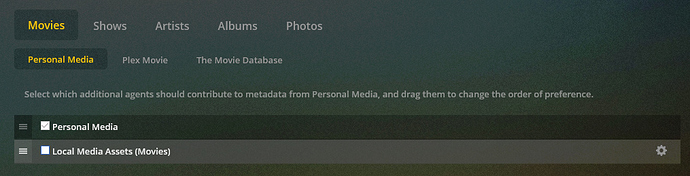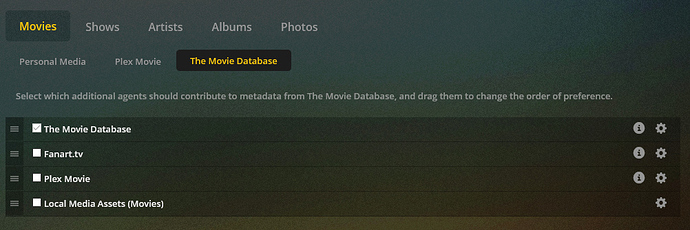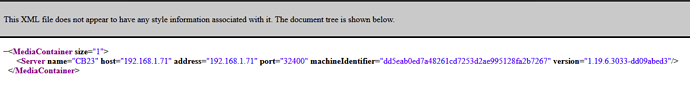Logs indicate, that it fails in contacting the loopback
2020-07-12 02:26:23,857 (780) : DEBUG (networking:143) - Requesting 'http://127.0.0.1:32400'
2020-07-12 02:26:23,857 (3f90) : DEBUG (runtime:1117) - Created a thread named 'ensure_agent_info_exists_inner'
2020-07-12 02:26:23,858 (780) : INFO (logkit:16) - Failed to fetch Plex Online data - the store probably won't work
2020-07-12 02:26:23,861 (3f90) : DEBUG (runtime:1117) - Created a thread named 'ensure_agent_info_exists_inner'
2020-07-12 02:26:23,865 (2234) : DEBUG (logkit:13) - Starting the player service
2020-07-12 02:26:23,865 (3f90) : DEBUG (runtime:1117) - Created a thread named 'ensure_agent_info_exists_inner'
2020-07-12 02:26:23,865 (2234) : DEBUG (logkit:13) - Starting the media flag service
2020-07-12 02:26:23,867 (780) : CRITICAL (core:579) - Error info (most recent call last):
File "C:\Program Files (x86)\Plex\Plex Media Server\Resources\Plug-ins-dd09abed3\System.bundle\Contents\Code\storeservice.py", line 469, in update
log_msg = "Updated information for plug-in '%s' (class: %s) to a beta version"
File "C:\Program Files (x86)\Plex\Plex Media Server\Resources\Plug-ins-dd09abed3\Framework.bundle\Contents\Resources\Versions\2\Python\Framework\api\runtimekit.py", line 403, in MachineIdentifier
return self._core.get_server_attribute('machineIdentifier')
File "C:\Program Files (x86)\Plex\Plex Media Server\Resources\Plug-ins-dd09abed3\Framework.bundle\Contents\Resources\Versions\2\Python\Framework\core.py", line 514, in get_server_attribute
root_xml = self.data.xml.from_string(self.networking.http_request('http://127.0.0.1:32400'))
File "C:\Program Files (x86)\Plex\Plex Media Server\Resources\Plug-ins-dd09abed3\Framework.bundle\Contents\Resources\Versions\2\Python\Framework\components\data.py", line 150, in from_string
ud = UnicodeDammit(str(string), isHTML=isHTML)
File "C:\Program Files (x86)\Plex\Plex Media Server\Resources\Plug-ins-dd09abed3\Framework.bundle\Contents\Resources\Versions\2\Python\Framework\components\networking.py", line 220, in __str__
self.load()
File "C:\Program Files (x86)\Plex\Plex Media Server\Resources\Plug-ins-dd09abed3\Framework.bundle\Contents\Resources\Versions\2\Python\Framework\components\networking.py", line 158, in load
f = self._opener.open(req, timeout=self._timeout)
File "C:\Program Files (x86)\Plex\Plex Media Server\python27.zip\urllib2.py", line 429, in open
response = self._open(req, data)
File "C:\Program Files (x86)\Plex\Plex Media Server\python27.zip\urllib2.py", line 447, in _open
'_open', req)
File "C:\Program Files (x86)\Plex\Plex Media Server\python27.zip\urllib2.py", line 407, in _call_chain
result = func(*args)
File "C:\Program Files (x86)\Plex\Plex Media Server\python27.zip\urllib2.py", line 1228, in http_open
return self.do_open(httplib.HTTPConnection, req)
File "C:\Program Files (x86)\Plex\Plex Media Server\python27.zip\urllib2.py", line 1201, in do_open
r = h.getresponse(buffering=True)
File "C:\Program Files (x86)\Plex\Plex Media Server\python27.zip\httplib.py", line 1148, in getresponse
response.begin()
File "C:\Program Files (x86)\Plex\Plex Media Server\python27.zip\httplib.py", line 448, in begin
version, status, reason = self._read_status()
File "C:\Program Files (x86)\Plex\Plex Media Server\python27.zip\httplib.py", line 412, in _read_status
raise BadStatusLine("No status line received - the server has closed the connection")
BadStatusLine: No status line received - the server has closed the connection
As well as here:
Jul 12, 2020 02:26:28.914 [16252] DEBUG - Notifying the system bundle an update to server /system/notify/serverUpdated?host=192.168.1.71
Jul 12, 2020 02:26:28.914 [16252] DEBUG - [com.plexapp.system] Sending command over HTTP (GET): /system/notify/serverUpdated?host=192.168.1.71
Jul 12, 2020 02:26:28.914 [16252] DEBUG - HTTP requesting GET http://127.0.0.1:59689/system/notify/serverUpdated?host=192.168.1.71
Jul 12, 2020 02:26:28.949 [16252] DEBUG - HTTP 500 response from GET http://127.0.0.1:59689/system/notify/serverUpdated?host=192.168.1.71
Jul 12, 2020 02:26:28.949 [16252] DEBUG - [com.plexapp.system] HTTP reply status 500, with 3510 bytes of content.
So, on the box itself, what happens if you browse to http://127.0.0.1:32400/identity
Do you see an xml in the browser?