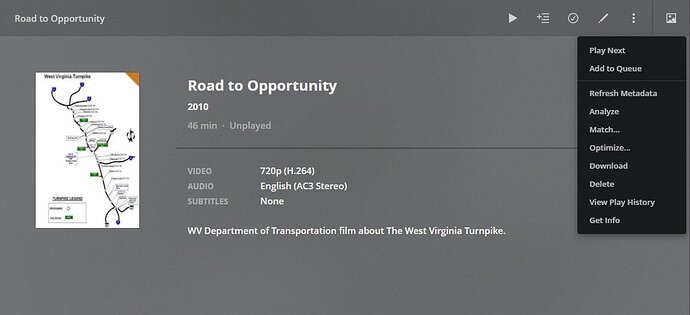Same issue. Would love to know how to fix it.
Same issue. I used to be able to correct TV shows that were detected wrong, now its not even an option. Also, after version 1.16.1.1291, a bunch of random OLD episodes jumped to the front in "recently added TV shows.
I upgraded my Linux Plex server the other day to Version 1.16.3.1402, and there is no longer a fix match option for any items in my server. I moved in some new TV shows today, and the match for the series is incorrect, but I can’t find a way to fix it.
Read above. Fix Match is only available on the show level. Not on single seasons or episodes.
It wasn’t available on show level either for me. Just upgraded, bounced the server and it showed up. Seems very flakey to me.
My Plex has decided that Mr. Show season 2 is Star Trek. I kid you not. It recognized season 1 properly but is convinced that season 2 is the original series and even gave all the episodes thumbnails of Shatner cavorting with various green-skinned ladies. Don’t know whether to laugh or cry.
It’s file naming and folder organization. It always this.
- Look up your show on TheTVDB
- Take the title as it is used on TheTVDB.
If there is something in parentheses, take that too.
If the title contains invalid characters (depends on your file system), like§ : % *, simply leave them out. - Check the naming and the folder structure of your show.
Name the top folder of the show exactly after the title on TheTVDB.
No abbreviations. No additional subfolders. No aliases.
Add the (year) in parentheses of when episode 1 of season 1 of this show was aired. - Name the episode files according to the above linked naming guide.
Use the same title as for the top folder.Show's Title (year) - s01e01 - additional info.ext(’- additional info’ can be left out) - After you corrected the naming and folder structure, perform the Plex Dance with all files for this show.
Otto Eludes to the fact that poorly named and structured media has little chance of getting a natural match (right or wrong). “UnMatched” items will not show ‘Fix Match’ - they show ‘Match’ instead, but only at the Show Level. ‘Matched’ items (right or wrong) only show ‘Fix Match’ and ‘Unmatch’, but only at the show level.
Plex will consistently drop the ball on 10% of TVDB interactions. If poor naming and structuring is employed Plex’s TVDB failure rates go through the roof.
I use FileBot. It goes to TVDB/TMDB to find and retrieve the file name they use - so it’s bulletproof normally - until we find out that Plex is using armor piercing rounds and fumbles 10% of perfectly named files either by wrongly identifying them, or not being able to identify them at all.
It’s at that point you look under the dots to find out what happened:
No Match Found - Plex sez ‘Match’
Match Found (could be wrong) - Plex sez ‘Fix Match’
Easy (kinda).
No match available for this local program - until I add it at TMDB - so in the meantime:
Plex sez: ‘Match’.
(Note: It’s a Movie, but were it a TV Show the ‘Match/Unmatch/Fix Match’ options would only be at the show level.)
The inability to fix mismatched episodes is a significant issue, especially when the [CENSORED] at theTVDB change episodes orders and tags willy nilly. I have also seen significant issues with Plex having the wrong information for specific episodes even when the overall series information is correct.
The only way to really get around this issue is to disable lookups and manage all the meta data yourself, which is not realistic or pleasant.
The reliance on TheTVDB with it capricious and malicious altering of the database at their whim (remember when they completely destroyed the Mythbusters entry, causing everyone archives of the show to be mangled into unrecognizable garbage?) is a major issue with a lot of programs, not just Plex. But Plex makes it very difficult to fix the screwups from theTVDB since it treats their data as canon. And yes, Star Wars Rebels has been one of the more problematic series, but so has Stephen Universe. There are several series, also, where theTVDB has decided that there are a different number of seasons then there are, and screws up any attempt to fix this (8 out of 10 cats does countdown is one off the top of my head, but there are many).
I thought I might contribute this, because I was getting annoyed reading all these threads that kept saying “You can only do it from the initial page for the Show, not the Season or Episode level” without expanding further on what the person above was doing wrong.
I was struggling trying to resolve the match for “The Witcher” which I just added recently which kept coming up as The Witcher (2002). What I didnt realise is that when I was on “Plex Home” looking at “Recently Added TV Shows”, because there is only 1 season so far, it links straight to the “Season 1” view, unlike multi season shows which take you into the “Show” view
If you have this problem, you need to either click on the Show then on the details screen click on the Show Name in the breadcrumb navigation along the top (to the left of the Season X) or you need to go into your actual TV Shows library which shows all your shows by Show Name. Then from there you will have ‘Fix Match…’ available on it.
… or expanding further on the maddening, often discussed, always ignored, way Plex displays items in Recently Added…:
When you click on an item in Recently Added, chances are Plex will dump you into the hierarchy here:
There ain’t no fix match there, but if you hit the green link in the header to the Main Show Level - Fix Match will be there (under the dots):
Note:
You know what IS there at the Season or Episode Level? Refresh Metadata.
Unfortunately Refresh Metadata won’t work from there and only works at the Show Level (if it works at all). Go Figure.
This topic was automatically closed 90 days after the last reply. New replies are no longer allowed.